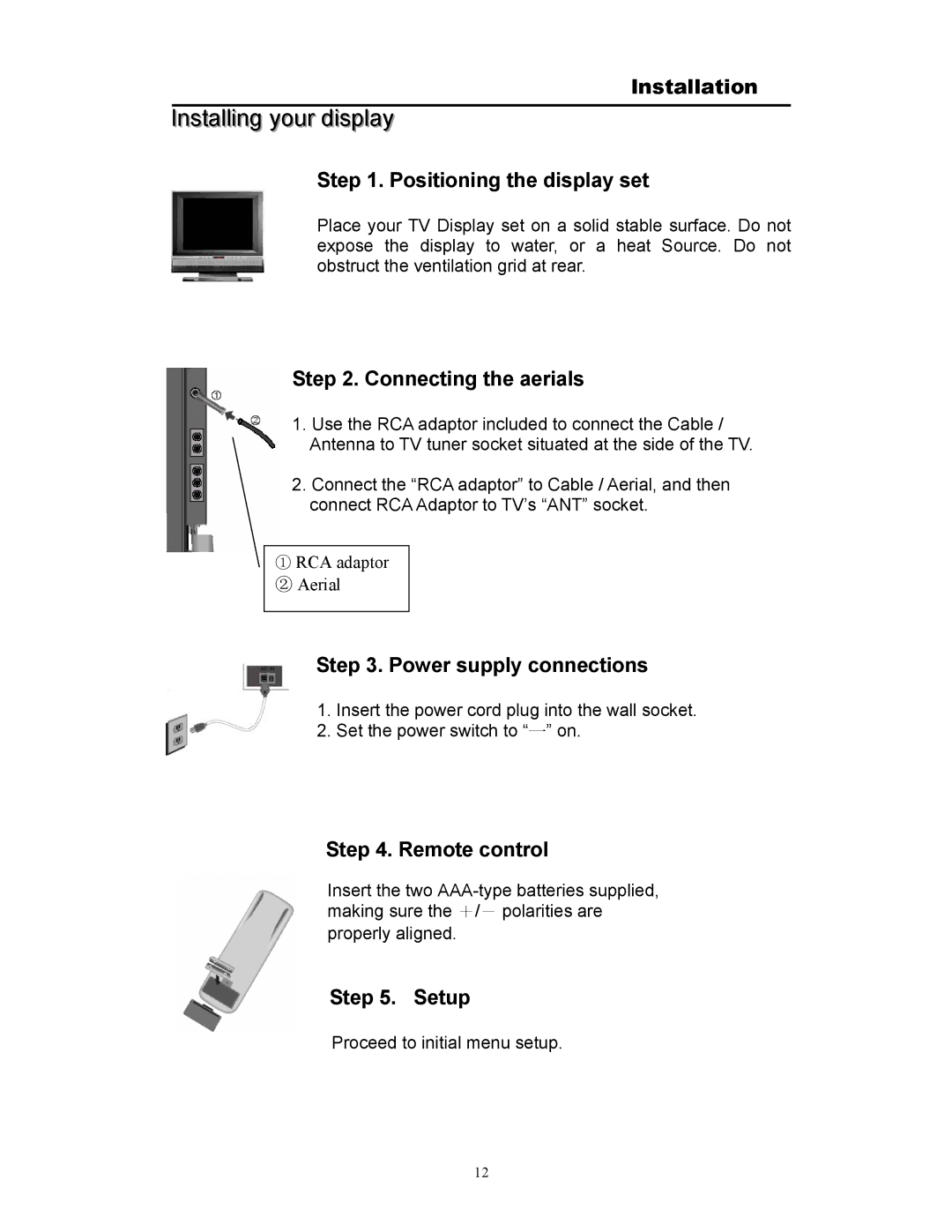Installation
Installing your display
Step 1. Positioning the display set
Place your TV Display set on a solid stable surface. Do not expose the display to water, or a heat Source. Do not obstruct the ventilation grid at rear.
Step 2. Connecting the aerials
1.Use the RCA adaptor included to connect the Cable / Antenna to TV tuner socket situated at the side of the TV.
2.Connect the “RCA adaptor” to Cable / Aerial, and then connect RCA Adaptor to TV’s “ANT” socket.
①RCA adaptor
②Aerial
Step 3. Power supply connections
1.Insert the power cord plug into the wall socket.
2.Set the power switch to “一” on.
Step 4. Remote control
Insert the two
Step 5. Setup
Proceed to initial menu setup.
12