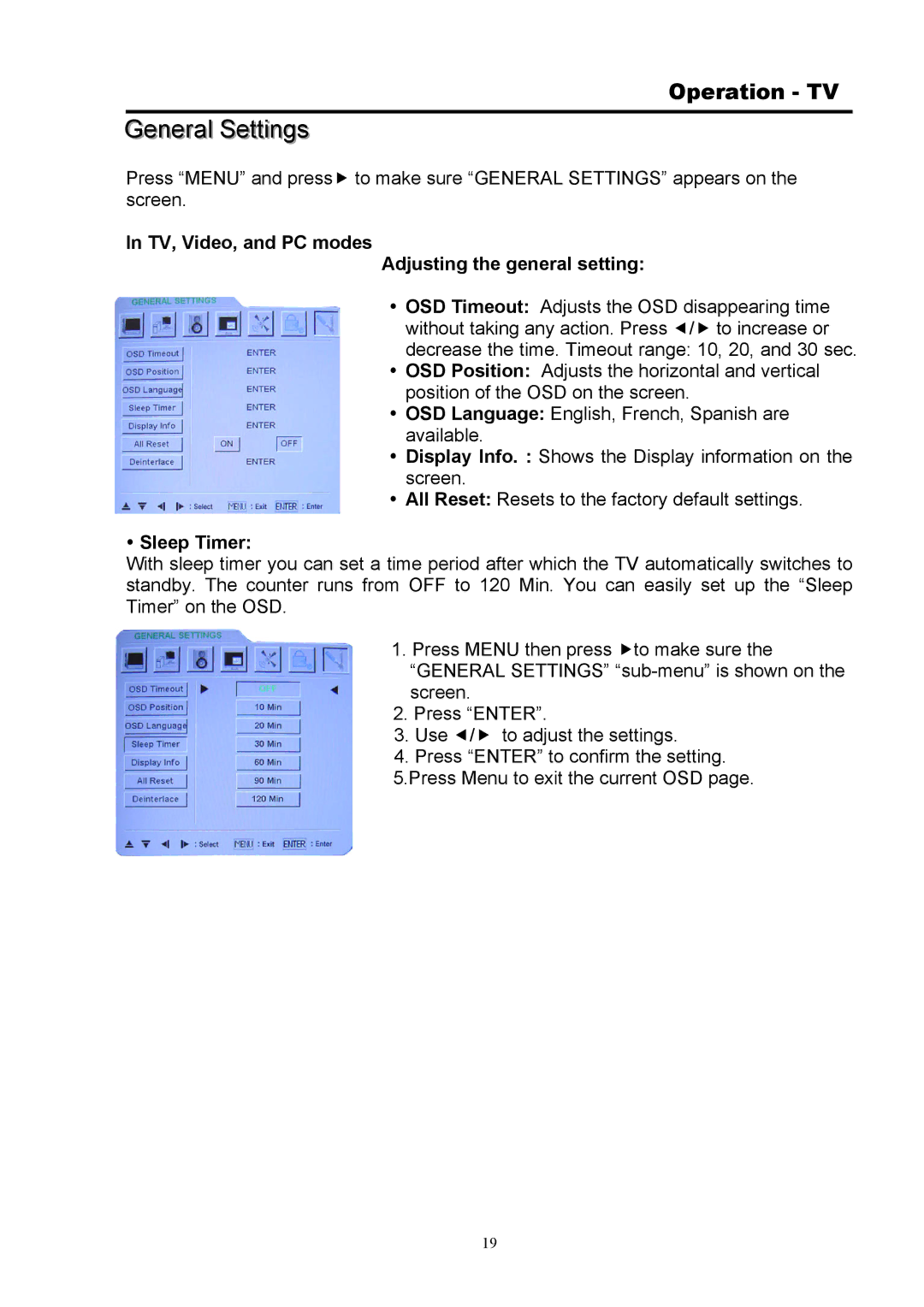Operation - TV
General Settings
Press “MENU” and pressf to make sure “GENERAL SETTINGS” appears on the screen.
In TV, Video, and PC modes
Adjusting the general setting:
OSD Timeout: Adjusts the OSD disappearing time without taking any action. Press e/f to increase or decrease the time. Timeout range: 10, 20, and 30 sec. OSD Position: Adjusts the horizontal and vertical position of the OSD on the screen.
OSD Language: English, French, Spanish are available.
Display Info. : Shows the Display information on the screen.
All Reset: Resets to the factory default settings.
Sleep Timer:
With sleep timer you can set a time period after which the TV automatically switches to standby. The counter runs from OFF to 120 Min. You can easily set up the “Sleep Timer” on the OSD.
1.Press MENU then press fto make sure the “GENERAL SETTINGS”
2.Press “ENTER”.
3.Use e/f to adjust the settings.
4.Press “ENTER” to confirm the setting.
5.Press Menu to exit the current OSD page.
19