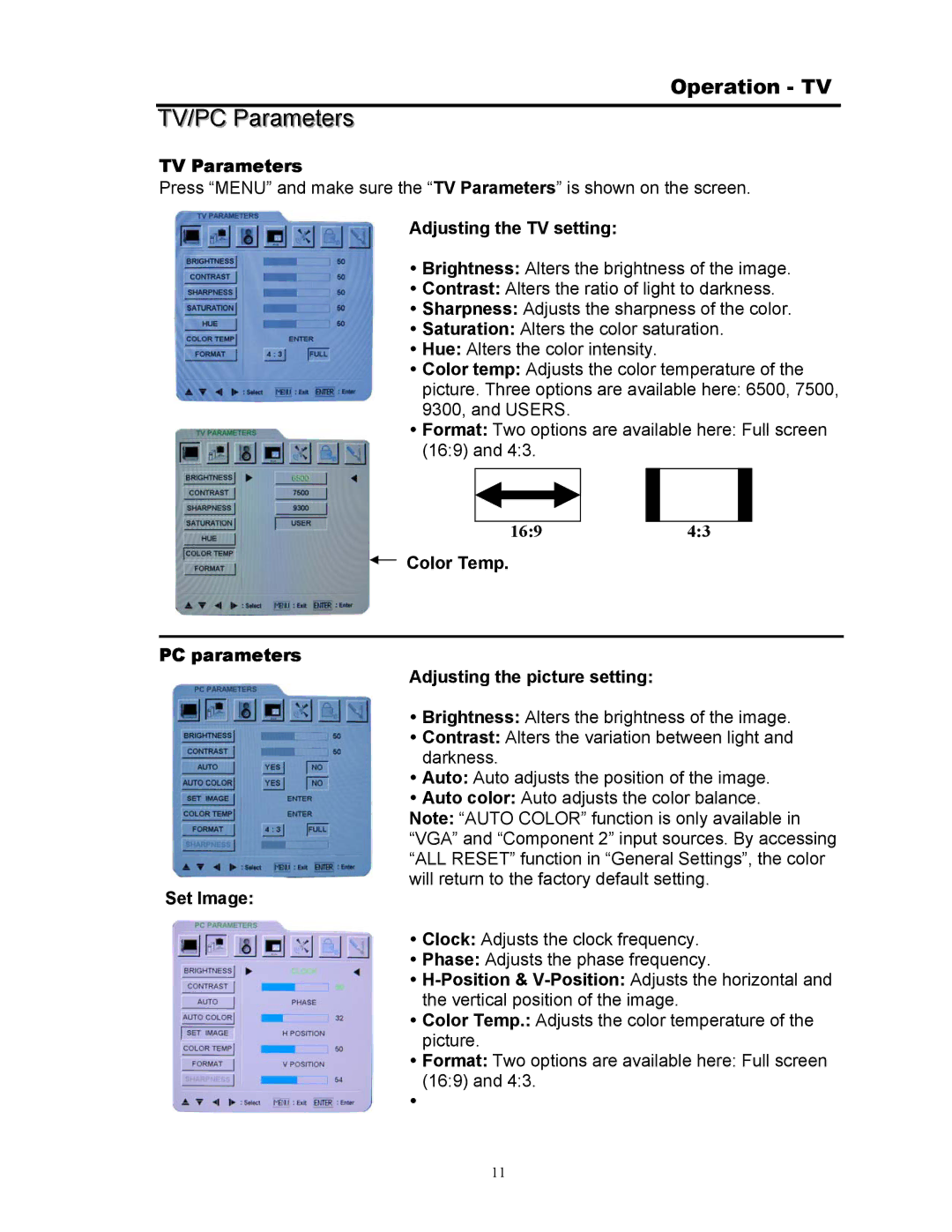Operation - TV
TV/PC Parameters
TV Parameters
Press “MENU” and make sure the “TV Parameters” is shown on the screen.
Adjusting the TV setting:
yBrightness: Alters the brightness of the image.
yContrast: Alters the ratio of light to darkness.
ySharpness: Adjusts the sharpness of the color.
ySaturation: Alters the color saturation.
yHue: Alters the color intensity.
yColor temp: Adjusts the color temperature of the
picture. Three options are available here: 6500, 7500, 9300, and USERS.
yFormat: Two options are available here: Full screen (16:9) and 4:3.
16:9
Color Temp.
4:3
PC parameters
Adjusting the picture setting:
yBrightness: Alters the brightness of the image.
yContrast: Alters the variation between light and darkness.
yAuto: Auto adjusts the position of the image.
yAuto color: Auto adjusts the color balance. Note: “AUTO COLOR” function is only available in “VGA” and “Component 2” input sources. By accessing “ALL RESET” function in “General Settings”, the color will return to the factory default setting.
Set Image:
yClock: Adjusts the clock frequency.
yPhase: Adjusts the phase frequency.
y
yColor Temp.: Adjusts the color temperature of the picture.
yFormat: Two options are available here: Full screen
(16:9) and 4:3.
y
11