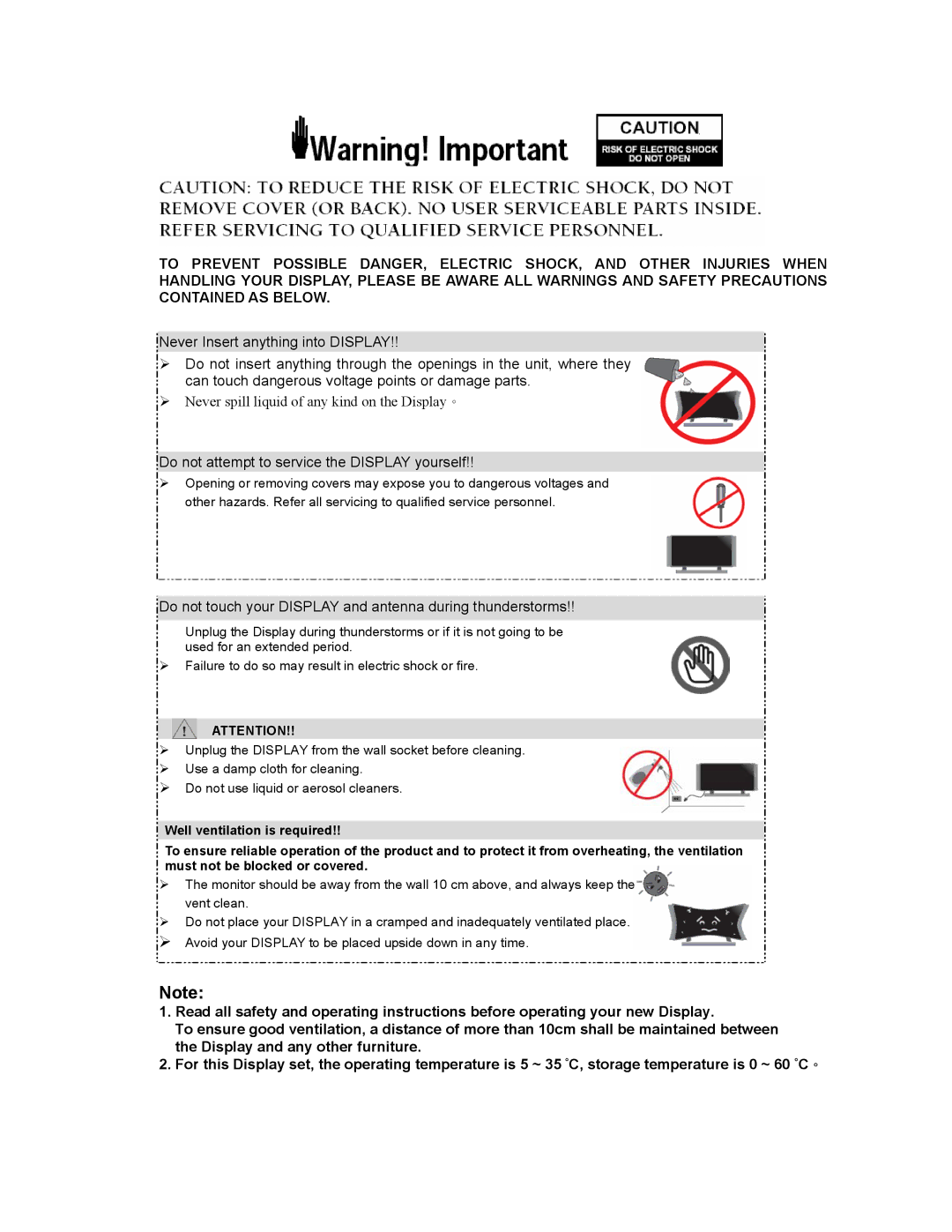TO PREVENT POSSIBLE DANGER, ELECTRIC SHOCK, AND OTHER INJURIES WHEN HANDLING YOUR DISPLAY, PLEASE BE AWARE ALL WARNINGS AND SAFETY PRECAUTIONS CONTAINED AS BELOW.
Never Insert anything into DISPLAY!!
¾Do not insert anything through the openings in the unit, where they can touch dangerous voltage points or damage parts.
¾Never spill liquid of any kind on the Display。
Do not attempt to service the DISPLAY yourself!!
¾Opening or removing covers may expose you to dangerous voltages and other hazards. Refer all servicing to qualified service personnel.
Do not touch your DISPLAY and antenna during thunderstorms!!
Unplug the Display during thunderstorms or if it is not going to be used for an extended period.
¾Failure to do so may result in electric shock or fire.
![]() ATTENTION!!
ATTENTION!!
¾Unplug the DISPLAY from the wall socket before cleaning.
¾Use a damp cloth for cleaning.
¾Do not use liquid or aerosol cleaners.
Well ventilation is required!!
To ensure reliable operation of the product and to protect it from overheating, the ventilation must not be blocked or covered.
¾The monitor should be away from the wall 10 cm above, and always keep the vent clean.
¾Do not place your DISPLAY in a cramped and inadequately ventilated place.
¾Avoid your DISPLAY to be placed upside down in any time.
Note:
1.Read all safety and operating instructions before operating your new Display.
To ensure good ventilation, a distance of more than 10cm shall be maintained between the Display and any other furniture.
2.For this Display set, the operating temperature is 5 ~ 35 °C, storage temperature is 0 ~ 60 °C。