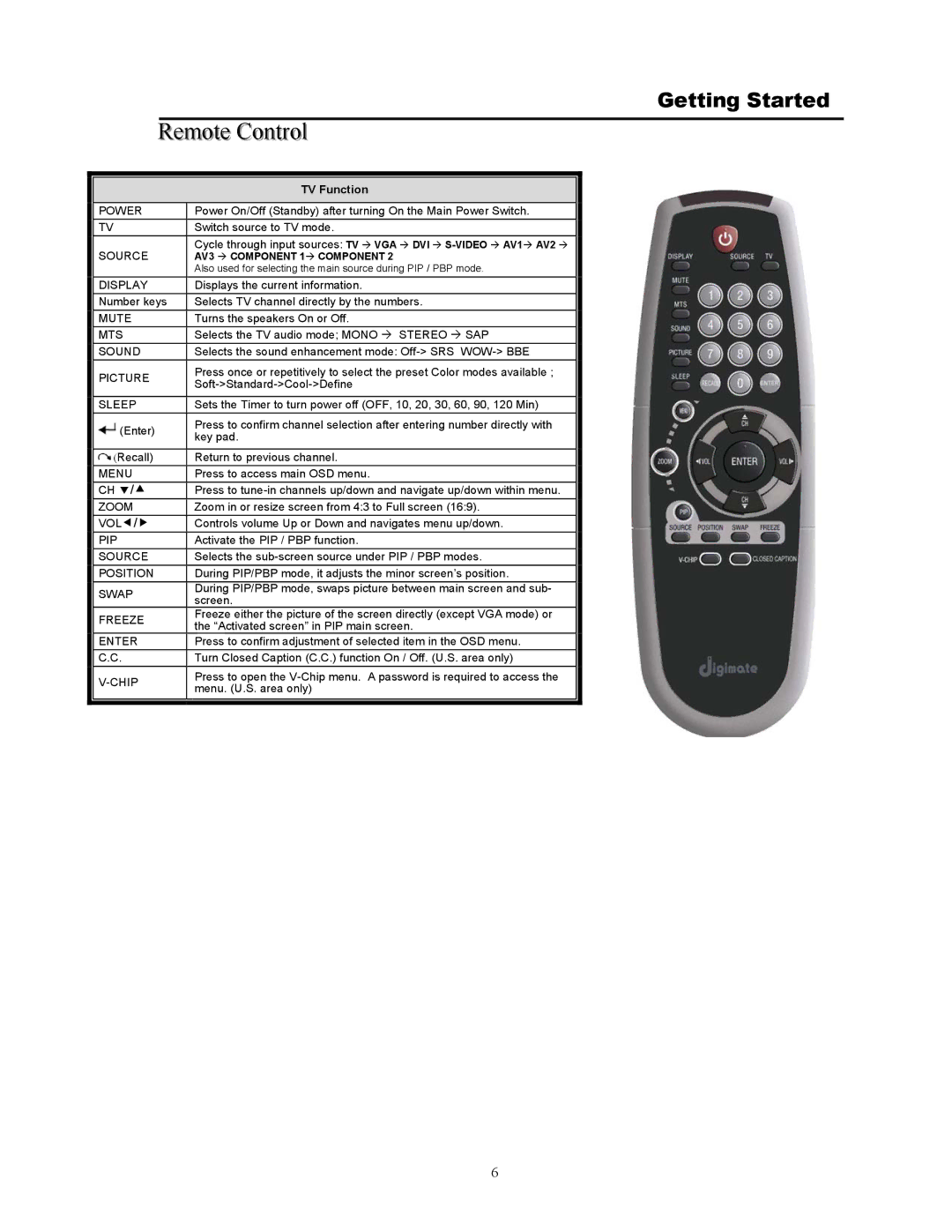Getting Started
|
| Remote Control |
| |
|
|
|
|
|
|
|
| TV Function |
|
|
|
|
|
|
| POWER | Power On/Off (Standby) after turning On the Main Power Switch. |
| |
| TV | Switch source to TV mode. |
| |
| SOURCE | Cycle through input sources: TV Æ VGA Æ DVI Æ |
| |
| AV3 Æ COMPONENT 1Æ COMPONENT 2 |
| ||
|
|
| Also used for selecting the main source during PIP / PBP mode. |
|
| DISPLAY | Displays the current information. |
| |
| Number keys | Selects TV channel directly by the numbers. |
| |
| MUTE | Turns the speakers On or Off. |
| |
| MTS | Selects the TV audio mode; MONO Æ STEREO Æ SAP |
| |
| SOUND | Selects the sound enhancement mode: |
| |
| PICTURE | Press once or repetitively to select the preset Color modes available ; |
| |
|
| |||
|
|
|
| |
|
|
|
|
|
| SLEEP | Sets the Timer to turn power off (OFF, 10, 20, 30, 60, 90, 120 Min) |
| |
| (Enter) | Press to confirm channel selection after entering number directly with |
| |
| key pad. |
| ||
|
|
|
| |
|
|
|
|
|
| (Recall) | Return to previous channel. |
| |
| MENU | Press to access main OSD menu. |
| |
| CH d/c | Press to |
| |
| ZOOM | Zoom in or resize screen from 4:3 to Full screen (16:9). |
| |
| VOLe/f | Controls volume Up or Down and navigates menu up/down. |
| |
| PIP | Activate the PIP / PBP function. |
| |
| SOURCE | Selects the |
| |
| POSITION | During PIP/PBP mode, it adjusts the minor screen’s position. |
| |
| SWAP | During PIP/PBP mode, swaps picture between main screen and sub- |
| |
| screen. |
| ||
|
|
|
| |
| FREEZE | Freeze either the picture of the screen directly (except VGA mode) or |
| |
| the “Activated screen” in PIP main screen. |
| ||
|
|
|
| |
| ENTER | Press to confirm adjustment of selected item in the OSD menu. |
| |
| C.C. | Turn Closed Caption (C.C.) function On / Off. (U.S. area only) |
| |
| Press to open the |
| ||
| menu. (U.S. area only) |
| ||
|
|
|
| |
|
|
|
|
|
6