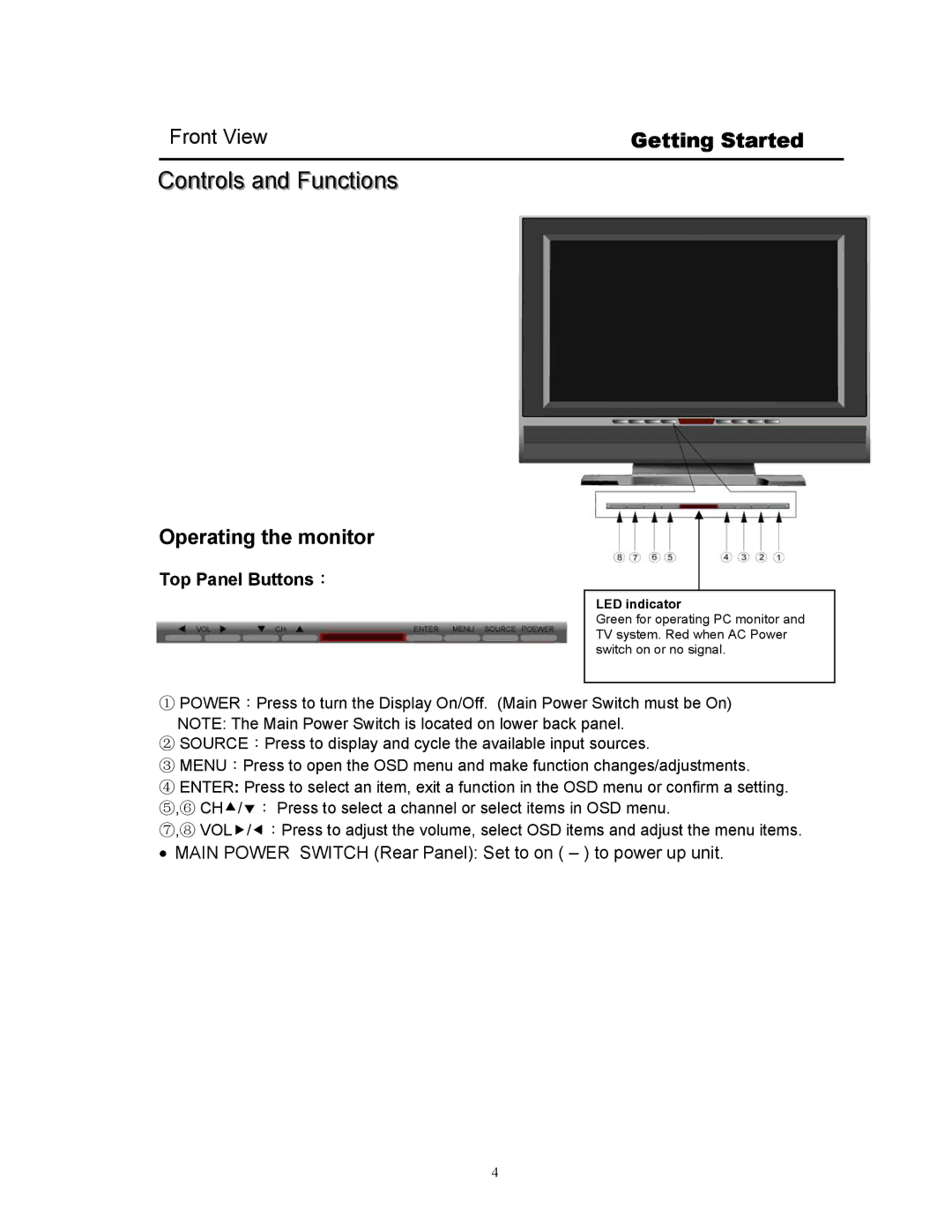Front View | Getting Started |
Controls and Functions
Operating the monitor
Top Panel Buttons:
LED indicator
Green for operating PC monitor and TV system. Red when AC Power switch on or no signal.
①POWER:Press to turn the Display On/Off. (Main Power Switch must be On)
NOTE: The Main Power Switch is located on lower back panel.
②SOURCE:Press to display and cycle the available input sources.
③MENU:Press to open the OSD menu and make function changes/adjustments.
④ENTER: Press to select an item, exit a function in the OSD menu or confirm a setting. ⑤,⑥ CHc/d: Press to select a channel or select items in OSD menu.
⑦,⑧ VOLf/e:Press to adjust the volume, select OSD items and adjust the menu items.
• MAIN POWER SWITCH (Rear Panel): Set to on ( – ) to power up unit.
4