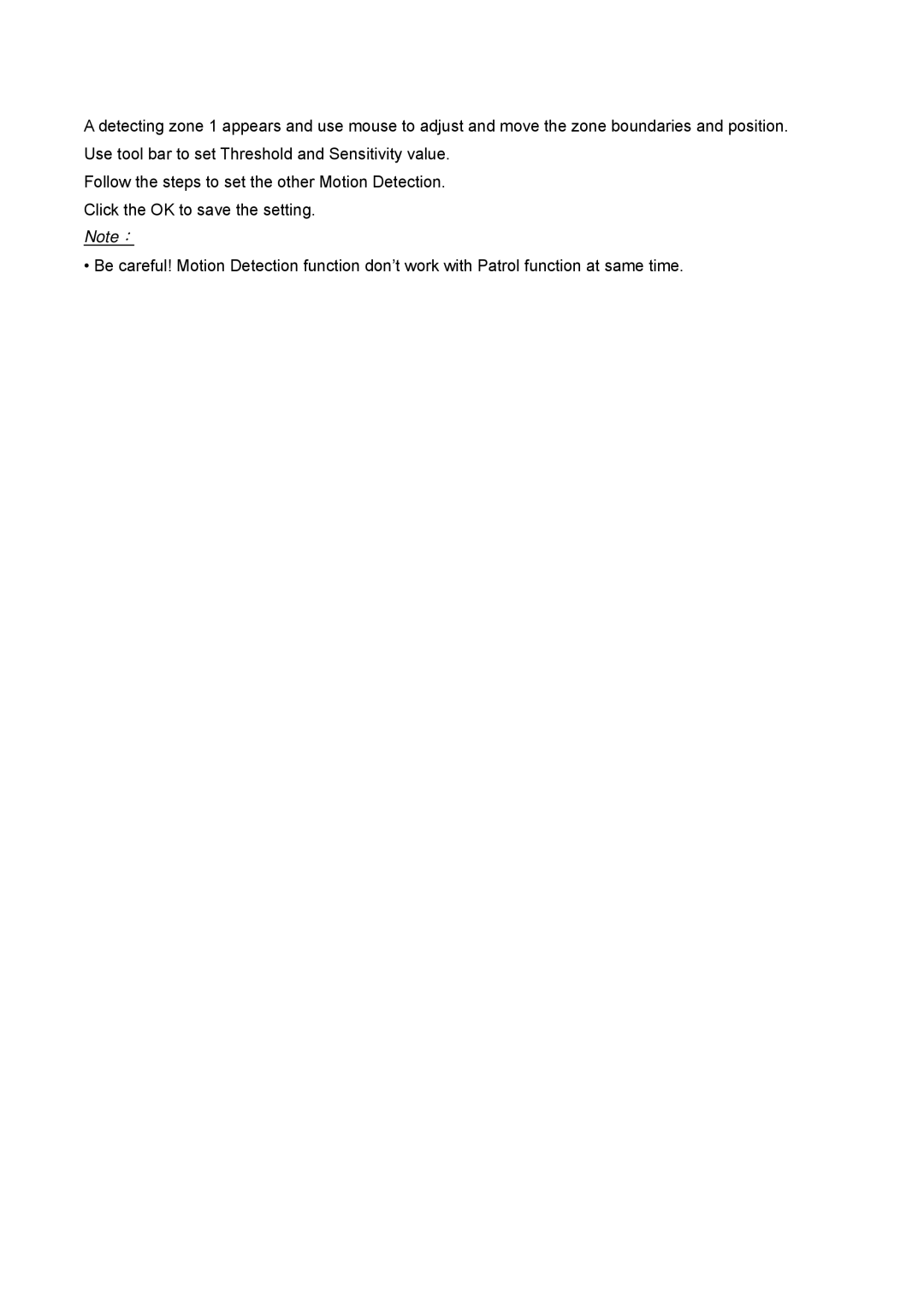A detecting zone 1 appears and use mouse to adjust and move the zone boundaries and position. Use tool bar to set Threshold and Sensitivity value.
Follow the steps to set the other Motion Detection. Click the OK to save the setting.
Note:
• Be careful! Motion Detection function don’t work with Patrol function at same time.