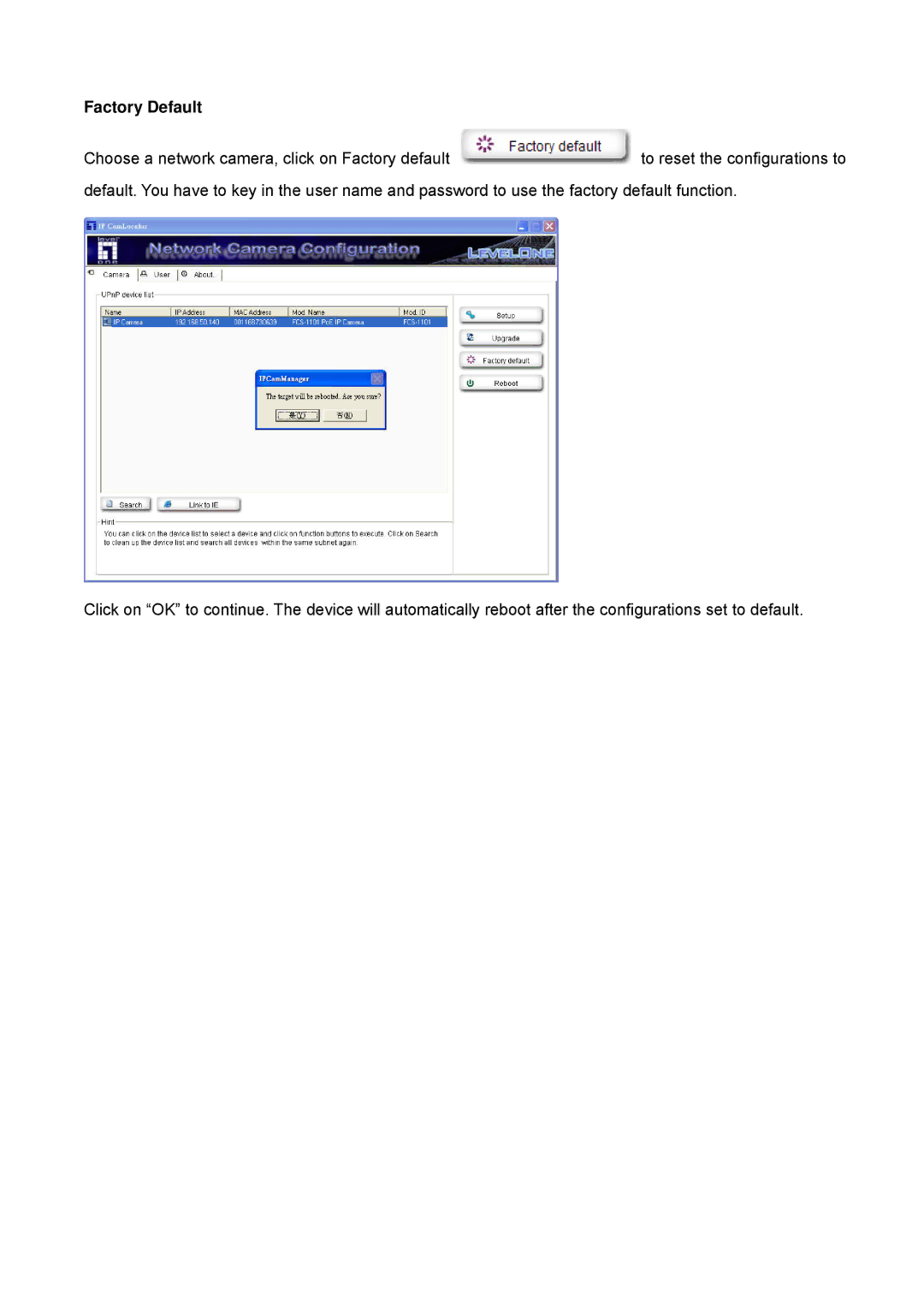Factory Default
Choose a network camera, click on Factory default ![]() to reset the configurations to default. You have to key in the user name and password to use the factory default function.
to reset the configurations to default. You have to key in the user name and password to use the factory default function.
Click on “OK” to continue. The device will automatically reboot after the configurations set to default.