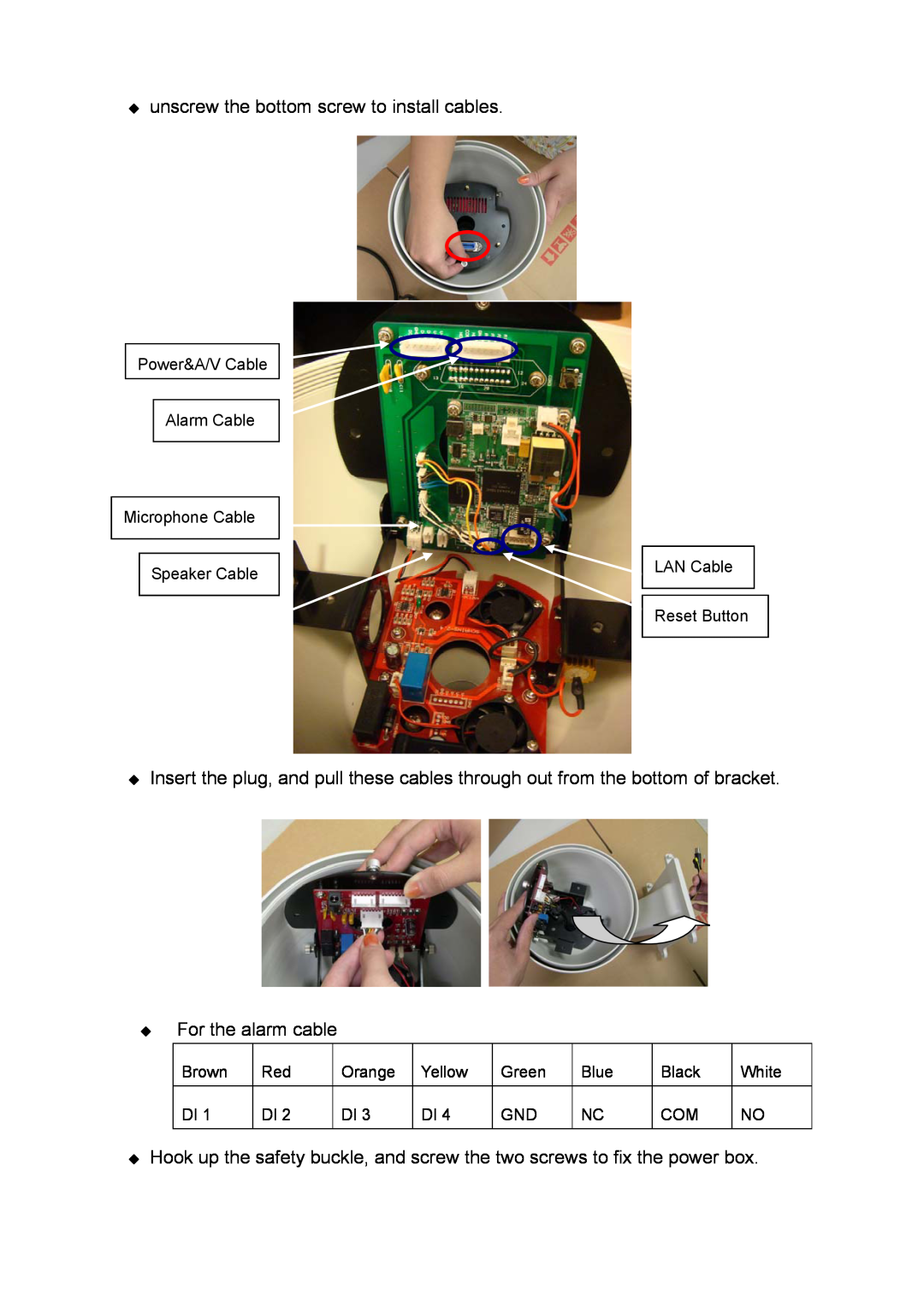unscrew the bottom screw to install cables.
Power&A/V Cable
Alarm Cable
Microphone Cable
Speaker Cable
![]() LAN Cable
LAN Cable
Reset Button
Insert the plug, and pull these cables through out from the bottom of bracket.
For the alarm cable
Brown | Red | Orange | Yellow | Green | Blue | Black | White |
|
|
|
|
|
|
|
|
DI 1 | DI 2 | DI 3 | DI 4 | GND | NC | COM | NO |
|
|
|
|
|
|
|
|
Hook up the safety buckle, and screw the two screws to fix the power box.