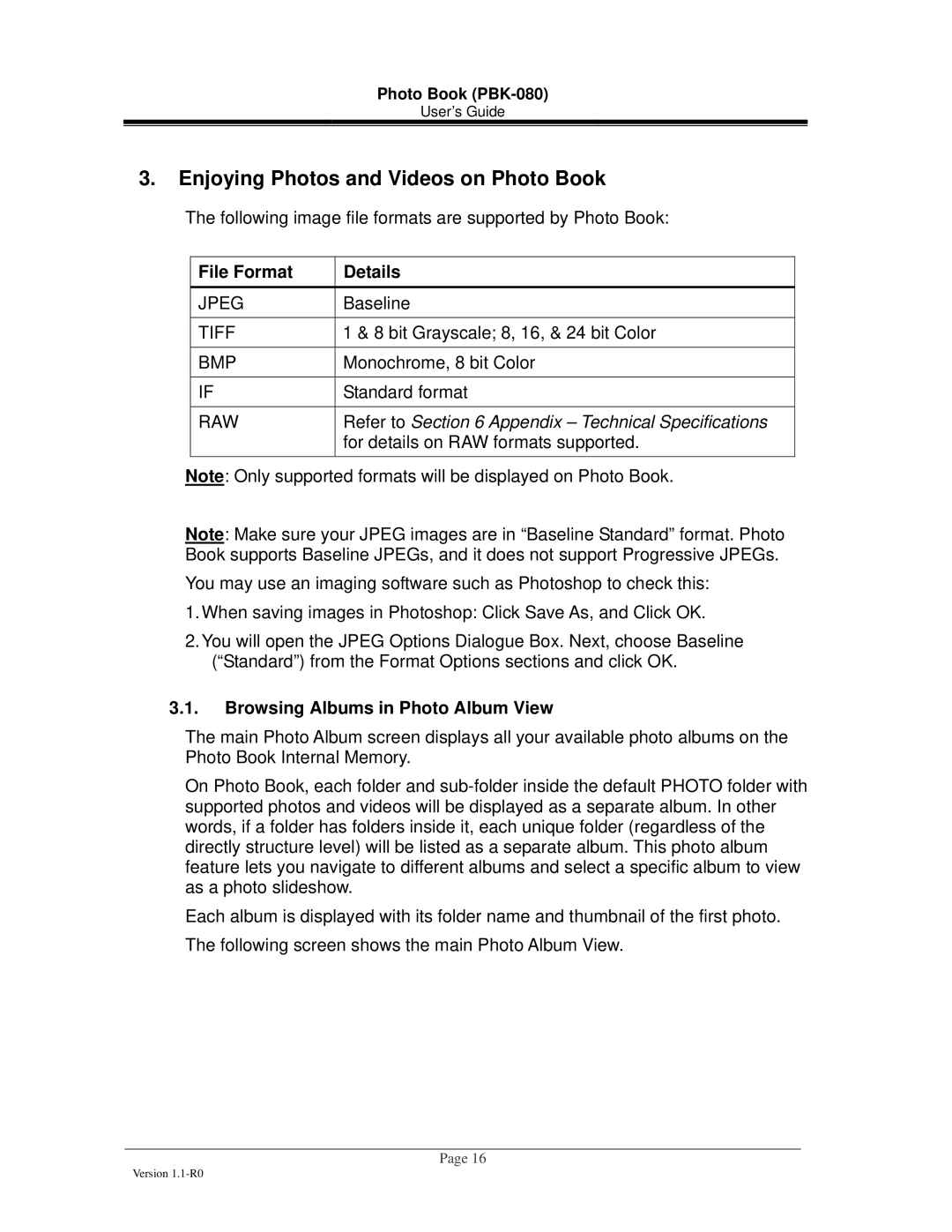Photo Book (PBK-080)
User’s Guide
3.Enjoying Photos and Videos on Photo Book
The following image file formats are supported by Photo Book:
File Format | Details |
JPEG | Baseline |
|
|
TIFF | 1 & 8 bit Grayscale; 8, 16, & 24 bit Color |
|
|
BMP | Monochrome, 8 bit Color |
|
|
IF | Standard format |
|
|
RAW | Refer to Section 6 Appendix – Technical Specifications |
| for details on RAW formats supported. |
Note: Only supported formats will be displayed on Photo Book.
Note: Make sure your JPEG images are in “Baseline Standard” format. Photo Book supports Baseline JPEGs, and it does not support Progressive JPEGs.
You may use an imaging software such as Photoshop to check this:
1.When saving images in Photoshop: Click Save As, and Click OK.
2.You will open the JPEG Options Dialogue Box. Next, choose Baseline (“Standard”) from the Format Options sections and click OK.
3.1.Browsing Albums in Photo Album View
The main Photo Album screen displays all your available photo albums on the Photo Book Internal Memory.
On Photo Book, each folder and
Each album is displayed with its folder name and thumbnail of the first photo. The following screen shows the main Photo Album View.
Page 16
Version