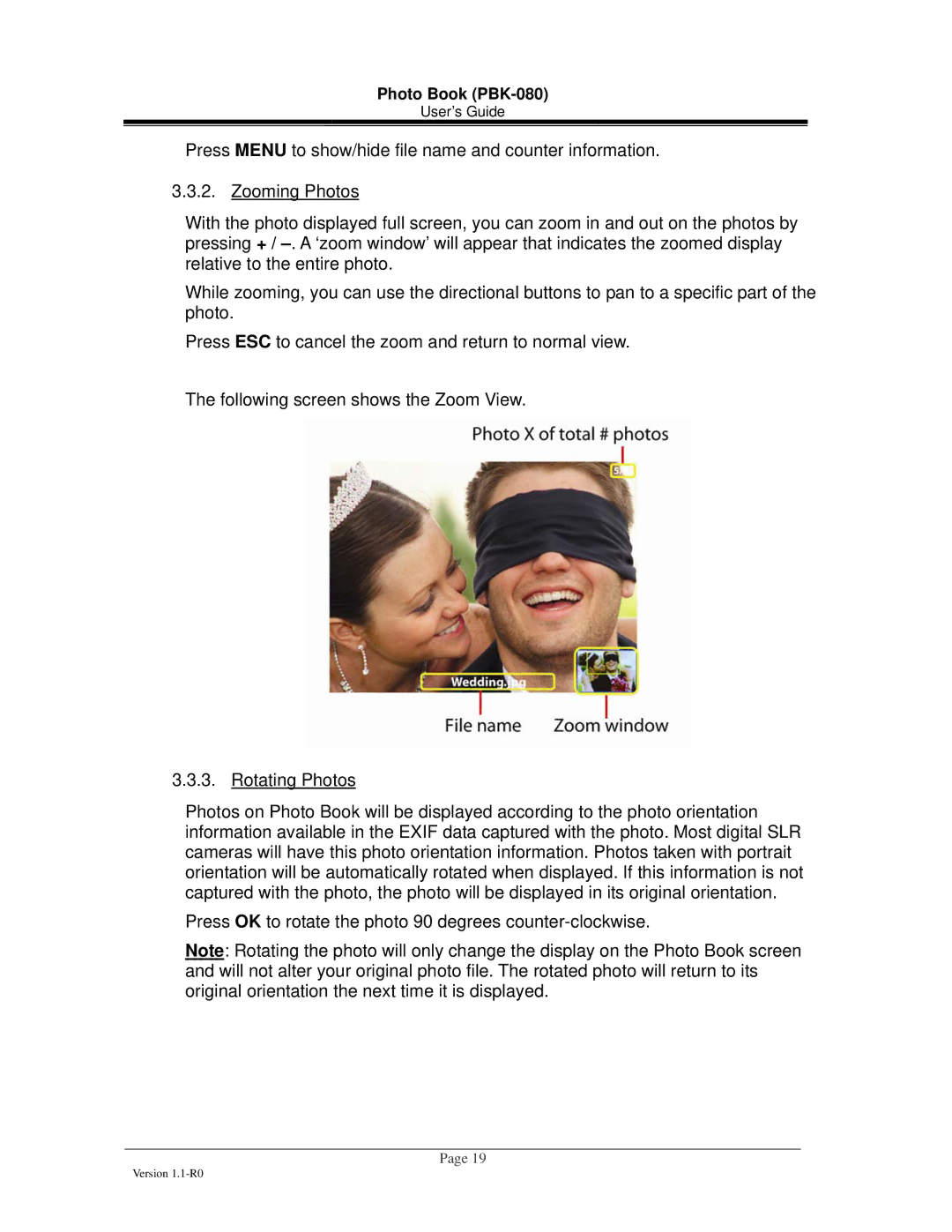Photo Book (PBK-080)
User’s Guide
Press MENU to show/hide file name and counter information.
3.3.2.Zooming Photos
With the photo displayed full screen, you can zoom in and out on the photos by pressing + /
While zooming, you can use the directional buttons to pan to a specific part of the photo.
Press ESC to cancel the zoom and return to normal view.
The following screen shows the Zoom View.
3.3.3.Rotating Photos
Photos on Photo Book will be displayed according to the photo orientation information available in the EXIF data captured with the photo. Most digital SLR cameras will have this photo orientation information. Photos taken with portrait orientation will be automatically rotated when displayed. If this information is not captured with the photo, the photo will be displayed in its original orientation.
Press OK to rotate the photo 90 degrees
Note: Rotating the photo will only change the display on the Photo Book screen and will not alter your original photo file. The rotated photo will return to its original orientation the next time it is displayed.
Page 19
Version