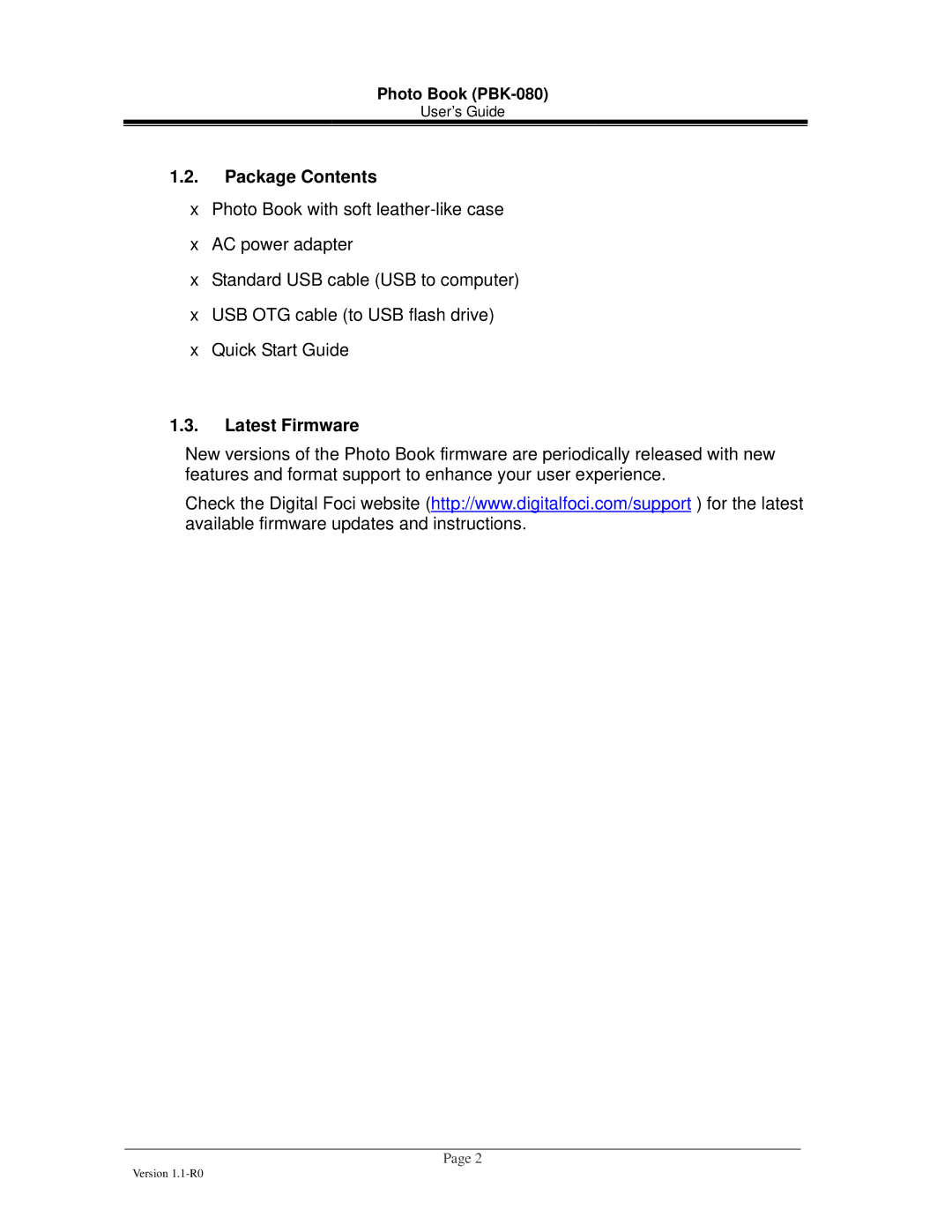Photo Book
User’s Guide
1.2.Package Contents
•Photo Book with soft
•AC power adapter
•Standard USB cable (USB to computer)
•USB OTG cable (to USB flash drive)
•Quick Start Guide
1.3.Latest Firmware
New versions of the Photo Book firmware are periodically released with new features and format support to enhance your user experience.
Check the Digital Foci website (http://www.digitalfoci.com/support ) for the latest available firmware updates and instructions.
Page 2
Version