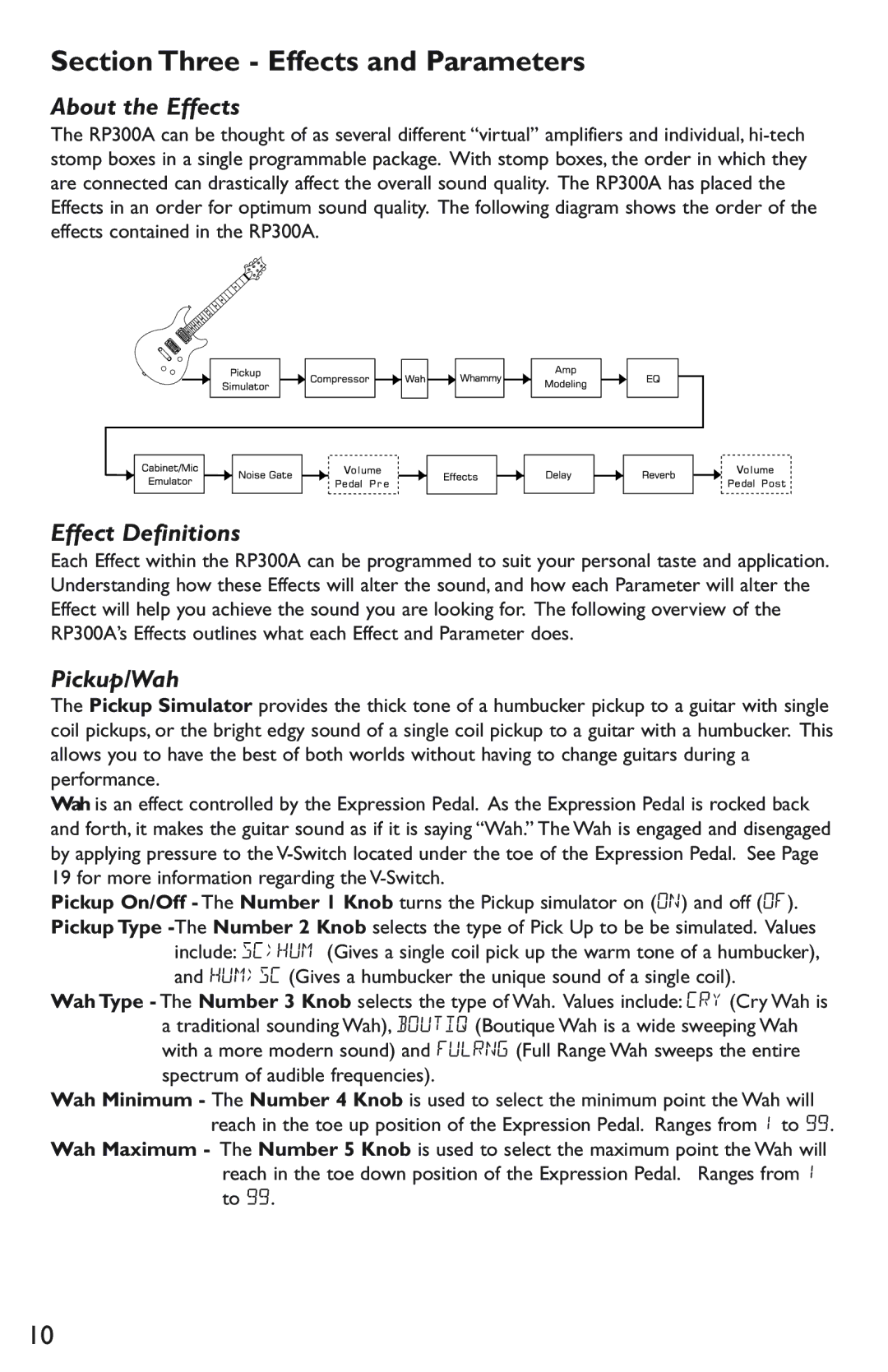Section Three - Effects and Parameters
About the Effects
The RP300A can be thought of as several different “virtual” amplifiers and individual,
Effect Definitions
Each Effect within the RP300A can be programmed to suit your personal taste and application. Understanding how these Effects will alter the sound, and how each Parameter will alter the Effect will help you achieve the sound you are looking for. The following overview of the RP300A’s Effects outlines what each Effect and Parameter does.
Pickup/Wah
The Pickup Simulator provides the thick tone of a humbucker pickup to a guitar with single coil pickups, or the bright edgy sound of a single coil pickup to a guitar with a humbucker. This allows you to have the best of both worlds without having to change guitars during a performance.
Wah is an effect controlled by the Expression Pedal. As the Expression Pedal is rocked back and forth, it makes the guitar sound as if it is saying “Wah.” The Wah is engaged and disengaged by applying pressure to the
Pickup On/Off - The Number 1 Knob turns the Pickup simulator on (ON) and off (OF). Pickup Type
include: SC>HUM (Gives a single coil pick up the warm tone of a humbucker), and HUM>SC (Gives a humbucker the unique sound of a single coil).
Wah Type - The Number 3 Knob selects the type of Wah. Values include: CRY (Cry Wah is a traditional sounding Wah), BOUTIQ (Boutique Wah is a wide sweeping Wah with a more modern sound) and FULRNG (Full Range Wah sweeps the entire spectrum of audible frequencies).
Wah Minimum - The Number 4 Knob is used to select the minimum point the Wah will reach in the toe up position of the Expression Pedal. Ranges from 1 to 99.
Wah Maximum - The Number 5 Knob is used to select the maximum point the Wah will reach in the toe down position of the Expression Pedal. Ranges from 1 to 99.
10