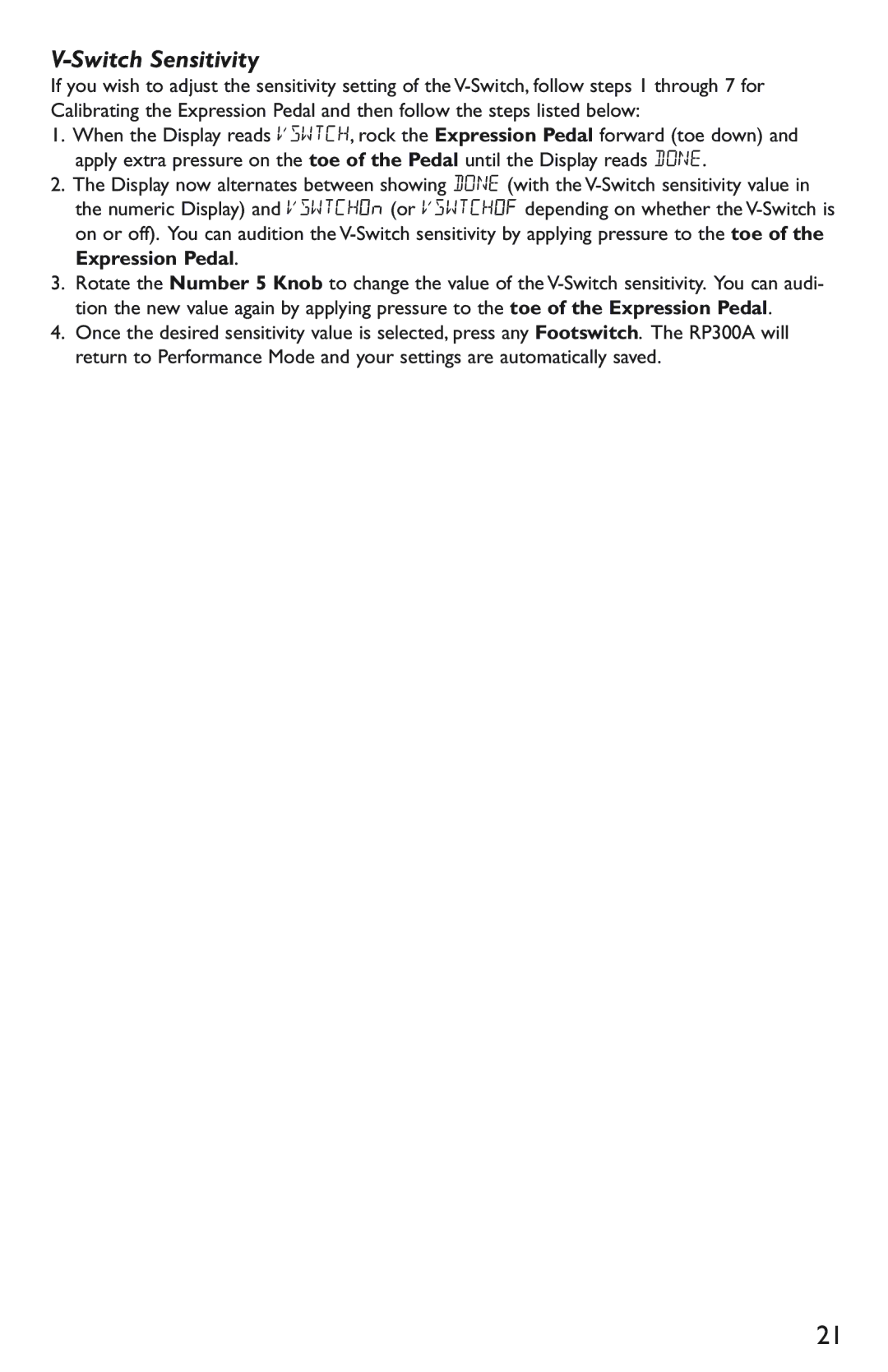V-Switch Sensitivity
If you wish to adjust the sensitivity setting of the
1.When the Display reads VSWTCH, rock the Expression Pedal forward (toe down) and apply extra pressure on the toe of the Pedal until the Display reads DONE.
2.The Display now alternates between showing DONE (with the
3.Rotate the Number 5 Knob to change the value of the
4.Once the desired sensitivity value is selected, press any Footswitch. The RP300A will return to Performance Mode and your settings are automatically saved.
21