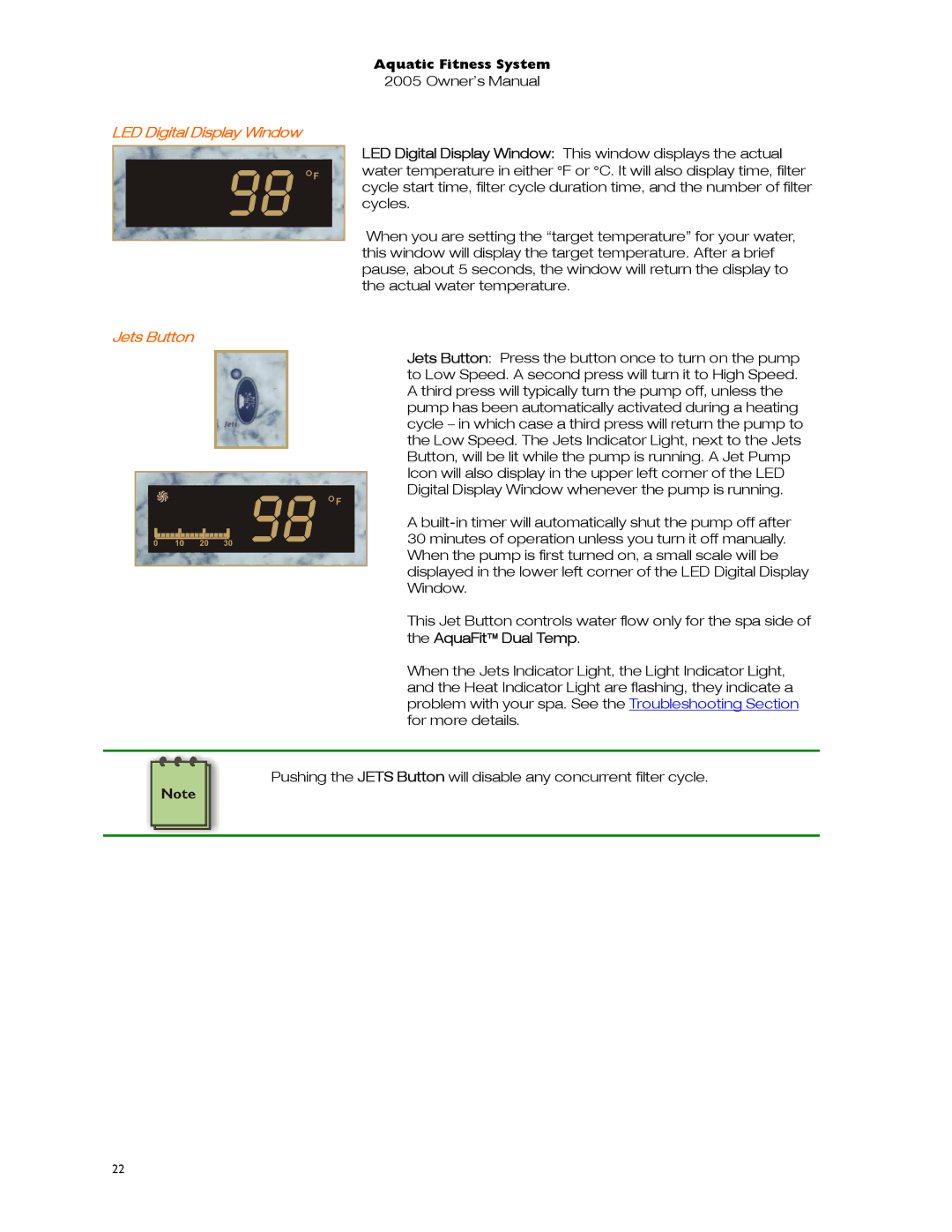Aquatic Fitness System
2005 Owner’s Manual
LED Digital Display Window
LED Digital Display Window: This window displays the actual water temperature in either °F or °C. It will also display time, filter cycle start time, filter cycle duration time, and the number of filter cycles.
When you are setting the “target temperature” for your water, this window will display the target temperature. After a brief pause, about 5 seconds, the window will return the display to the actual water temperature.
Jets Button
Jets Button: Press the button once to turn on the pump to Low Speed. A second press will turn it to High Speed. A third press will typically turn the pump off, unless the pump has been automatically activated during a heating cycle – in which case a third press will return the pump to the Low Speed. The Jets Indicator Light, next to the Jets Button, will be lit while the pump is running. A Jet Pump Icon will also display in the upper left corner of the LED Digital Display Window whenever the pump is running.
A
This Jet Button controls water flow only for the spa side of the AquaFit™ Dual Temp.
When the Jets Indicator Light, the Light Indicator Light, and the Heat Indicator Light are flashing, they indicate a problem with your spa. See the Troubleshooting Section for more details.
Pushing the JETS Button will disable any concurrent filter cycle.
22