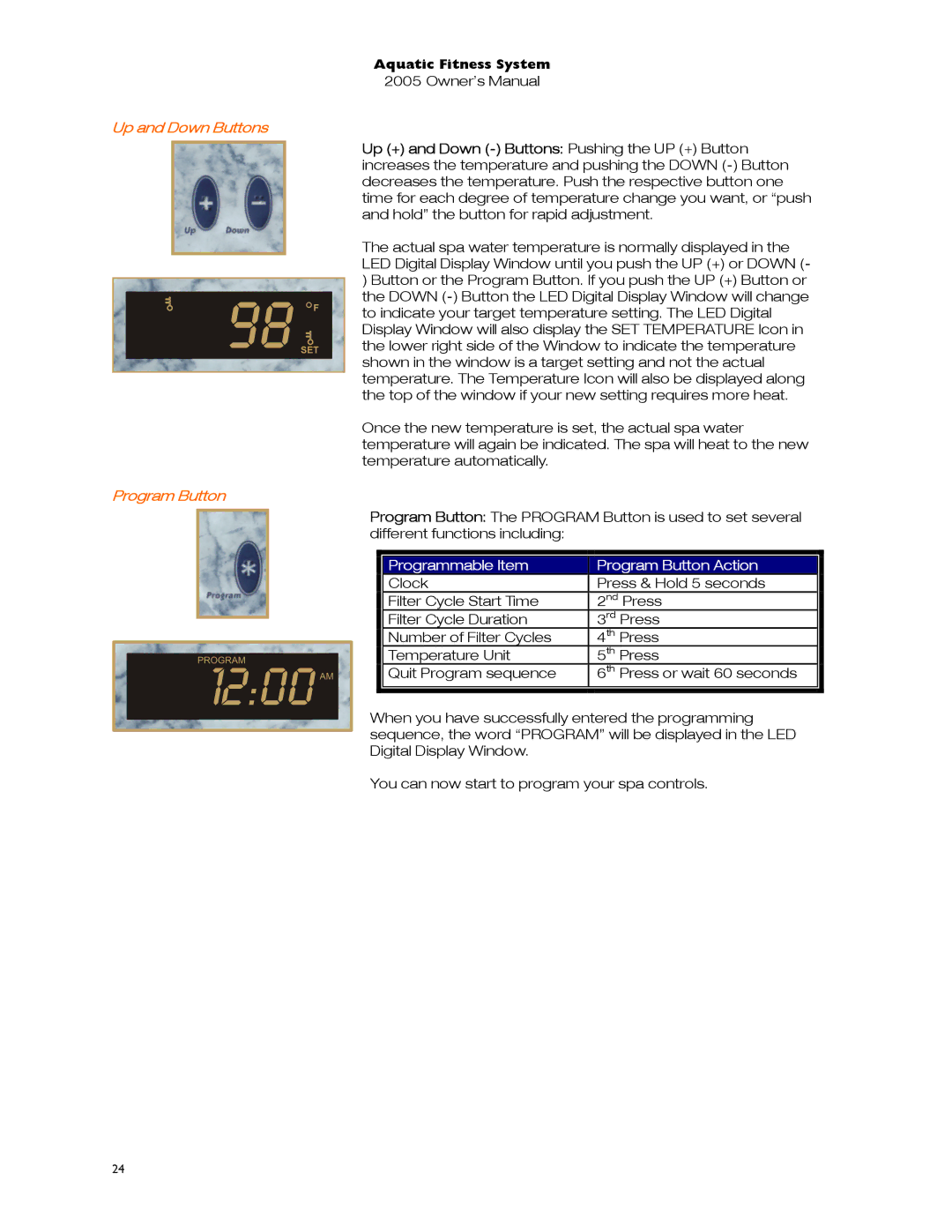Aquatic Fitness System
2005 Owner’s Manual
Up and Down Buttons
Up (+) and Down
The actual spa water temperature is normally displayed in the LED Digital Display Window until you push the UP (+) or DOWN (- ) Button or the Program Button. If you push the UP (+) Button or the DOWN
Once the new temperature is set, the actual spa water temperature will again be indicated. The spa will heat to the new temperature automatically.
Program Button
Program Button: The PROGRAM Button is used to set several different functions including:
|
|
|
| Programmable Item | Program Button Action |
| Clock | Press & Hold 5 seconds |
| Filter Cycle Start Time | 2nd Press |
| Filter Cycle Duration | 3rd Press |
| Number of Filter Cycles | 4th Press |
| Temperature Unit | 5th Press |
| Quit Program sequence | 6th Press or wait 60 seconds |
When you have successfully entered the programming sequence, the word “PROGRAM” will be displayed in the LED Digital Display Window.
You can now start to program your spa controls.
24