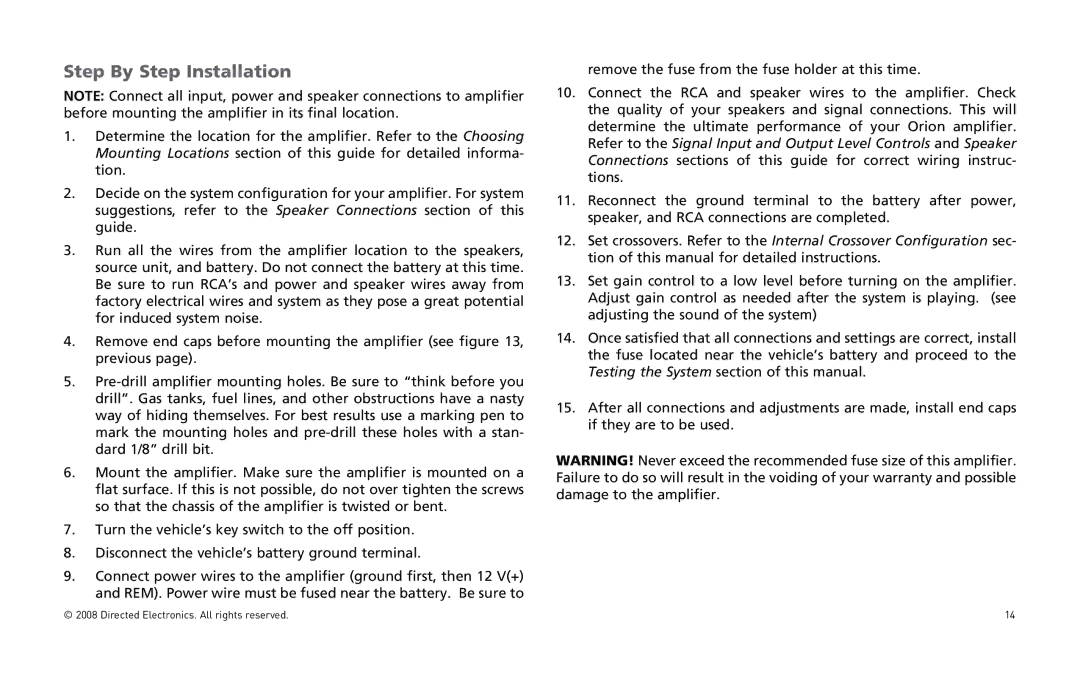XTR5004, XTR2504 specifications
The Directed Audio XTR2504 and XTR5004 are premium amplifiers designed for audio enthusiasts seeking an exceptional listening experience. These models are part of Directed's XTR line, which is known for its innovative technology and high performance, catering to both car audio and home audio applications.One of the main features of the XTR2504 is its compact design, which allows it to fit in a variety of installation locations without compromising on power. The amplifier is rated at 250 watts RMS, providing ample power to drive mid-range and high-frequency speakers. It boasts a 4-channel output configuration, making it suitable for multi-speaker setups and offering flexibility for system customization.
The XTR5004 takes performance a step further, delivering an impressive 500 watts RMS. This model is ideal for larger setups or for users who require additional power to energize larger speakers and subwoofers. Both models utilize high-efficiency class D amplification technology, which minimizes power consumption while maximizing output. This efficiency translates to less heat generation, allowing for prolonged use without the risk of overheating.
One of the standout technologies featured in these amplifiers is their advanced signal processing capabilities. Both the XTR2504 and XTR5004 come equipped with variable high-pass and low-pass filters, allowing users to tailor the output frequency range according to their specific needs. This feature is crucial for optimizing sound quality, ensuring that each speaker operates within its optimal range, leading to a clearer and more balanced audio experience.
The amplifiers also incorporate a robust thermal management system, including built-in protection mechanisms that prevent damage from overheating or short circuits. This attention to durability and reliability makes the XTR2504 and XTR5004 ideal choices for both competitive audio setups and casual listening environments.
Additional characteristics include a sleek, modern design featuring a durable chassis that can withstand the rigors of installation in car environments. The amplifiers feature high-quality RCA inputs and remote gain control options for user convenience.
In summary, the Directed Audio XTR2504 and XTR5004 amplifiers exemplify cutting-edge technology in the realm of audio performance. With their powerful output, efficient design, and customizable features, these models are designed to provide an immersive audio experience that will satisfy even the most discerning audiophiles.