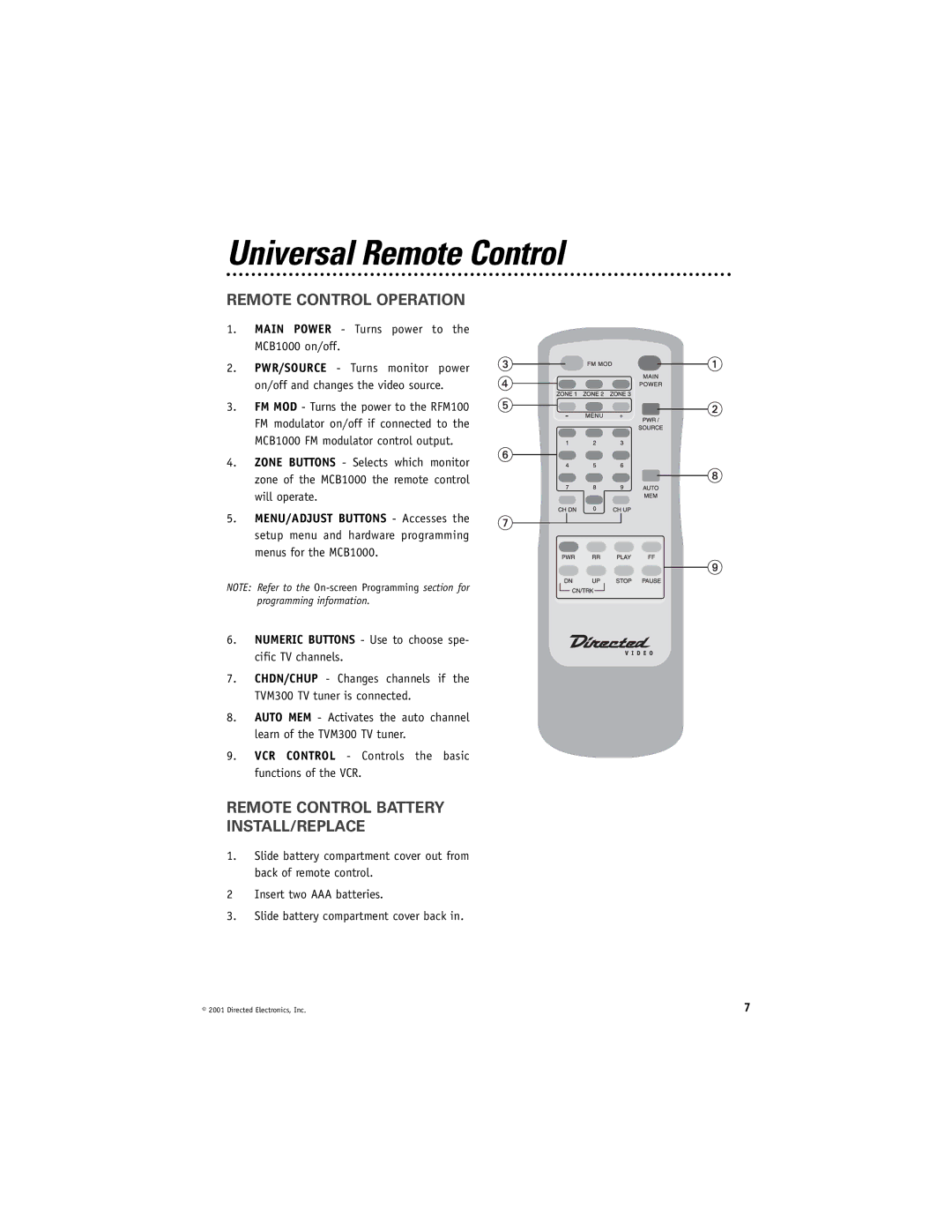MCB1000 specifications
The Directed Video MCB1000 is a state-of-the-art multimedia control board designed to enhance the experience of in-car entertainment systems. This cutting-edge device combines advanced technologies and user-friendly features to deliver a seamless multimedia experience for vehicle owners.One of the main highlights of the MCB1000 is its compatibility with a wide range of multimedia sources. It supports various formats including DVD, Blu-ray, digital media, and streaming services, ensuring that users can enjoy their favorite content without hassle. The board's ability to connect with different devices, such as smartphones and tablets, allows for a versatile experience tailored to individual preferences.
At the heart of the MCB1000 is its powerful processing capability, ensuring smooth playback of high-resolution video and audio. The device is equipped with advanced decoding technologies that support high-definition formats, allowing users to enjoy crystal clear visuals and rich sound. Furthermore, the MCB1000 is designed to manage multiple video outputs, making it possible to connect various screens within the vehicle.
User interface is another essential feature of the MCB1000. It boasts an intuitive touch screen interface that simplifies navigation through menus and settings. This easy-to-use system allows users to access their favorite apps quickly and customize their entertainment experience. The device also includes voice command capabilities, enabling hands-free operation that promotes safety while driving.
Connectivity is a critical characteristic of the MCB1000. It comes equipped with Bluetooth and Wi-Fi capabilities, allowing for seamless connection to mobile devices and the internet. This enables users to stream content directly from popular applications, enhancing the versatility of the multimedia system. Additionally, the MCB1000 supports Android Auto and Apple CarPlay, enabling further integration with smartphones and adding functionalities such as navigation and communication.
Safety features are also incorporated into the design of the MCB1000. The device includes built-in safeguards that prevent operation of certain features while the vehicle is in motion, promoting safe driving habits.
In summary, the Directed Video MCB1000 stands out as a premier multimedia control board, combining advanced technologies, user-friendly design, and crucial safety features. Its extensive compatibility, powerful processing capabilities, intuitive interface, and connectivity options make it an essential component for anyone looking to elevate their in-car entertainment experience to new heights. With the MCB1000, users can enjoy a modern multimedia journey every time they hit the road.