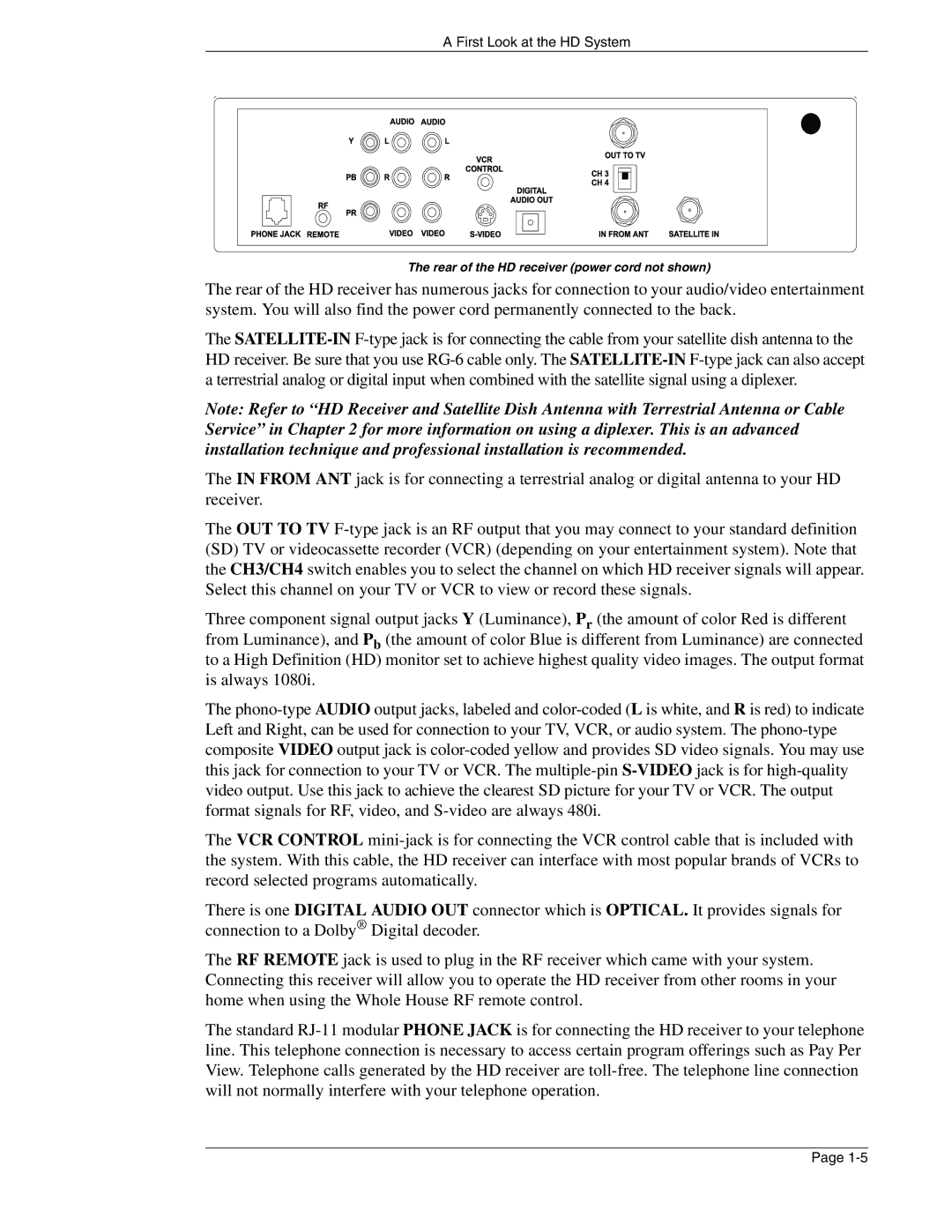HIRD-E86 specifications
The DirecTV HIRD-E86 is a notable advancement in satellite television receivers, designed to enhance the viewing experience for subscribers. This receiver is part of DirecTV's impressive lineup, known for its cutting-edge technology and user-friendly features.One of the standout characteristics of the HIRD-E86 is its ability to support high-definition (HD) content. It can receive various channels in stunning 1080p resolution, providing viewers with clearer and more vibrant pictures. This high-definition capability is complemented by advanced video processing technologies that enhance image quality and reduce artifacts, ensuring a smoother viewing experience.
In terms of audio, the HIRD-E86 supports Dolby Digital sound, delivering immersive audio quality that enhances movies, sports, and shows alike. The receiver is equipped to handle multi-channel audio, allowing viewers to enjoy an engaging sound experience that matches the high-definition visuals.
Connectivity is another critical feature of the HIRD-E86. It includes multiple output options, such as HDMI, component, and composite outputs, making it compatible with a wide range of televisions and home theater systems. This versatility ensures that users can easily integrate the receiver into their existing setups without any hassle.
The HIRD-E86 also boasts an intuitive interface, designed to simplify navigation through channels and on-demand content. The user-friendly electronic program guide (EPG) allows subscribers to find shows, movies, and events effortlessly. Additionally, the receiver supports advanced DVR capabilities, enabling users to record their favorite shows and watch them at their convenience.
With robust security features in place, the HIRD-E86 ensures that subscribers can enjoy their content safely. It employs advanced encryption technologies to protect against unauthorized access, providing peace of mind for users.
Lastly, the DirecTV HIRD-E86 is designed with energy efficiency in mind. Its low power consumption during usage means subscribers can enjoy their favorite shows without worrying about rising energy costs.
In summary, the DirecTV HIRD-E86 receiver stands out for its high-definition capabilities, advanced audio technology, versatile connectivity, user-friendly interface, strong security features, and energy efficiency. These characteristics make it an appealing choice for those looking to enhance their television viewing experience.