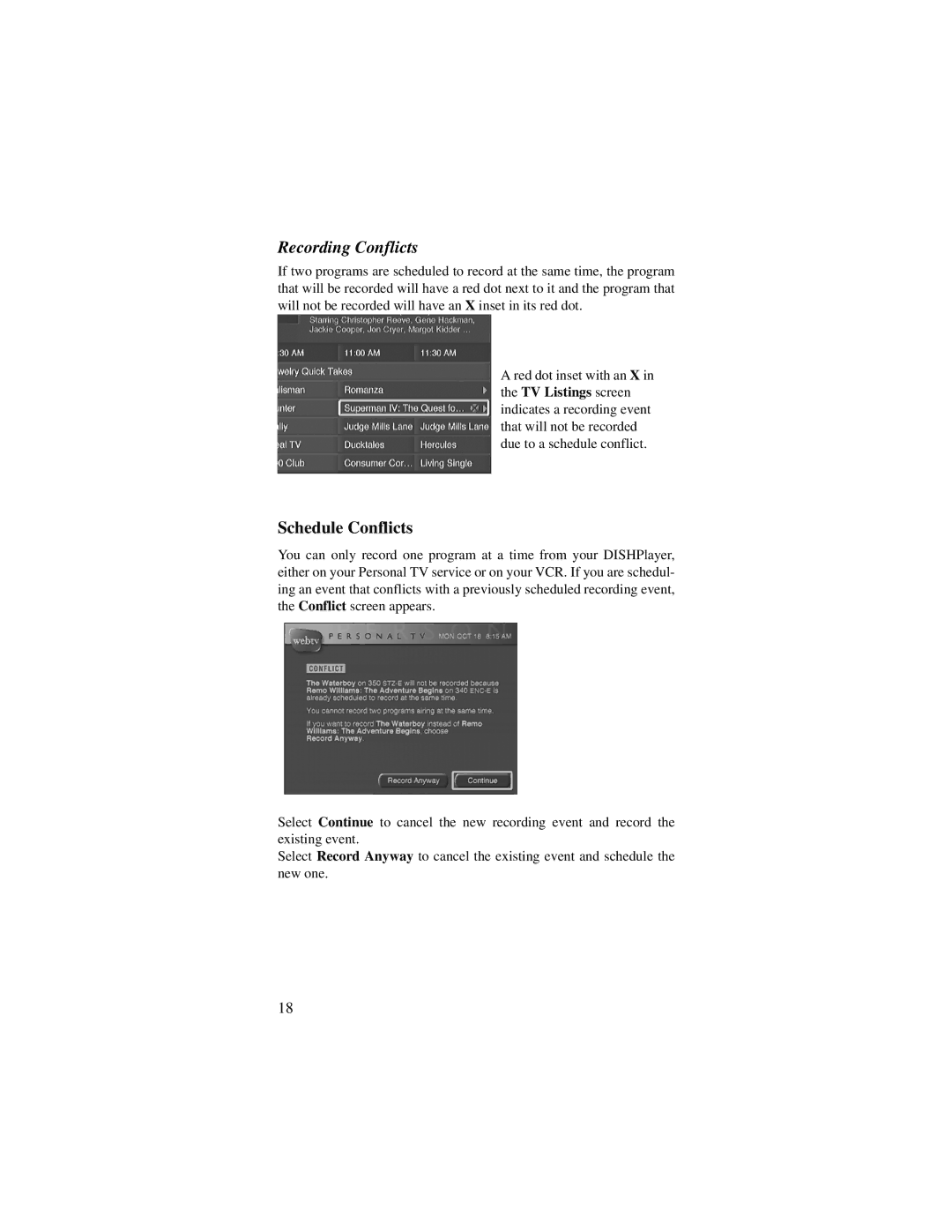Recording Conflicts
If two programs are scheduled to record at the same time, the program that will be recorded will have a red dot next to it and the program that will not be recorded will have an X inset in its red dot.
A red dot inset with an X in the TV Listings screen indicates a recording event that will not be recorded due to a schedule conflict.
Schedule Conflicts
You can only record one program at a time from your DISHPlayer, either on your Personal TV service or on your VCR. If you are schedul- ing an event that conflicts with a previously scheduled recording event, the Conflict screen appears.
Select Continue to cancel the new recording event and record the existing event.
Select Record Anyway to cancel the existing event and schedule the new one.
18