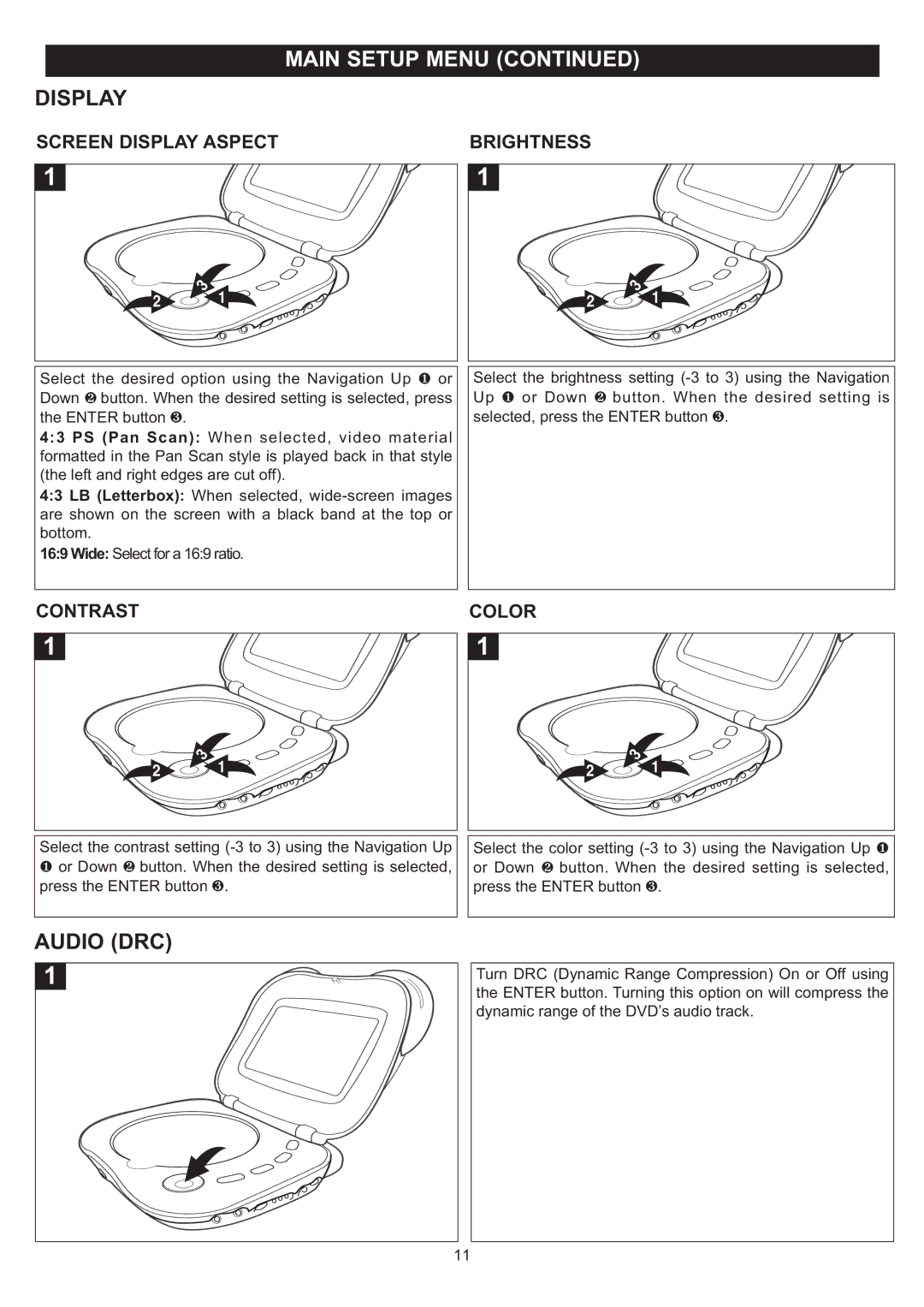DISPLAY
MAIN SETUP MENU (CONTINUED)
SCREEN DISPLAY ASPECT
1
2 | 3 | 1 |
| ||
|
|
Select the desired option using the Navigation Up 1 or Down 2 button. When the desired setting is selected, press the ENTER button 3.
4:3 PS (Pan Scan): When selected, video material formatted in the Pan Scan style is played back in that style (the left and right edges are cut off).
4:3 LB (Letterbox): When selected,
16:9 Wide: Select for a 16:9 ratio.
CONTRAST
1
2 | 3 | 1 |
| ||
|
|
Select the contrast setting
AUDIO (DRC) 1
BRIGHTNESS
1
2 | 3 | 1 |
| ||
|
|
Select the brightness setting
COLOR
1
2 | 3 | 1 |
| ||
|
|
Select the color setting
Turn DRC (Dynamic Range Compression) On or Off using the ENTER button. Turning this option on will compress the dynamic range of the DVD’s audio track.
11