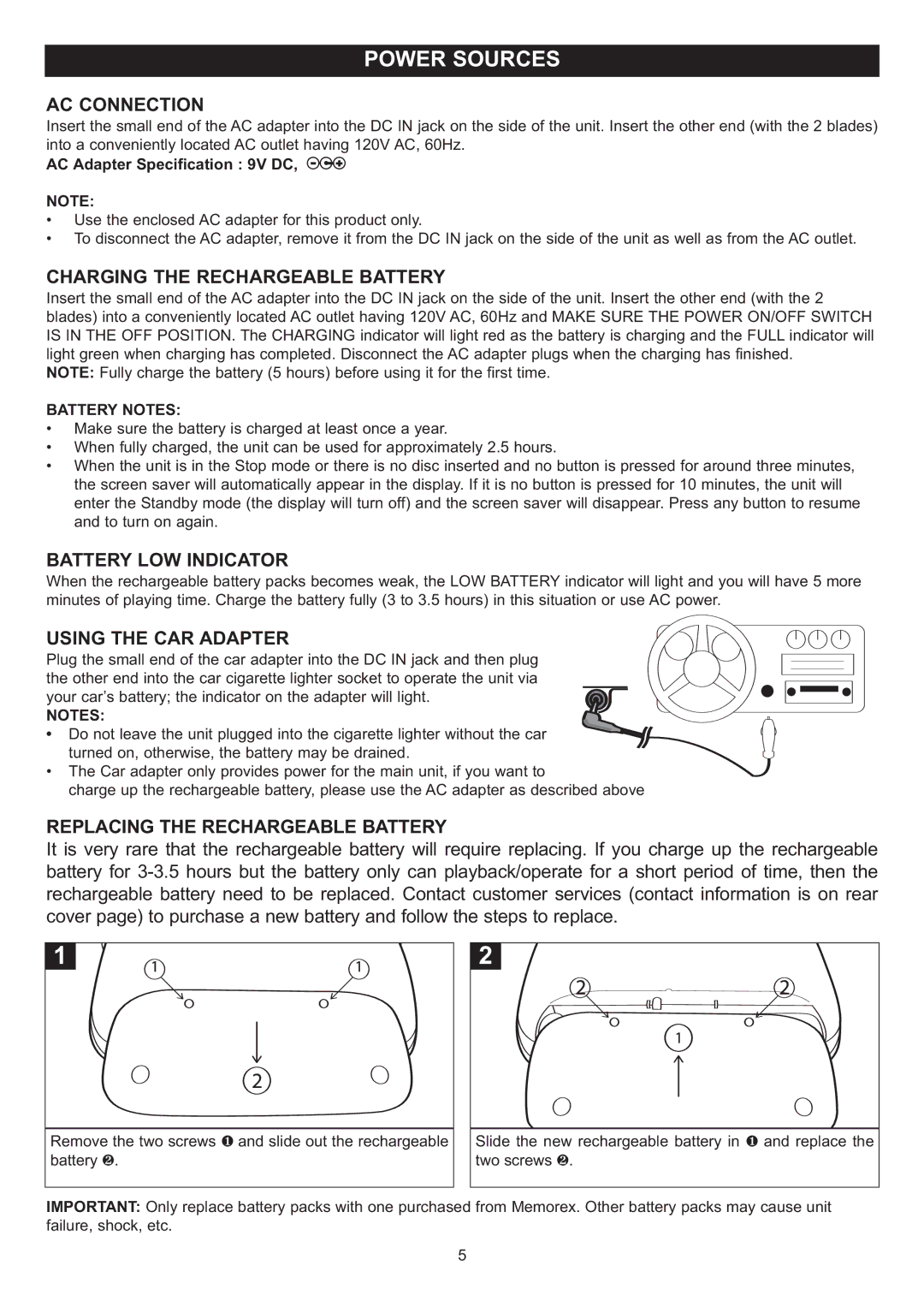POWER SOURCES
AC CONNECTION
Insert the small end of the AC adapter into the DC IN jack on the side of the unit. Insert the other end (with the 2 blades) into a conveniently located AC outlet having 120V AC, 60Hz.
AC Adapter Specification : 9V DC, z
NOTE:
• Use the enclosed AC adapter for this product only.
• To disconnect the AC adapter, remove it from the DC IN jack on the side of the unit as well as from the AC outlet.
CHARGING THE RECHARGEABLE BATTERY
Insert the small end of the AC adapter into the DC IN jack on the side of the unit. Insert the other end (with the 2 blades) into a conveniently located AC outlet having 120V AC, 60Hz and MAKE SURE THE POWER ON/OFF SWITCH IS IN THE OFF POSITION. The CHARGING indicator will light red as the battery is charging and the FULL indicator will light green when charging has completed. Disconnect the AC adapter plugs when the charging has finished.
NOTE: Fully charge the battery (5 hours) before using it for the first time.
BATTERY NOTES:
• Make sure the battery is charged at least once a year.
• When fully charged, the unit can be used for approximately 2.5 hours.
• When the unit is in the Stop mode or there is no disc inserted and no button is pressed for around three minutes, the screen saver will automatically appear in the display. If it is no button is pressed for 10 minutes, the unit will enter the Standby mode (the display will turn off) and the screen saver will disappear. Press any button to resume and to turn on again.
BATTERY LOW INDICATOR
When the rechargeable battery packs becomes weak, the LOW BATTERY indicator will light and you will have 5 more minutes of playing time. Charge the battery fully (3 to 3.5 hours) in this situation or use AC power.
USING THE CAR ADAPTER
Plug the small end of the car adapter into the DC IN jack and then plug
the other end into the car cigarette lighter socket to operate the unit via your car’s battery; the indicator on the adapter will light.
NOTES:
• Do not leave the unit plugged into the cigarette lighter without the car turned on, otherwise, the battery may be drained.
• The Car adapter only provides power for the main unit, if you want to
charge up the rechargeable battery, please use the AC adapter as described above
REPLACING THE RECHARGEABLE BATTERY |
|
It is very rare that the rechargeable battery will require replacing. If you charge up the rechargeable | |
battery for | |
rechargeable battery need to be replaced. Contact customer services (contact information is on rear | |
cover page) to purchase a new battery and follow the steps to replace. | |
1 | 2 |
Remove the two screws 1 and slide out the rechargeable | Slide the new rechargeable battery in 1 and replace the |
battery 2. | two screws 2. |
IMPORTANT: Only replace battery packs with one purchased from Memorex. Other battery packs may cause unit | |
failure, shock, etc. | 5 |
| |