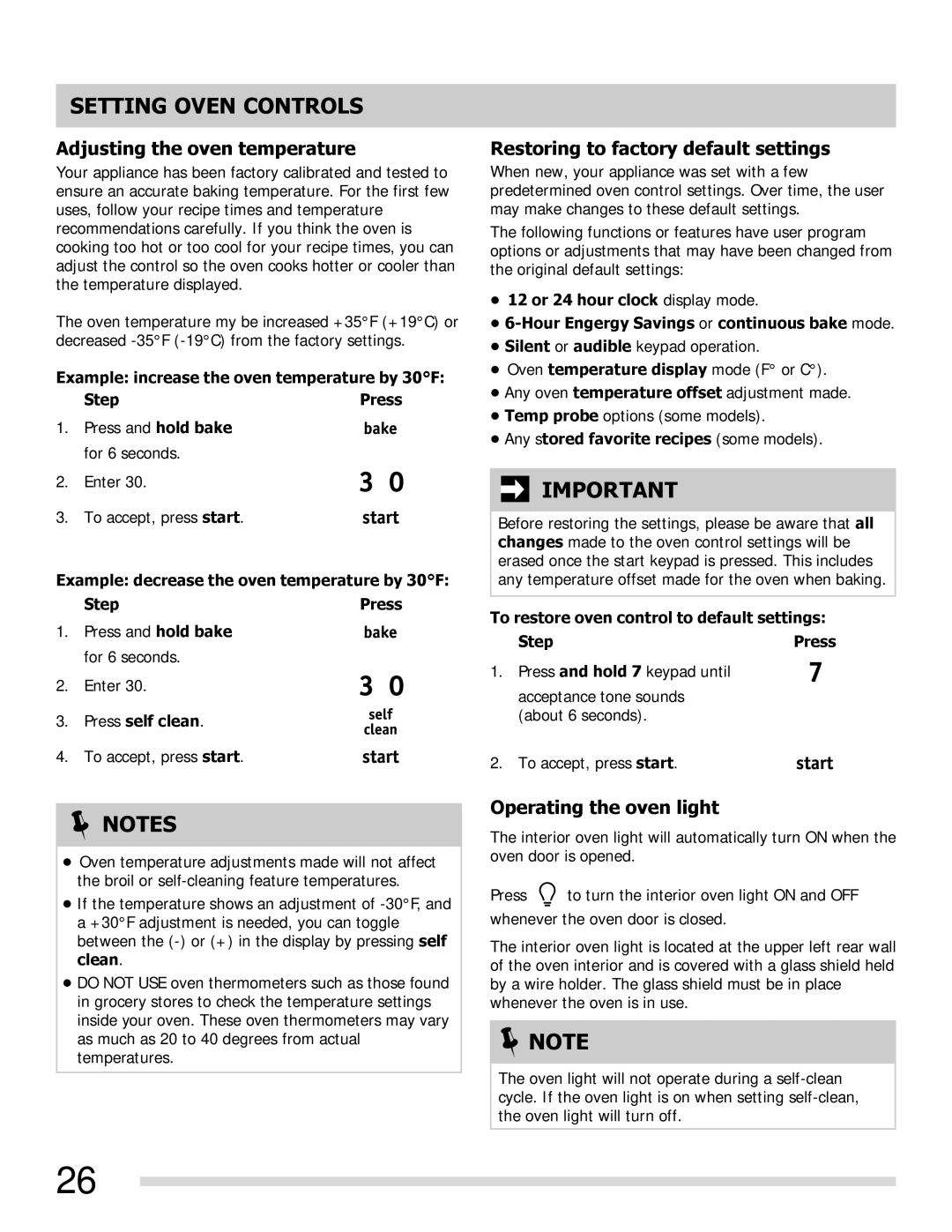FGGF3054MB, FGGF3054MW, FGGF3054MF specifications
The Frigidaire FGGF3054 series, which includes the FGGF3054MF, FGGF3054MW, and FGGF3054MB models, represents a blend of modern design, innovative technology, and user-friendly features tailored for contemporary kitchens. These freestanding gas ranges stand out for their versatility and performance, making them an ideal choice for both everyday cooking and elaborate meal preparations.One of the standout features of these models is their powerful 5-burner cooktop, which includes a high-efficiency burner designed to deliver rapid heat for quick boiling, while the lower-powered burners are ideal for simmering sauces or keeping meals warm. The ranges also feature continuous grates that allow for easy movement of pots and pans across different burners, enhancing convenience during cooking.
The ovens in the FGGF3054 series are equipped with advanced technologies aimed at improving cooking results. The Even Baking Technology ensures consistent heat distribution throughout the oven, resulting in perfectly baked goods every time. The self-cleaning function is another notable feature, allowing users to effortlessly maintain a clean oven without the need for manual scrubbing.
A significant aspect of the design is the professional-level look and feel, characterized by a stainless steel finish available in multiple colors, including sleek black and classic white options. The control panel is intuitive and user-friendly, featuring easy-to-read knobs and a large digital display that enhances the overall cooking experience.
Additionally, the models come with a large oven capacity, which is particularly beneficial for preparing family-sized meals or for entertaining. The range's storage drawer offers extra space for cookware, contributing to an organized kitchen environment.
Safety features are also prioritized in the Frigidaire FGGF3054 series. The ovens are equipped with a flame failure device, ensuring that gas flow is halted if the flame is extinguished, thereby providing peace of mind for users.
Overall, the Frigidaire FGGF3054MF, FGGF3054MW, and FGGF3054MB gas ranges combine style, practicality, and advanced cooking technology, making them reliable appliances for any home chef looking to elevate their culinary skills. With their blend of performance and aesthetic appeal, these ranges are designed to fit seamlessly into modern cooking spaces.