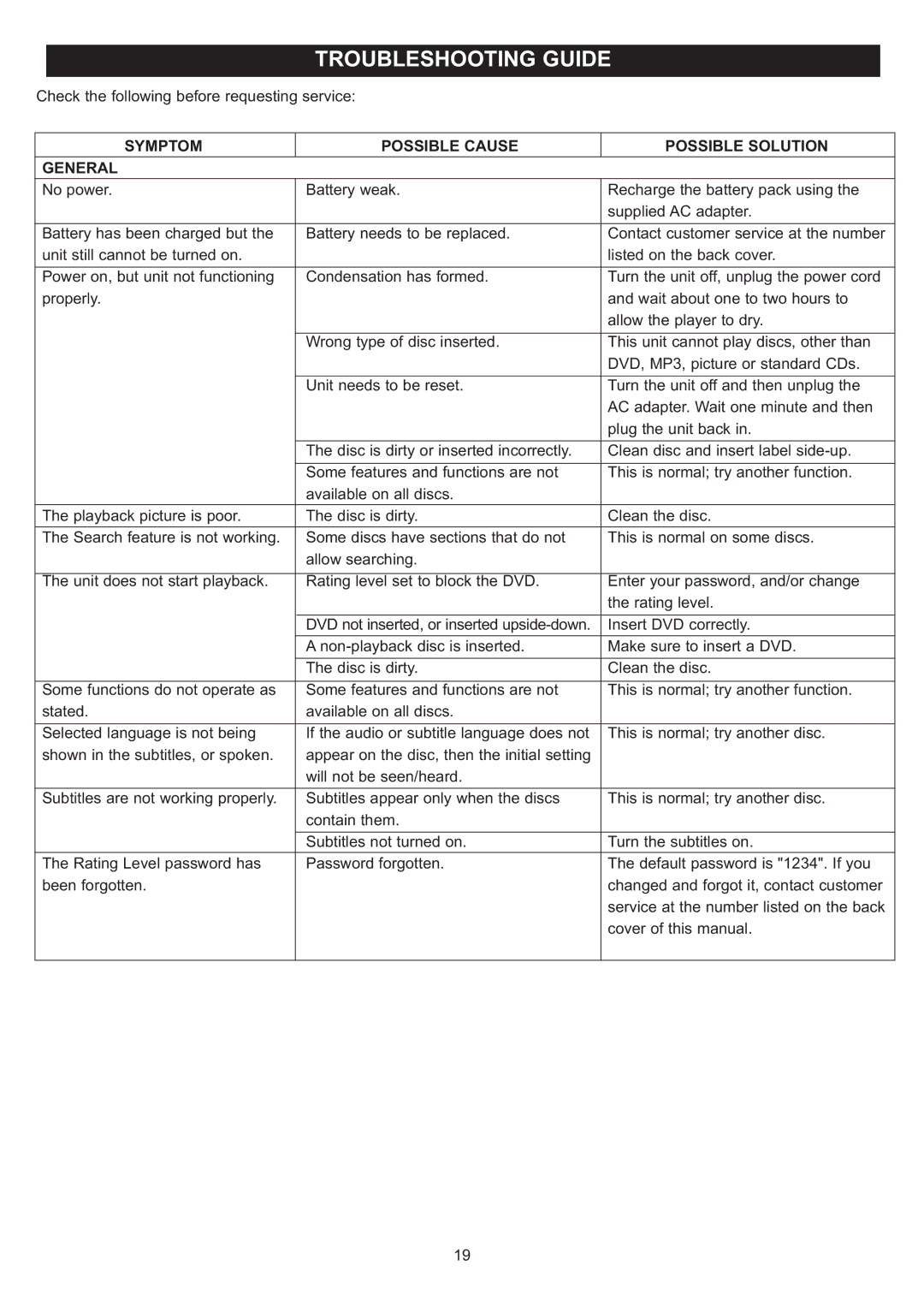TROUBLESHOOTING GUIDE
Check the following before requesting service: |
|
| ||||||
| GENERAL SYMPTOM |
|
| POSSIBLE CAUSE |
|
| POSSIBLE SOLUTION |
|
|
|
|
|
|
| |||
|
|
|
|
|
| |||
| No power. |
|
| Battery weak. |
|
| Recharge the battery pack using the |
|
|
|
|
|
|
| |||
|
|
|
|
|
|
| supplied AC adapter. |
|
| Battery has been charged but the |
|
| Battery needs to be replaced. |
|
| Contact customer service at the number |
|
| unit still cannot be turned on. |
|
|
|
|
| listed on the back cover. |
|
| Power on, but unit not functioning |
|
| Condensation has formed. |
|
| Turn the unit off, unplug the power cord |
|
| properly. |
|
|
|
|
| and wait about one to two hours to |
|
|
|
|
|
|
|
| allow the player to dry. |
|
|
|
|
| Wrong type of disc inserted. |
|
| This unit cannot play discs, other than |
|
|
|
|
|
|
|
| DVD, MP3, picture or standard CDs. |
|
|
|
|
| Unit needs to be reset. |
|
| Turn the unit off and then unplug the |
|
|
|
|
|
|
|
| AC adapter. Wait one minute and then |
|
|
|
|
|
|
|
| plug the unit back in. |
|
|
|
|
| The disc is dirty or inserted incorrectly. |
|
| Clean disc and insert label |
|
|
|
|
| Some features and functions are not |
|
| This is normal; try another function. |
|
| The playback picture is poor. |
|
| available on all discs. |
|
| Clean the disc. |
|
|
|
| The disc is dirty. |
|
|
| ||
| The Search feature is not working. |
|
| Some discs have sections that do not |
|
| This is normal on some discs. |
|
| The unit does not start playback. |
|
| allow searching. |
|
| Enter your password, and/or change |
|
|
|
| Rating level set to block the DVD. |
|
|
| ||
|
|
|
|
|
|
| the rating level. |
|
|
|
|
| DVD not inserted, or inserted |
|
| Insert DVD correctly. |
|
|
|
|
| A |
|
| Make sure to insert a DVD. |
|
|
|
|
| The disc is dirty. |
|
| Clean the disc. |
|
| Some functions do not operate as |
|
| Some features and functions are not |
|
| This is normal; try another function. |
|
| stated. |
|
| available on all discs. |
|
|
|
|
| Selected language is not being |
|
| If the audio or subtitle language does not |
|
| This is normal; try another disc. |
|
| shown in the subtitles, or spoken. |
|
| appear on the disc, then the initial setting |
|
|
|
|
| Subtitles are not working properly. |
|
| will not be seen/heard. |
|
| This is normal; try another disc. |
|
|
|
| Subtitles appear only when the discs |
|
|
| ||
|
|
|
| contain them. |
|
| Turn the subtitles on. |
|
| The Rating Level password has |
|
| Subtitles not turned on. |
|
|
| |
|
|
| Password forgotten. |
|
| The default password is "1234". If you |
| |
| been forgotten. |
|
|
|
|
| changed and forgot it, contact customer |
|
|
|
|
|
|
|
| service at the number listed on the back |
|
|
|
|
|
|
|
| cover of this manual. |
|
|
|
|
|
|
|
|
|
|
19