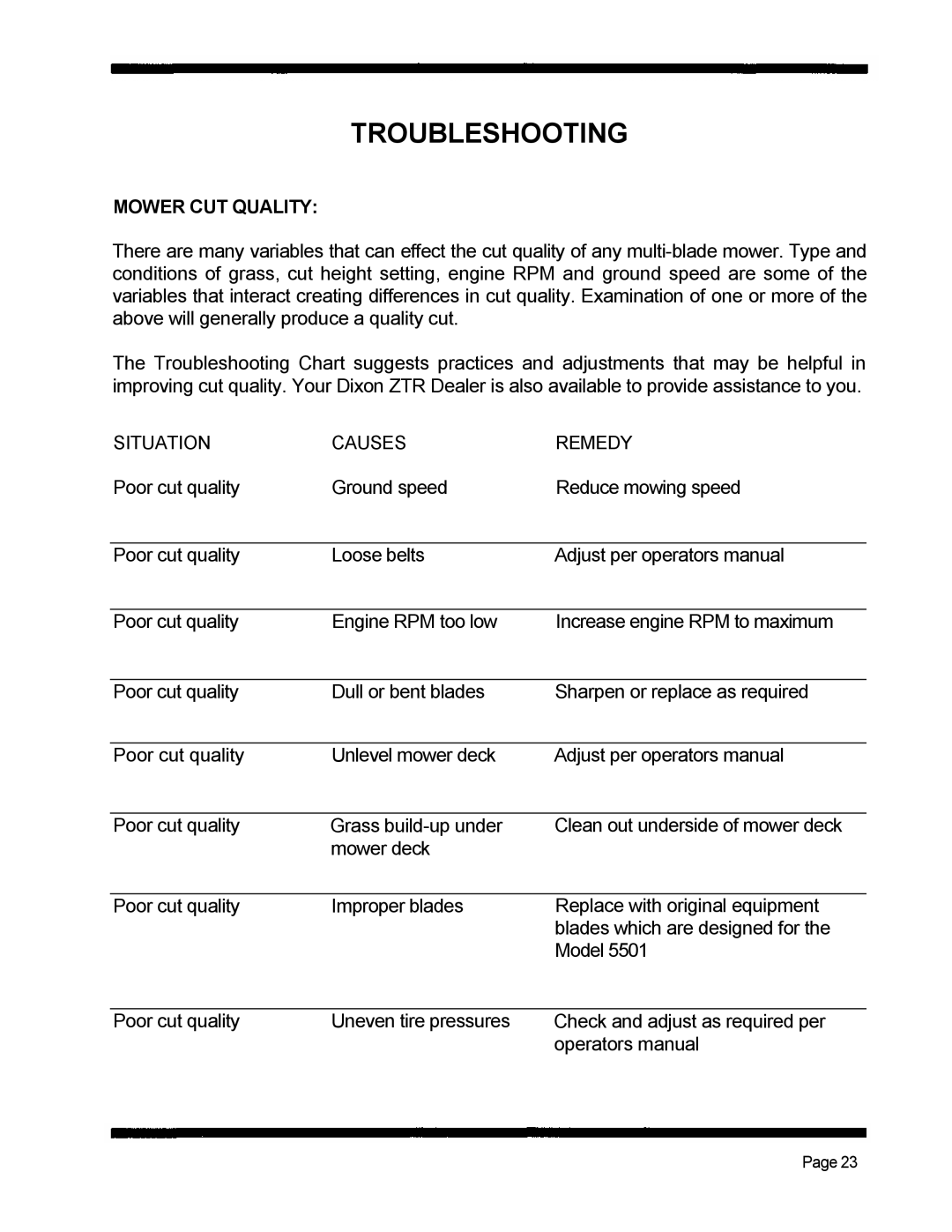5501 specifications
The Dixon 5501 is a versatile and robust device designed for both industrial and commercial applications. This model is renowned for its precision, durability, and advanced features, making it a popular choice among professionals in various industries.One of the main features of the Dixon 5501 is its high-performance capability. It is equipped with an advanced processing unit that allows for swift data processing and operational efficiency. This ensures that users can execute tasks with minimal delay, which is critical in time-sensitive environments. The device’s user interface is intuitive, featuring a clear display and easy-to-navigate controls designed for user-friendliness, allowing operators to access a wide array of functions effortlessly.
In terms of connectivity, the Dixon 5501 stands out with its support for multiple communication protocols, including Bluetooth and Wi-Fi, making it easy to integrate into existing systems. This connectivity ensures that data transfer is seamless, enabling real-time monitoring and remote management. The capability to connect with various external devices enhances its functionality and adaptability in various operational settings.
Another key characteristic of the Dixon 5501 is its robust construction. Designed to withstand challenging environments, it features an IP-rated enclosure, making it resistant to dust and water ingress. This durability is crucial for users who operate in harsh conditions, ensuring the longevity and reliability of the device.
The Dixon 5501 also incorporates cutting-edge technology in terms of data handling and analysis capabilities. It has advanced analytics features that allow users to derive insights from collected data, supporting proactive decision-making processes. This is particularly valuable in sectors such as logistics, manufacturing, and environmental monitoring, where data-driven decisions are key to operational success.
Additionally, safety and compliance are significant aspects of the Dixon 5501. It adheres to rigorous industry standards and regulations, ensuring that users can trust the device for critical applications. The combination of safety features and robust technology makes it a reliable choice for businesses aiming to enhance productivity while maintaining high safety standards.
In summary, the Dixon 5501 is a powerful device characterized by its performance, connectivity, durability, and advanced analytical capabilities. These features make it an invaluable tool for professionals seeking efficiency and reliability in their operations.