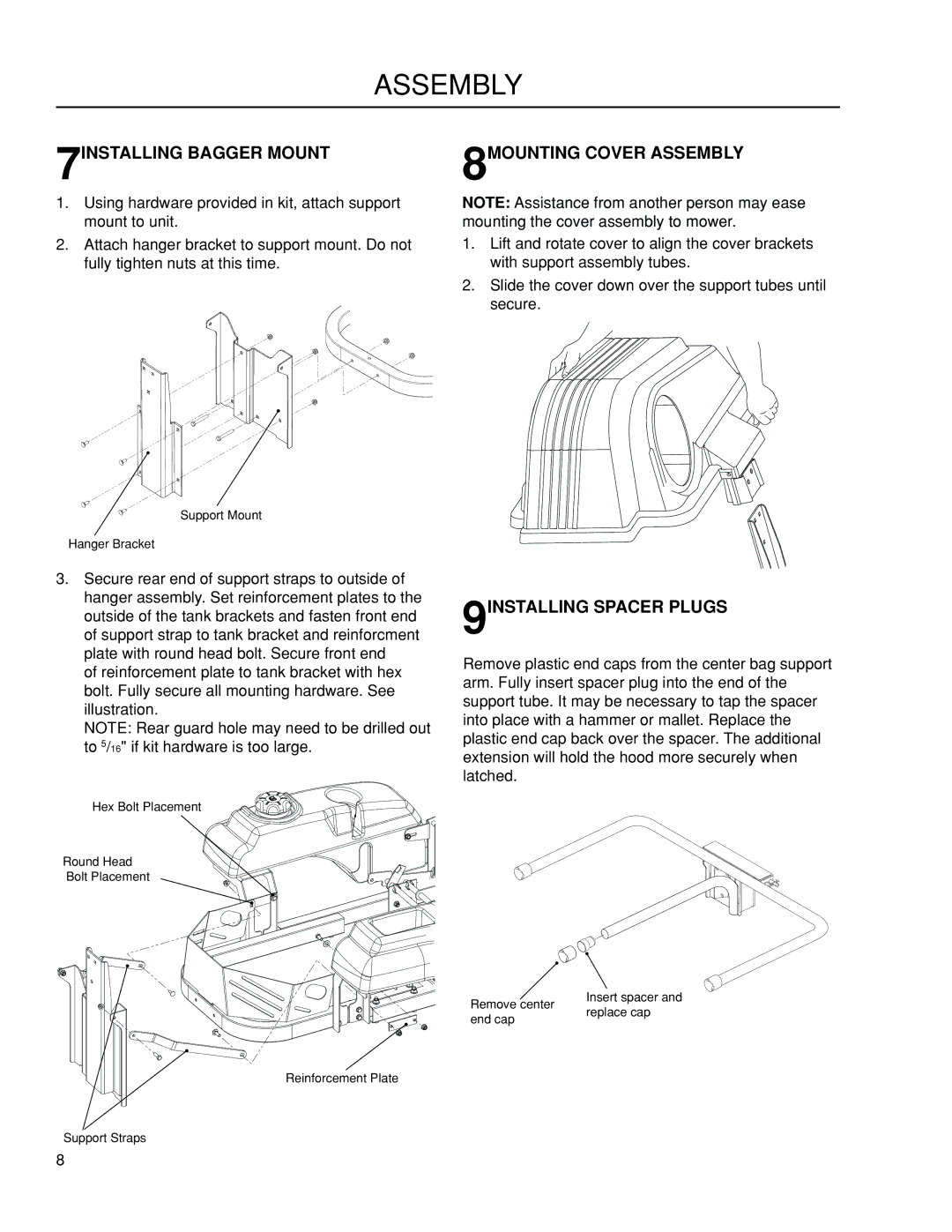115 239947, 966412801 specifications
Dixon 966412801,115 239947 is a high-performing product known for its reliability and versatility across various applications. This innovative solution has garnered attention for its impressive features and advanced technology, making it a favorite among professionals in multiple industries.One of the primary characteristics of the Dixon 966412801 is its robust construction. Crafted with high-quality materials, it ensures durability and long-lasting performance even in demanding environments. This resilience is further enhanced by its corrosion-resistant properties, making it ideal for use in outdoor and industrial settings where exposure to harsh elements is a concern.
The product features an ergonomic design, which enhances user comfort and functionality. This design approach minimizes fatigue during prolonged use, making it an excellent choice for workers who rely on tools for extended periods. Additionally, the Dixon 966412801 boasts a lightweight profile, allowing for easy handling and transportation without compromising on strength.
In terms of technology, the Dixon 966412801 is equipped with cutting-edge innovation that streamlines operations. Its efficient performance is attributed to advanced engineering techniques that optimize energy consumption and reduce waste. This energy-efficient performance not only lowers operational costs but also supports environmentally friendly practices.
Furthermore, the Dixon 966412801 is designed with user safety as a top priority. It incorporates features such as secure locking mechanisms and protective housing, ensuring that users are safeguarded during operation. These safety elements reassure users in high-pressure environments, enhancing overall productivity and confidence in the product.
Versatility is another hallmark of the Dixon 966412801. It can be seamlessly integrated into various applications, including construction, manufacturing, and automotive sectors. The adaptability of this product allows it to meet diverse operational requirements while maintaining high performance standards.
In summary, Dixon 966412801,115 239947 stands out as a formidable choice for those in need of a dependable, high-performance tool. Its combination of durability, ergonomic design, innovative technology, safety features, and versatility makes it a valuable asset in any professional toolkit. Whether in industrial environments or more casual applications, this product proves itself as a leader in its category.