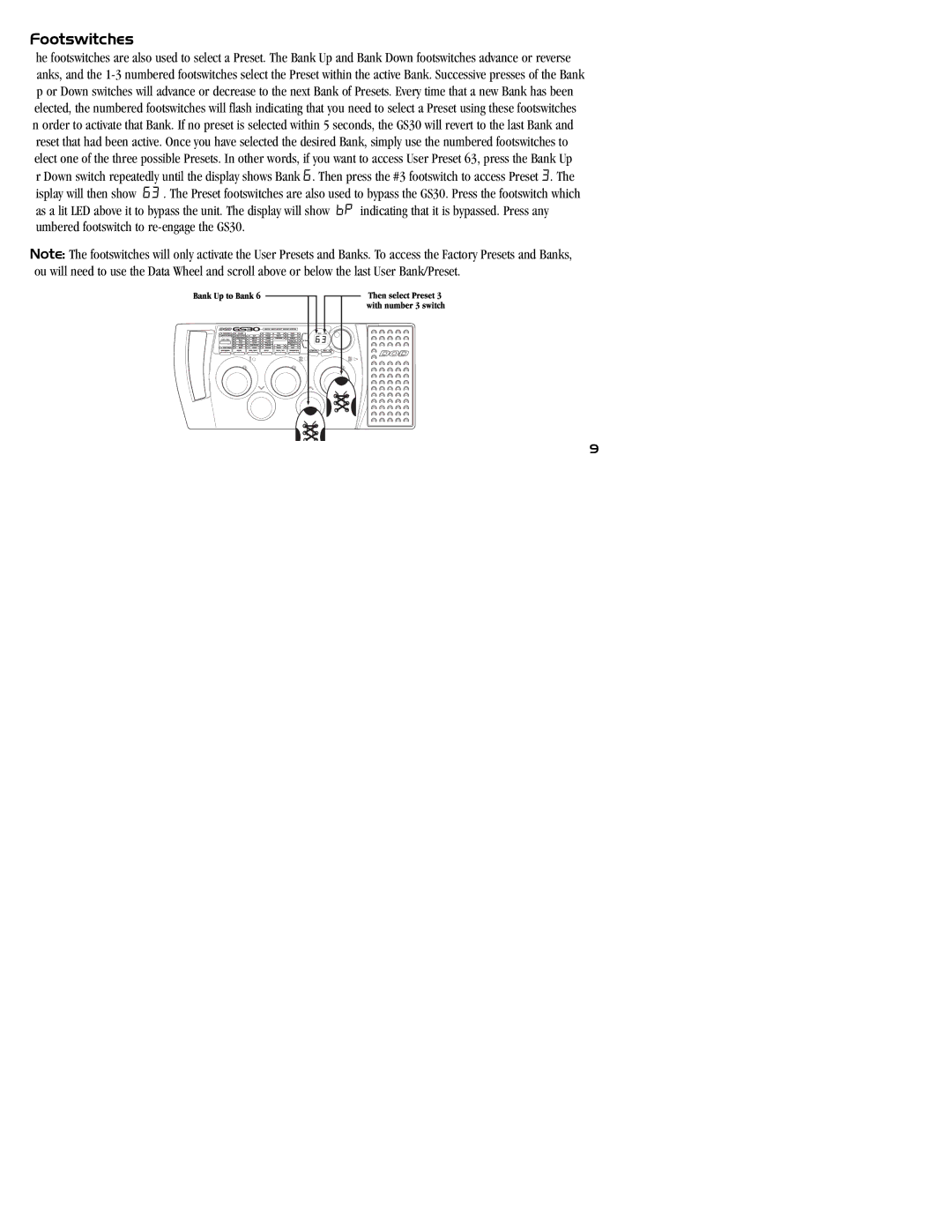Footswitches
he footswitches are also used to select a Preset. The Bank Up and Bank Down footswitches advance or reverse anks, and the 1-3 numbered footswitches select the Preset within the active Bank. Successive presses of the Bank p or Down switches will advance or decrease to the next Bank of Presets. Every time that a new Bank has been elected, the numbered footswitches will flash indicating that you need to select a Preset using these footswitches n order to activate that Bank. If no preset is selected within 5 seconds, the GS30 will revert to the last Bank and reset that had been active. Once you have selected the desired Bank, simply use the numbered footswitches to elect one of the three possible Presets. In other words, if you want to access User Preset 63, press the Bank Up r Down switch repeatedly until the display shows Bank 6. Then press the #3 footswitch to access Preset 3. The isplay will then show 63 . The Preset footswitches are also used to bypass the GS30. Press the footswitch which as a lit LED above it to bypass the unit. The display will show bP indicating that it is bypassed. Press any umbered footswitch to re-engage the GS30.
Note: The footswitches will only activate the User Presets and Banks. To access the Factory Presets and Banks, ou will need to use the Data Wheel and scroll above or below the last User Bank/Preset.