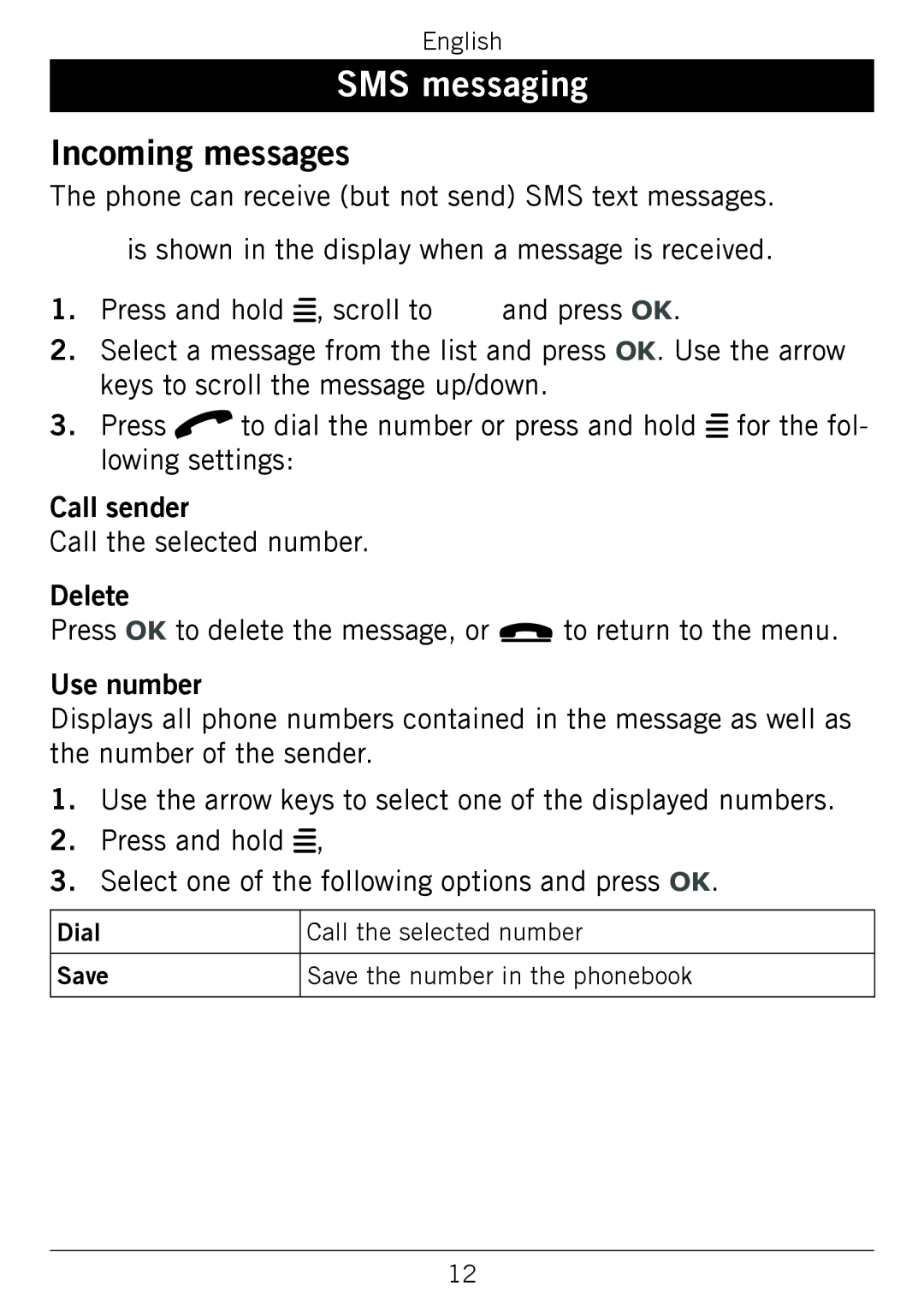English
SMS messaging
Incoming messages
The phone can receive (but not send) SMS text messages. ![]() is shown in the display when a message is received.
is shown in the display when a message is received.
1.Press and hold w, scroll to ![]() and press OK.
and press OK.
2.Select a message from the list and press OK. Use the arrow keys to scroll the message up/down.
3.Press qto dial the number or press and hold wfor the fol- lowing settings:
Call sender
Call the selected number.
Delete
Press OK to delete the message, or Lto return to the menu.
Use number
Displays all phone numbers contained in the message as well as the number of the sender.
1.Use the arrow keys to select one of the displayed numbers.
2.Press and hold w,
3.Select one of the following options and press OK.
Dial
Save
Call the selected number
Save the number in the phonebook
12