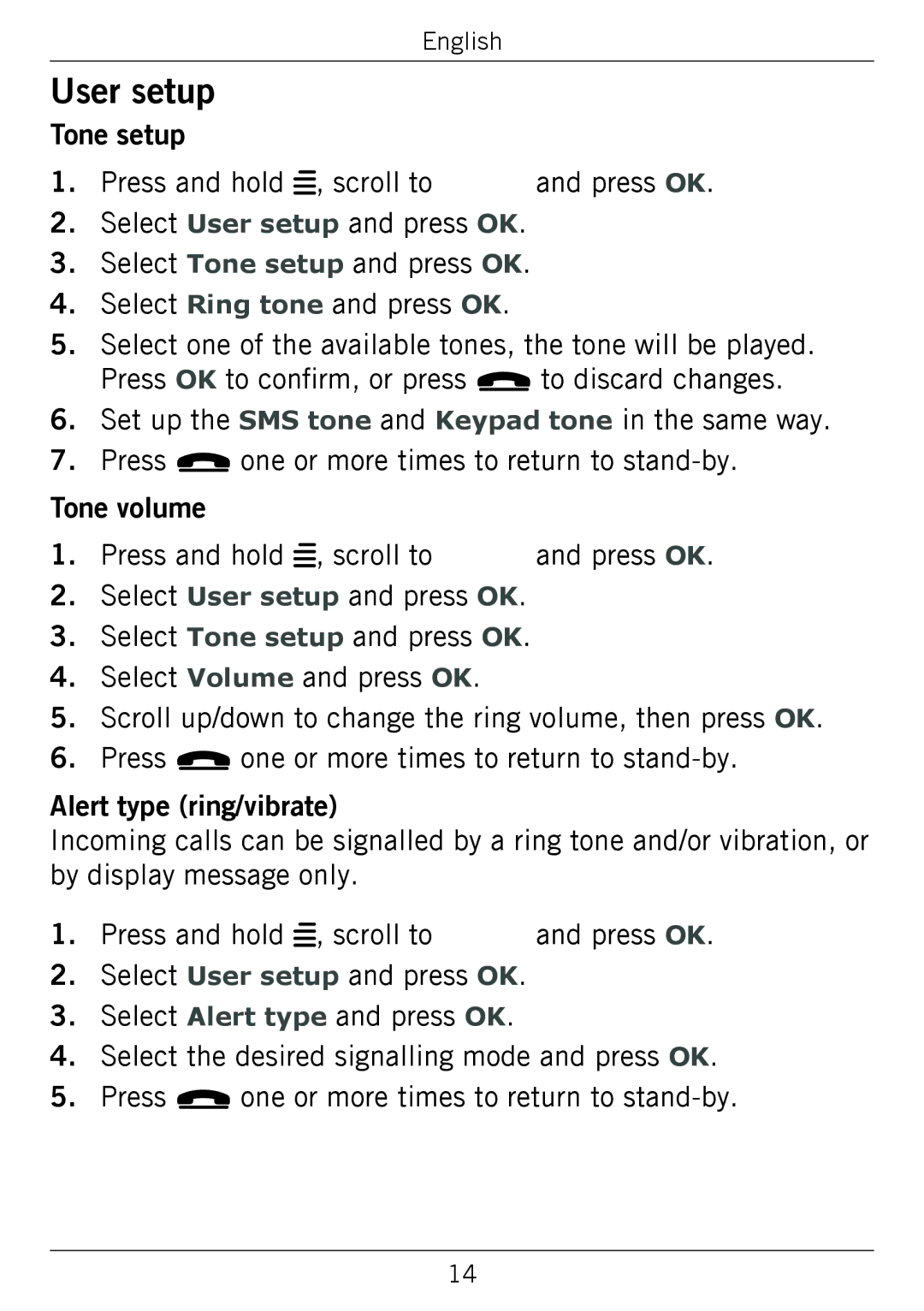English
User setup
Tone setup
1.Press and hold w, scroll to ![]() and press OK.
and press OK.
2.Select User setup and press OK.
3.Select Tone setup and press OK.
4.Select Ring tone and press OK.
5.Select one of the available tones, the tone will be played. Press OK to confirm, or press Lto discard changes.
6.Set up the SMS tone and Keypad tone in the same way.
7.Press Lone or more times to return to
Tone volume
1.Press and hold w, scroll to ![]() and press OK.
and press OK.
2.Select User setup and press OK.
3.Select Tone setup and press OK.
4.Select Volume and press OK.
5.Scroll up/down to change the ring volume, then press OK.
6.Press Lone or more times to return to
Alert type (ring/vibrate)
Incoming calls can be signalled by a ring tone and/or vibration, or by display message only.
1.Press and hold w, scroll to ![]() and press OK.
and press OK.
2.Select User setup and press OK.
3.Select Alert type and press OK.
4.Select the desired signalling mode and press OK.
5.Press Lone or more times to return to
14