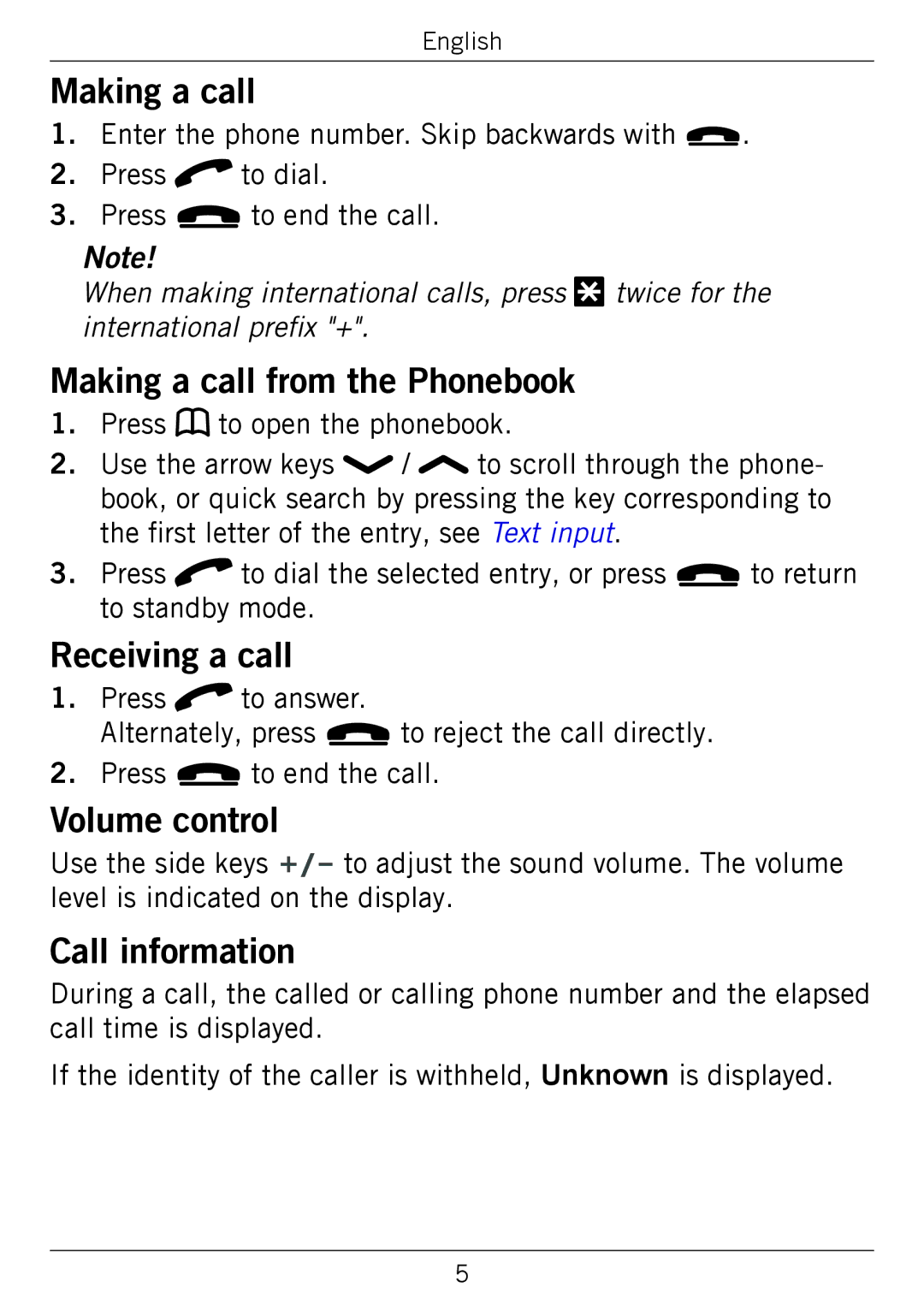English
Making a call
1.Enter the phone number. Skip backwards with L.
2.Press qto dial.
3.Press Lto end the call.
Note!
When making international calls, press * twice for the international prefix "+".
Making a call from the Phonebook
1.Press bto open the phonebook.
2.Use the arrow keys ![]() /
/ ![]() to scroll through the phone- book, or quick search by pressing the key corresponding to the first letter of the entry, see Text input.
to scroll through the phone- book, or quick search by pressing the key corresponding to the first letter of the entry, see Text input.
3.Press qto dial the selected entry, or press Lto return to standby mode.
Receiving a call
1.Press qto answer.
Alternately, press Lto reject the call directly.
2.Press Lto end the call.
Volume control
Use the side keys +/– to adjust the sound volume. The volume level is indicated on the display.
Call information
During a call, the called or calling phone number and the elapsed call time is displayed.
If the identity of the caller is withheld, Unknown is displayed.
5