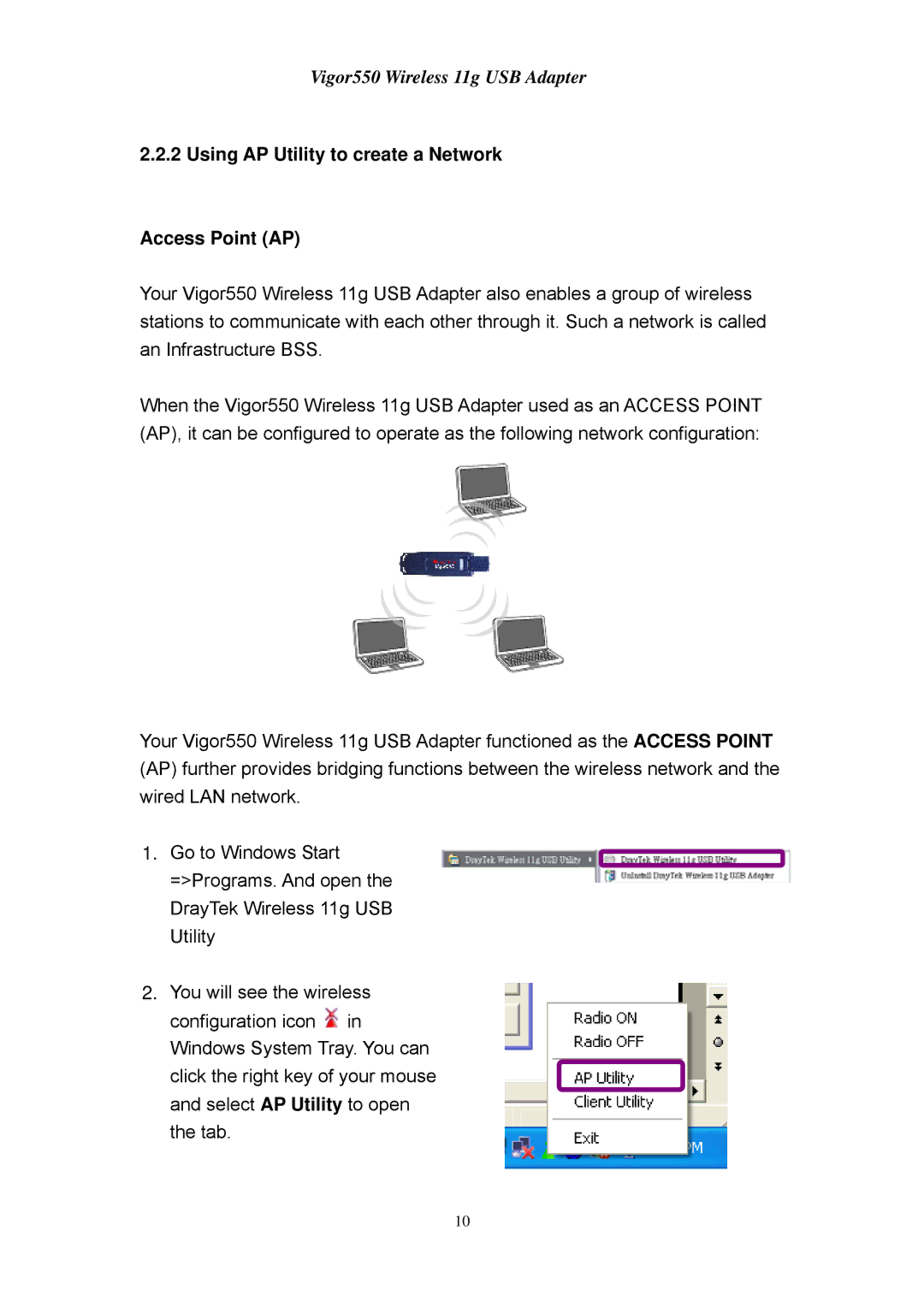Vigor550 Wireless 11g USB Adapter
2.2.2 Using AP Utility to create a Network
Access Point (AP)
Your Vigor550 Wireless 11g USB Adapter also enables a group of wireless stations to communicate with each other through it. Such a network is called an Infrastructure BSS.
When the Vigor550 Wireless 11g USB Adapter used as an ACCESS POINT (AP), it can be configured to operate as the following network configuration:
Your Vigor550 Wireless 11g USB Adapter functioned as the ACCESS POINT (AP) further provides bridging functions between the wireless network and the wired LAN network.
1.Go to Windows Start =>Programs. And open the DrayTek Wireless 11g USB Utility
2.You will see the wireless configuration icon ![]() in Windows System Tray. You can click the right key of your mouse and select AP Utility to open the tab.
in Windows System Tray. You can click the right key of your mouse and select AP Utility to open the tab.
10