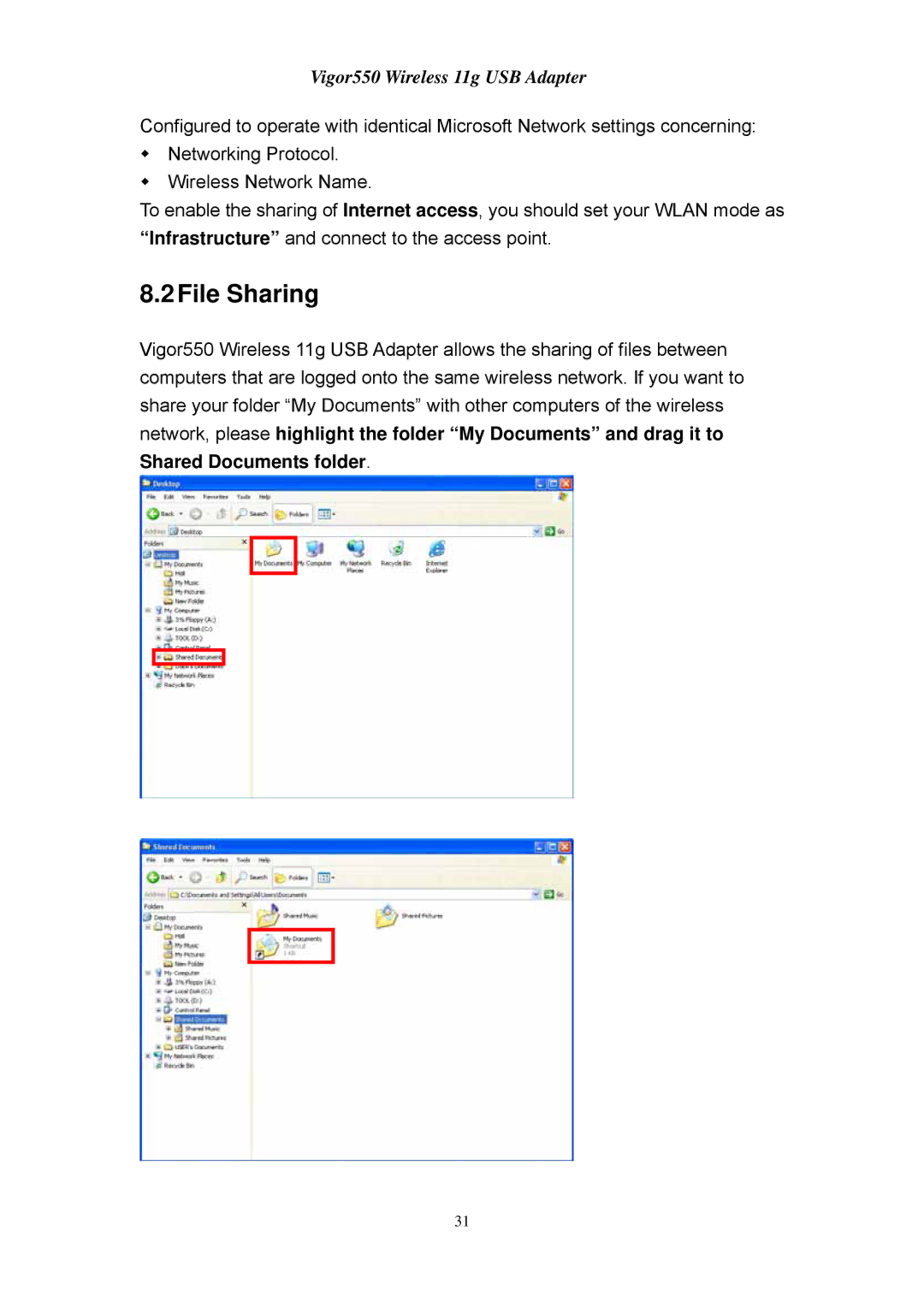Vigor550 Wireless 11g USB Adapter
Configured to operate with identical Microsoft Network settings concerning: Networking Protocol.
Wireless Network Name.
To enable the sharing of Internet access, you should set your WLAN mode as “Infrastructure” and connect to the access point.
8.2File Sharing
Vigor550 Wireless 11g USB Adapter allows the sharing of files between computers that are logged onto the same wireless network. If you want to share your folder “My Documents” with other computers of the wireless network, please highlight the folder “My Documents” and drag it to
Shared Documents folder.
31