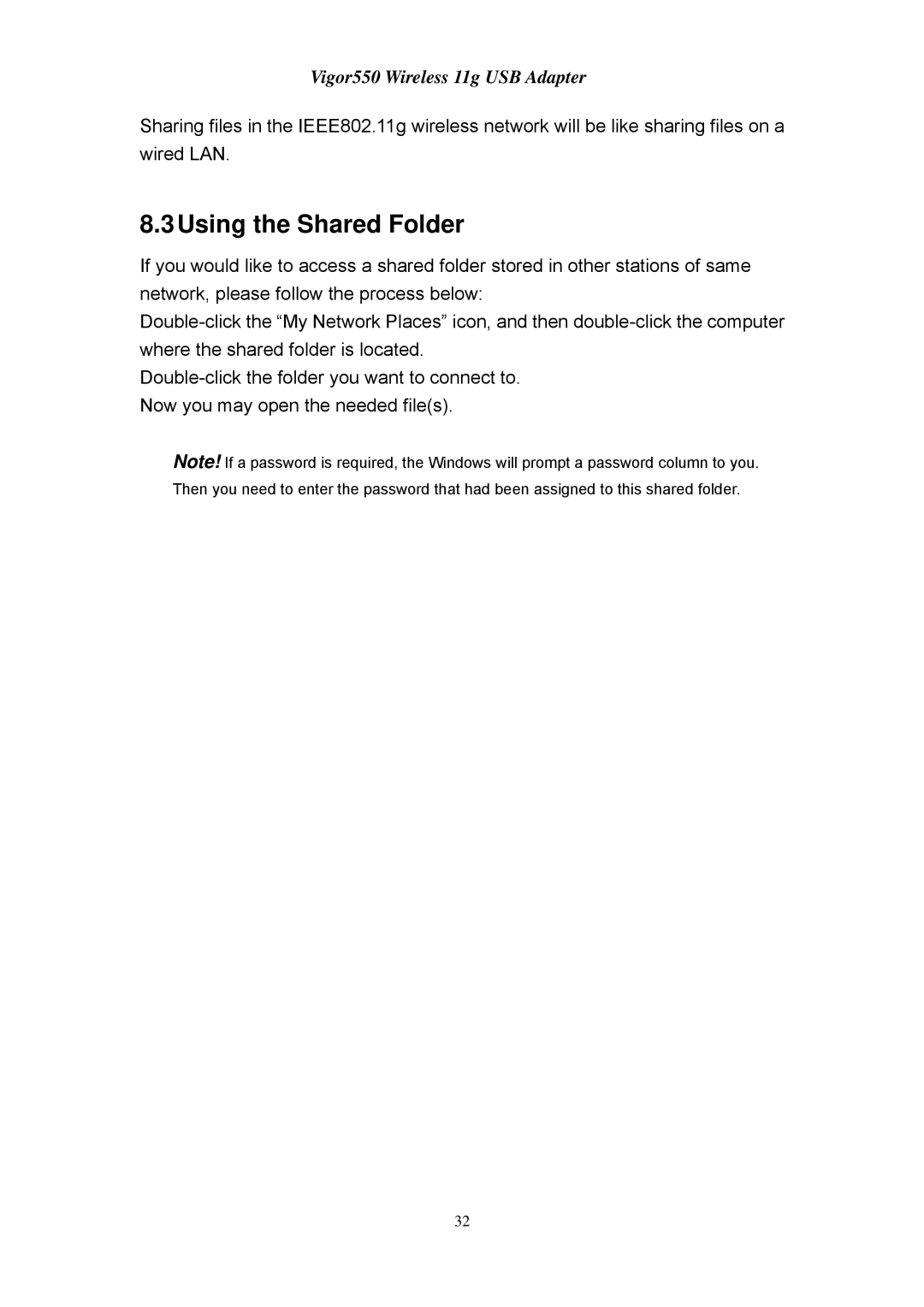Vigor550 Wireless 11g USB Adapter
Sharing files in the IEEE802.11g wireless network will be like sharing files on a wired LAN.
8.3Using the Shared Folder
If you would like to access a shared folder stored in other stations of same network, please follow the process below:
Note! If a password is required, the Windows will prompt a password column to you. Then you need to enter the password that had been assigned to this shared folder.
32