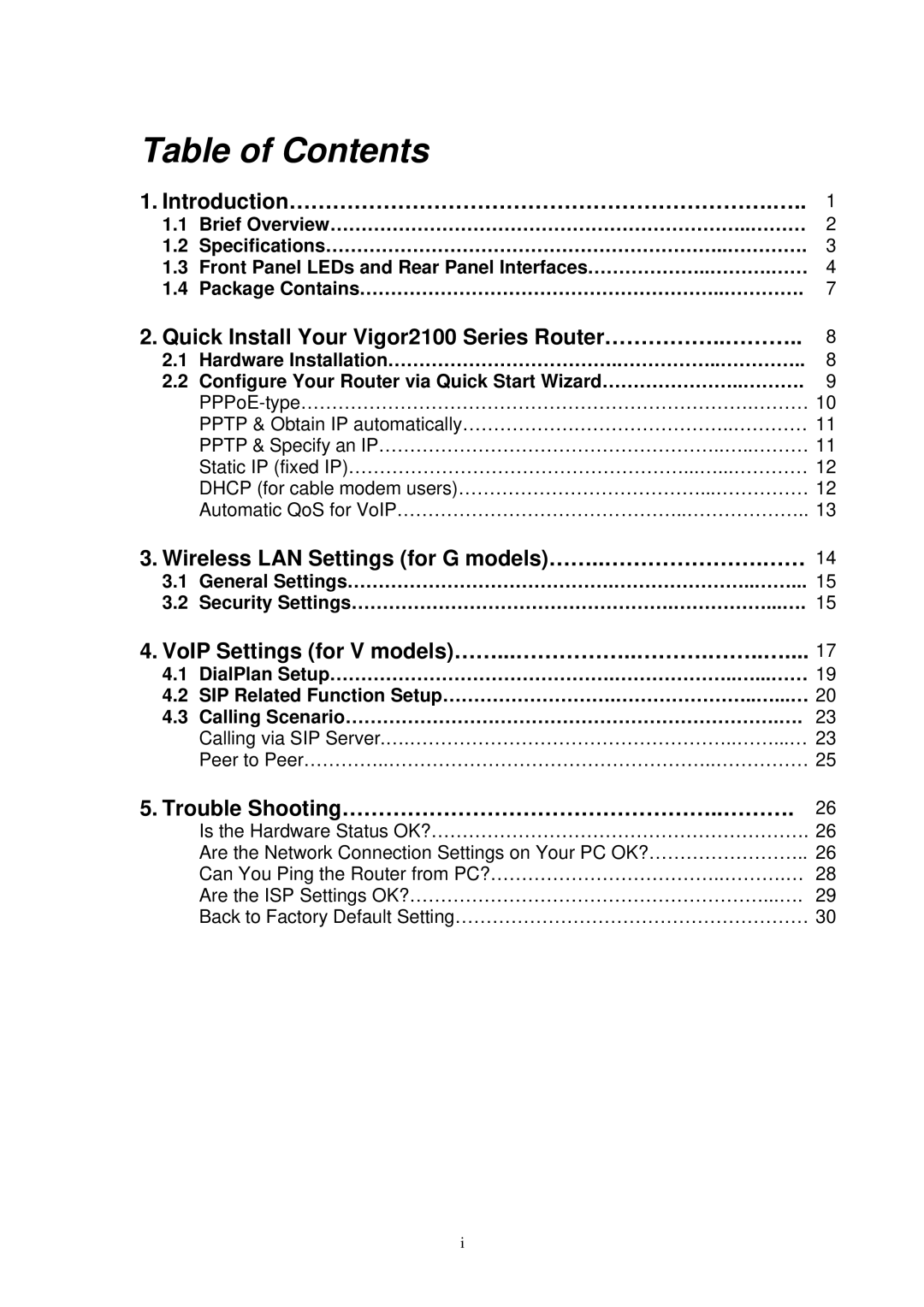Table of Contents
1.Introduction………………………………………………………….….. 1
1.1Brief Overview…………………………………………………………..……… 2
1.2Specifications………………………………………………………..…………. 3
1.3 Front Panel LEDs and Rear Panel Interfaces………………..……….…… 4
1.4Package Contains…………………………………………………..…………. 7
2.Quick Install Your Vigor2100 Series Router……………..……….. 8
2.1Hardware Installation……………………………….……………..………….. 8
2.2Configure Your Router via Quick Start Wizard…………………..………. 9
3.Wireless LAN Settings (for G models)……..………………….…… 14
3.1General Settings…………………………………….…………………..……... 15
3.2Security Settings…………………………………………….……………...…. 15
4.VoIP Settings (for V models)……...……………..……….……..….... 17
4.1DialPlan Setup……………………………………….………………..…...…… 19
4.2SIP Related Function Setup……………………….…………………..…...… 20
4.3Calling Scenario…………………………………………………………….…. 23 Calling via SIP Server.….……………………………………………..……...… 23 Peer to Peer…………..……………………………………………..…………… 25
5.Trouble Shooting……………………………………………..………. 26
Is the Hardware Status OK?……………………………………………………. 26
Are the Network Connection Settings on Your PC OK?…………………….. 26
Can You Ping the Router from PC?………………………………..……….… 28
Are the ISP Settings OK?…………………………………………………...…. 29
Back to Factory Default Setting………………………………………………… 30
i