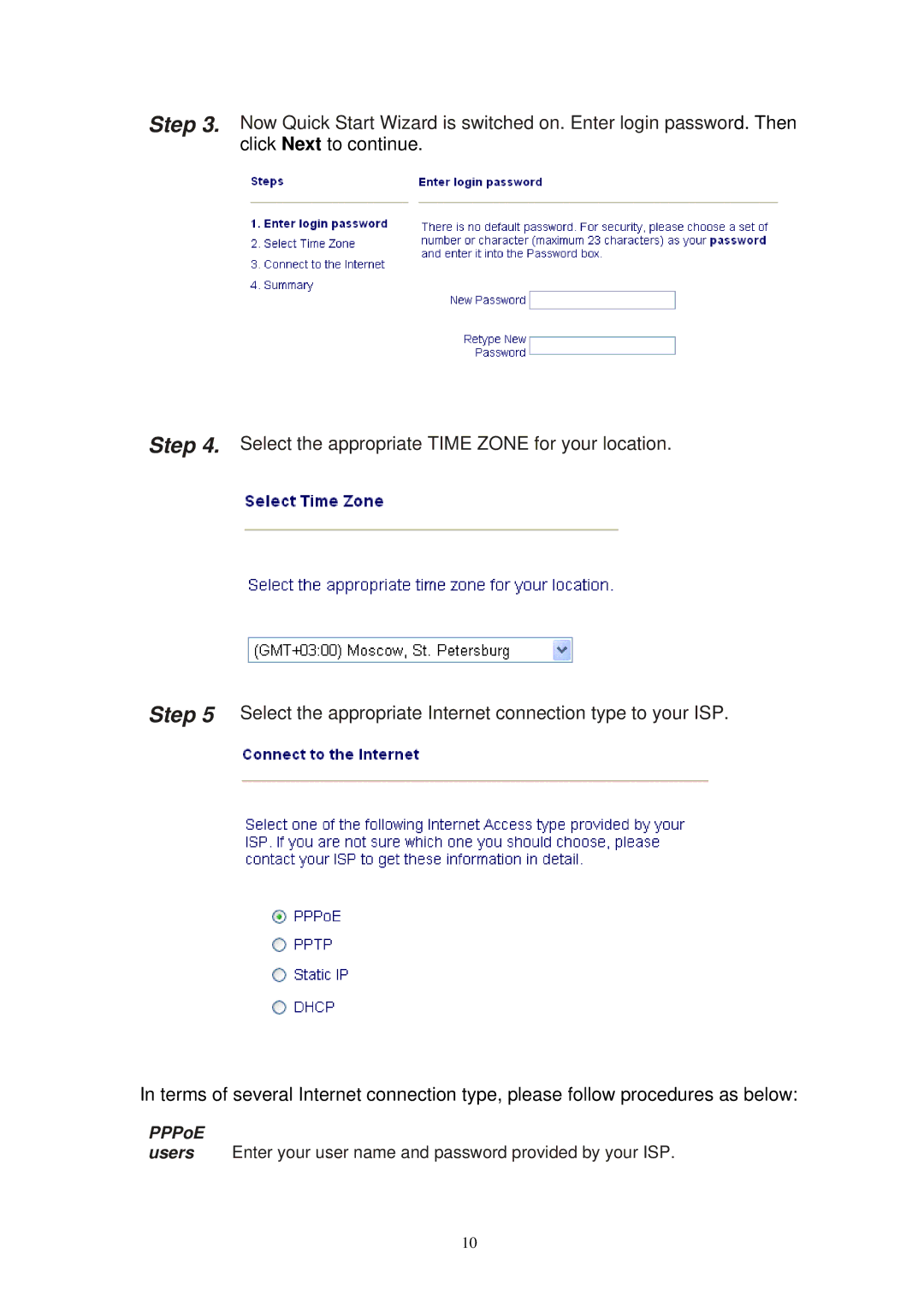Step 3. Now Quick Start Wizard is switched on. Enter login password. Then click Next to continue.
Step 4. Select the appropriate TIME ZONE for your location.
Step 5 Select the appropriate Internet connection type to your ISP.
In terms of several Internet connection type, please follow procedures as below:
PPPoE
users Enter your user name and password provided by your ISP.
10