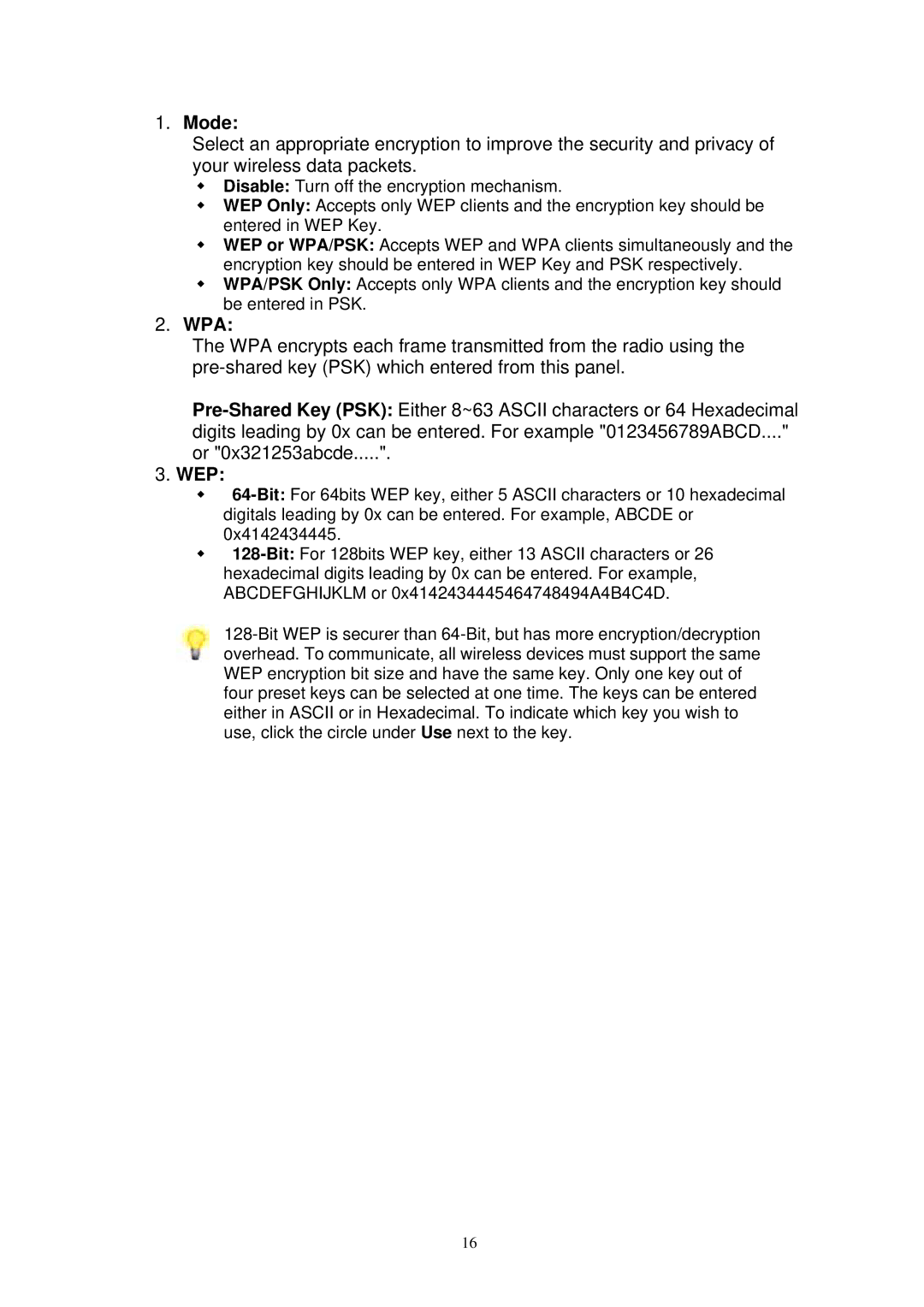1.Mode:
Select an appropriate encryption to improve the security and privacy of your wireless data packets.
Disable: Turn off the encryption mechanism.
WEP Only: Accepts only WEP clients and the encryption key should be entered in WEP Key.
WEP or WPA/PSK: Accepts WEP and WPA clients simultaneously and the encryption key should be entered in WEP Key and PSK respectively. WPA/PSK Only: Accepts only WPA clients and the encryption key should be entered in PSK.
2.WPA:
The WPA encrypts each frame transmitted from the radio using the pre-shared key (PSK) which entered from this panel.
Pre-Shared Key (PSK): Either 8~63 ASCII characters or 64 Hexadecimal digits leading by 0x can be entered. For example "0123456789ABCD...."
or "0x321253abcde.....".
3.WEP:
64-Bit:For 64bits WEP key, either 5 ASCII characters or 10 hexadecimal digitals leading by 0x can be entered. For example, ABCDE or 0x4142434445.
128-Bit:For 128bits WEP key, either 13 ASCII characters or 26 hexadecimal digits leading by 0x can be entered. For example, ABCDEFGHIJKLM or 0x4142434445464748494A4B4C4D.
128-Bit WEP is securer than 64-Bit, but has more encryption/decryption overhead. To communicate, all wireless devices must support the same WEP encryption bit size and have the same key. Only one key out of four preset keys can be selected at one time. The keys can be entered either in ASCII or in Hexadecimal. To indicate which key you wish to use, click the circle under Use next to the key.
16