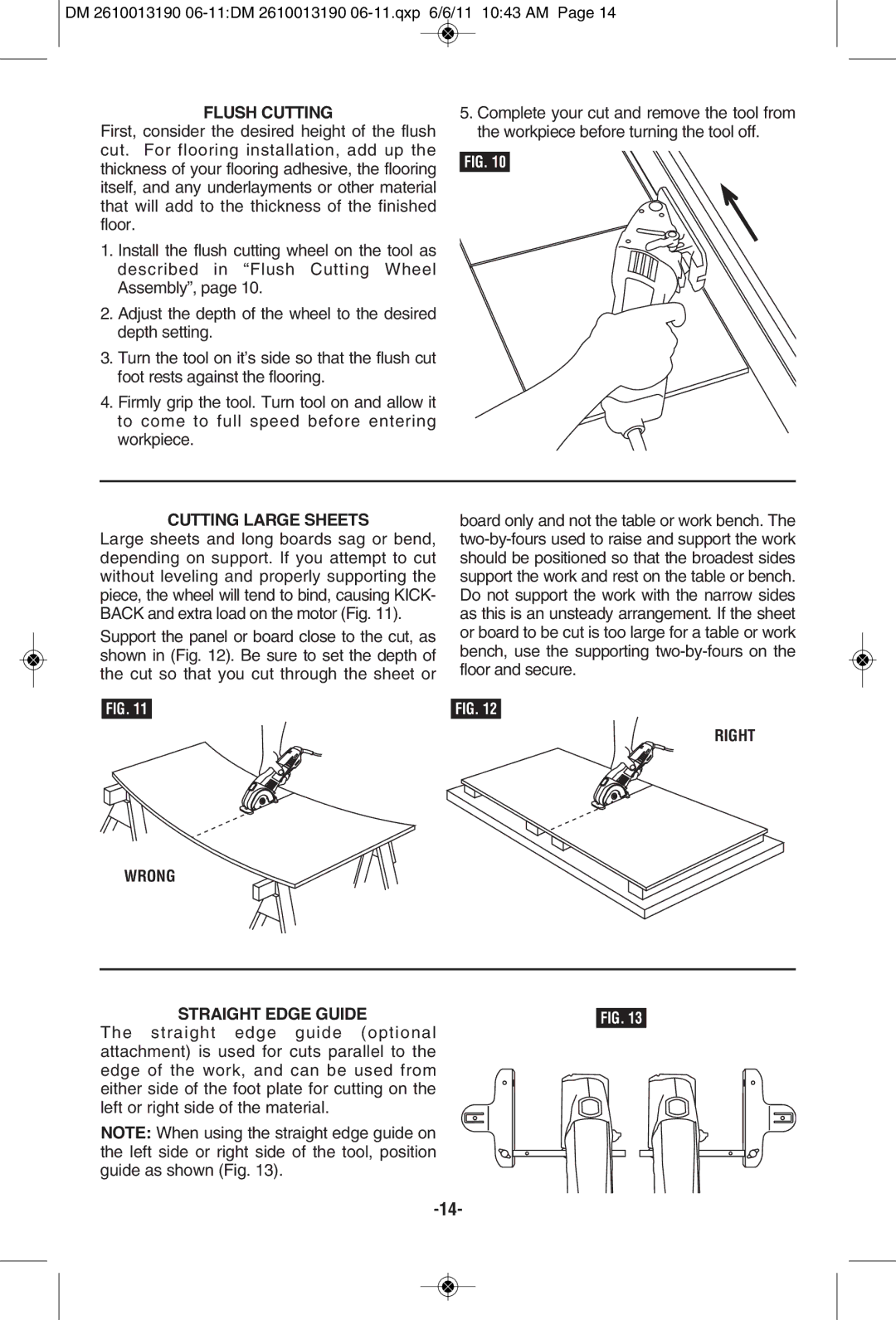DM 2610013190 06-11:DM 2610013190 06-11.qxp 6/6/11 10:43 AM Page 14
FLUSH CUTTING
First, consider the desired height of the flush cut. For flooring installation, add up the thickness of your flooring adhesive, the flooring itself, and any underlayments or other material that will add to the thickness of the finished floor.
1.Install the flush cutting wheel on the tool as described in “Flush Cutting Wheel Assembly”, page 10.
2.Adjust the depth of the wheel to the desired depth setting.
3.Turn the tool on it’s side so that the flush cut foot rests against the flooring.
4.Firmly grip the tool. Turn tool on and allow it to come to full speed before entering workpiece.
5.Complete your cut and remove the tool from the workpiece before turning the tool off.
FIG. 10
CUTTING LARGE SHEETS
Large sheets and long boards sag or bend, depending on support. If you attempt to cut without leveling and properly supporting the piece, the wheel will tend to bind, causing KICK- BACK and extra load on the motor (Fig. 11).
Support the panel or board close to the cut, as shown in (Fig. 12). Be sure to set the depth of the cut so that you cut through the sheet or
FIG. 11
board only and not the table or work bench. The
FIG. 12
RIGHT
WRONG
STRAIGHT EDGE GUIDE | FIG. 13 |
The straight edge guide (optional attachment) is used for cuts parallel to the edge of the work, and can be used from either side of the foot plate for cutting on the left or right side of the material.
NOTE: When using the straight edge guide on the left side or right side of the tool, position guide as shown (Fig. 13).