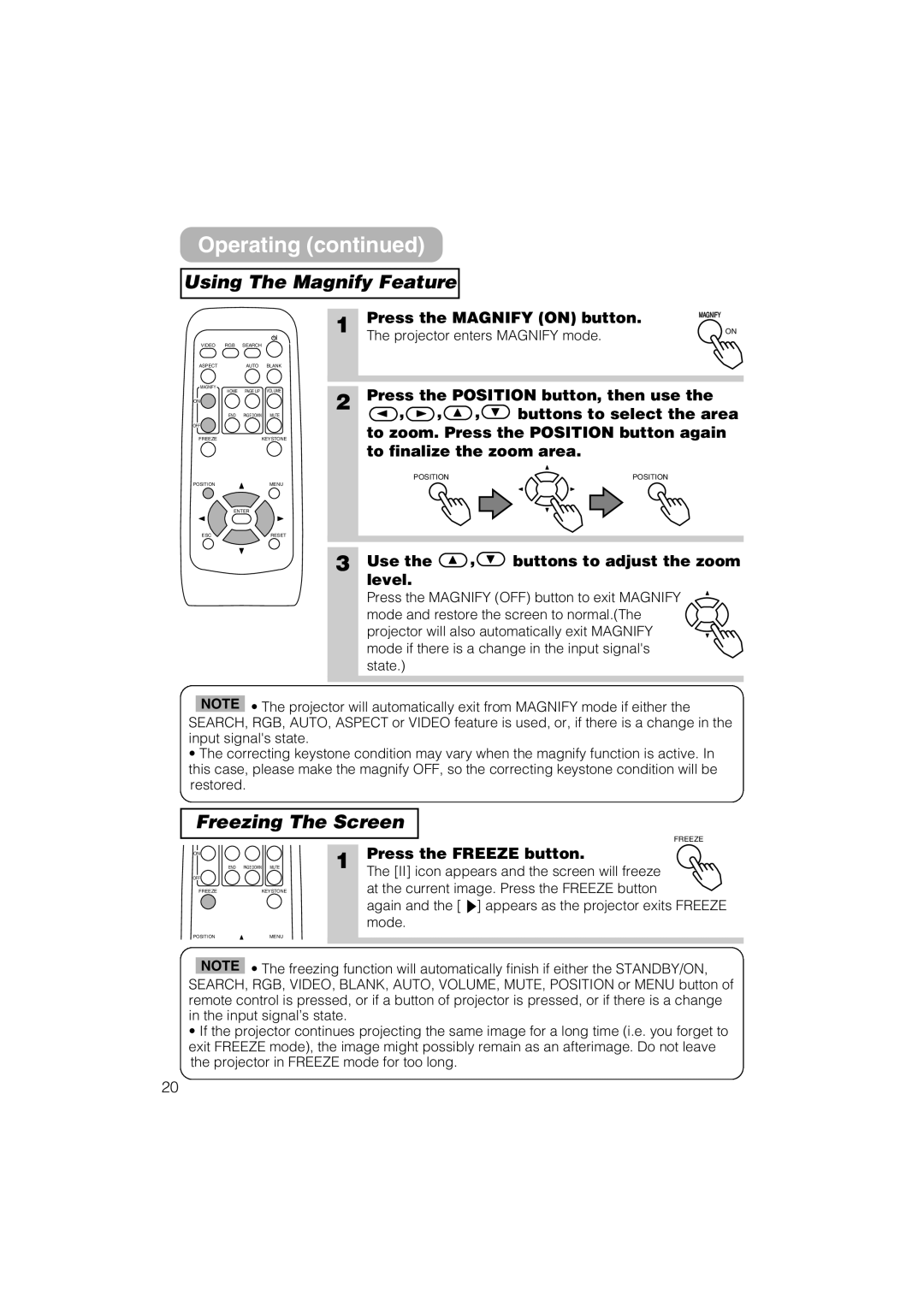8055 specifications
The Dukane 8055 is an advanced ultrasonic welding machine designed to deliver exceptional performance for various manufacturing applications. Known for its precision and reliability, the Dukane 8055 is ideal for industries such as automotive, medical, and electronics, where high-quality joining processes are crucial.One of the standout features of the Dukane 8055 is its robust ultrasonic technology. It employs high-frequency sound waves to create localized heating at the joint interface of thermoplastic materials. This method significantly reduces cycle times, improving productivity while ensuring consistent weld quality. The 8055 offers an adjustable frequency capability, allowing operators to optimize the welding process based on the specific materials being used.
The machine's user-friendly interface includes a touchscreen control panel, making it easy to set parameters and monitor the welding process in real time. This feature enhances operational efficiency by enabling quick adjustments to be made on the fly, ensuring that production runs smoothly.
Another significant characteristic of the Dukane 8055 is its integration with advanced software systems. The machine comes equipped with data logging capabilities, allowing users to track and analyze performance metrics. This data can be instrumental in identifying trends, ensuring compliance with industry standards, and implementing continuous improvement initiatives.
The Dukane 8055 also prioritizes safety and reliability. It is designed with various safety features, including automatic shutdown in case of abnormalities, ensuring minimal risk to operators and equipment. The robust construction of the machine ensures longevity even under demanding production environments.
Additionally, the Dukane 8055 is versatile, capable of accommodating various welding tools and accessories. This flexibility allows manufacturers to easily switch between different applications, from complex assembly tasks to simple joining processes, making it a valuable asset to any production line.
In summary, the Dukane 8055 ultrasonic welding machine stands out with its advanced technology, user-friendly controls, data logging features, and robust design. Its ability to adapt to various applications while ensuring high-quality results makes it an exemplary choice for manufacturers seeking efficiency and reliability in their joining processes. With the Dukane 8055, companies can enhance their production capabilities while maintaining the highest standards of quality.