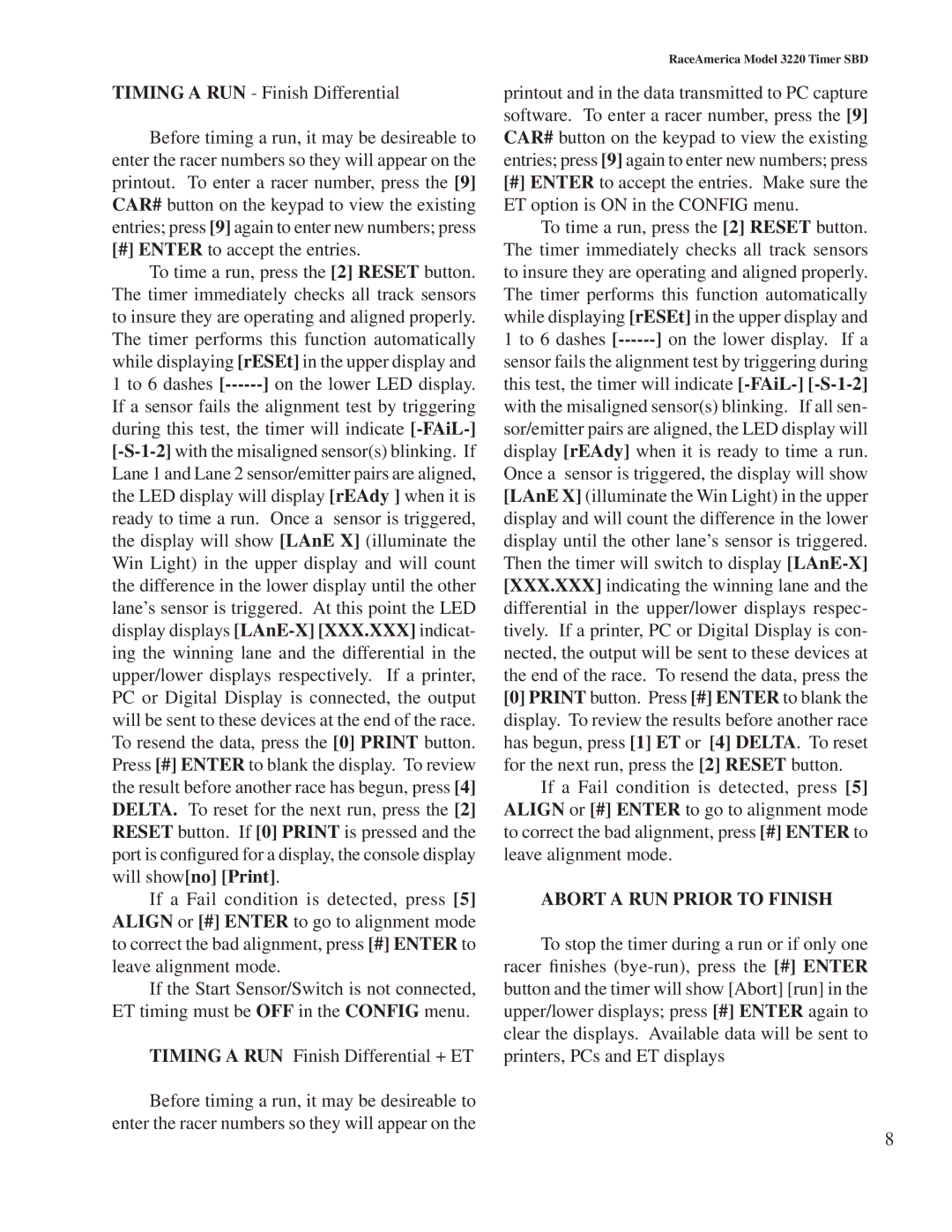TIMING A RUN - Finish Differential
Before timing a run, it may be desireable to enter the racer numbers so they will appear on the printout. To enter a racer number, press the [9] CAR# button on the keypad to view the existing entries; press [9] again to enter new numbers; press
[#]ENTER to accept the entries.
To time a run, press the [2] RESET button. The timer immediately checks all track sensors to insure they are operating and aligned properly. The timer performs this function automatically while displaying [rESEt] in the upper display and 1 to 6 dashes [------]on the lower LED display.
If a sensor fails the alignment test by triggering during this test, the timer will indicate [-FAiL-][-S-1-2]with the misaligned sensor(s) blinking. If Lane 1 and Lane 2 sensor/emitter pairs are aligned, the LED display will display [rEAdy ] when it is ready to time a run. Once a sensor is triggered, the display will show [LAnE X] (illuminate the Win Light) in the upper display and will count the difference in the lower display until the other lane’s sensor is triggered. At this point the LED display displays [LAnE-X] [XXX.XXX] indicat- ing the winning lane and the differential in the upper/lower displays respectively. If a printer, PC or Digital Display is connected, the output will be sent to these devices at the end of the race. To resend the data, press the [0] PRINT button. Press [#] ENTER to blank the display. To review the result before another race has begun, press [4] DELTA. To reset for the next run, press the [2] RESET button. If [0] PRINT is pressed and the port is configured for a display, the console display will show[no] [Print].
If a Fail condition is detected, press [5] ALIGN or [#] ENTER to go to alignment mode to correct the bad alignment, press [#] ENTER to leave alignment mode.
If the Start Sensor/Switch is not connected, ET timing must be OFF in the CONFIG menu.
TIMING A RUN Finish Differential + ET
Before timing a run, it may be desireable to enter the racer numbers so they will appear on the
RaceAmerica Model 3220 Timer SBD
printout and in the data transmitted to PC capture software. To enter a racer number, press the [9] CAR# button on the keypad to view the existing entries; press [9] again to enter new numbers; press
[#]ENTER to accept the entries. Make sure the ET option is ON in the CONFIG menu.
To time a run, press the [2] RESET button. The timer immediately checks all track sensors to insure they are operating and aligned properly. The timer performs this function automatically while displaying [rESEt] in the upper display and 1 to 6 dashes [------]on the lower display. If a sensor fails the alignment test by triggering during this test, the timer will indicate [-FAiL-][-S-1-2]with the misaligned sensor(s) blinking. If all sen- sor/emitter pairs are aligned, the LED display will display [rEAdy] when it is ready to time a run. Once a sensor is triggered, the display will show [LAnE X] (illuminate the Win Light) in the upper display and will count the difference in the lower display until the other lane’s sensor is triggered. Then the timer will switch to display [LAnE-X] [XXX.XXX] indicating the winning lane and the differential in the upper/lower displays respec- tively. If a printer, PC or Digital Display is con- nected, the output will be sent to these devices at the end of the race. To resend the data, press the [0] PRINT button. Press [#] ENTER to blank the display. To review the results before another race has begun, press [1] ET or [4] DELTA. To reset for the next run, press the [2] RESET button.
If a Fail condition is detected, press [5] ALIGN or [#] ENTER to go to alignment mode to correct the bad alignment, press [#] ENTER to leave alignment mode.
ABORT A RUN PRIOR TO FINISH
To stop the timer during a run or if only one racer finishes (bye-run), press the [#] ENTER button and the timer will show [Abort] [run] in the upper/lower displays; press [#] ENTER again to clear the displays. Available data will be sent to printers, PCs and ET displays