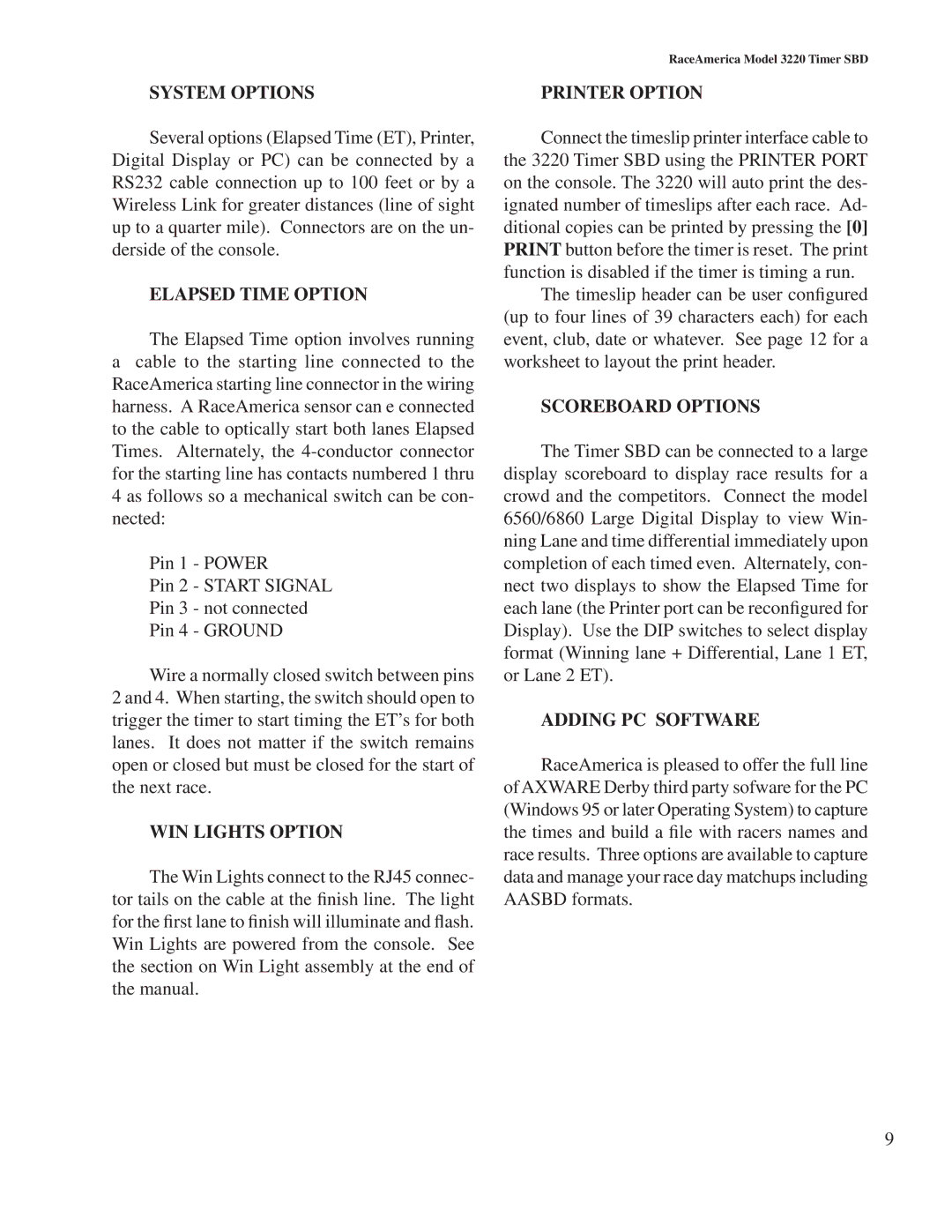SYSTEM OPTIONS
Several options (Elapsed Time (ET), Printer, Digital Display or PC) can be connected by a RS232 cable connection up to 100 feet or by a Wireless Link for greater distances (line of sight up to a quarter mile). Connectors are on the un- derside of the console.
ELAPSED TIME OPTION
The Elapsed Time option involves running
acable to the starting line connected to the RaceAmerica starting line connector in the wiring harness. A RaceAmerica sensor can e connected to the cable to optically start both lanes Elapsed Times. Alternately, the
Pin 1 - POWER
Pin 2 - START SIGNAL
Pin 3 - not connected
Pin 4 - GROUND
Wire a normally closed switch between pins 2 and 4. When starting, the switch should open to trigger the timer to start timing the ET’s for both lanes. It does not matter if the switch remains open or closed but must be closed for the start of the next race.
WIN LIGHTS OPTION
The Win Lights connect to the RJ45 connec- tor tails on the cable at the finish line. The light for the first lane to finish will illuminate and flash. Win Lights are powered from the console. See the section on Win Light assembly at the end of the manual.
RaceAmerica Model 3220 Timer SBD
PRINTER OPTION
Connect the timeslip printer interface cable to the 3220 Timer SBD using the PRINTER PORT on the console. The 3220 will auto print the des- ignated number of timeslips after each race. Ad- ditional copies can be printed by pressing the [0] PRINT button before the timer is reset. The print function is disabled if the timer is timing a run.
The timeslip header can be user configured (up to four lines of 39 characters each) for each event, club, date or whatever. See page 12 for a worksheet to layout the print header.
SCOREBOARD OPTIONS
The Timer SBD can be connected to a large display scoreboard to display race results for a crowd and the competitors. Connect the model 6560/6860 Large Digital Display to view Win- ning Lane and time differential immediately upon completion of each timed even. Alternately, con- nect two displays to show the Elapsed Time for each lane (the Printer port can be reconfigured for Display). Use the DIP switches to select display format (Winning lane + Differential, Lane 1 ET, or Lane 2 ET).
ADDING PC SOFTWARE
RaceAmerica is pleased to offer the full line of AXWARE Derby third party sofware for the PC (Windows 95 or later Operating System) to capture the times and build a file with racers names and race results. Three options are available to capture data and manage your race day matchups including AASBD formats.