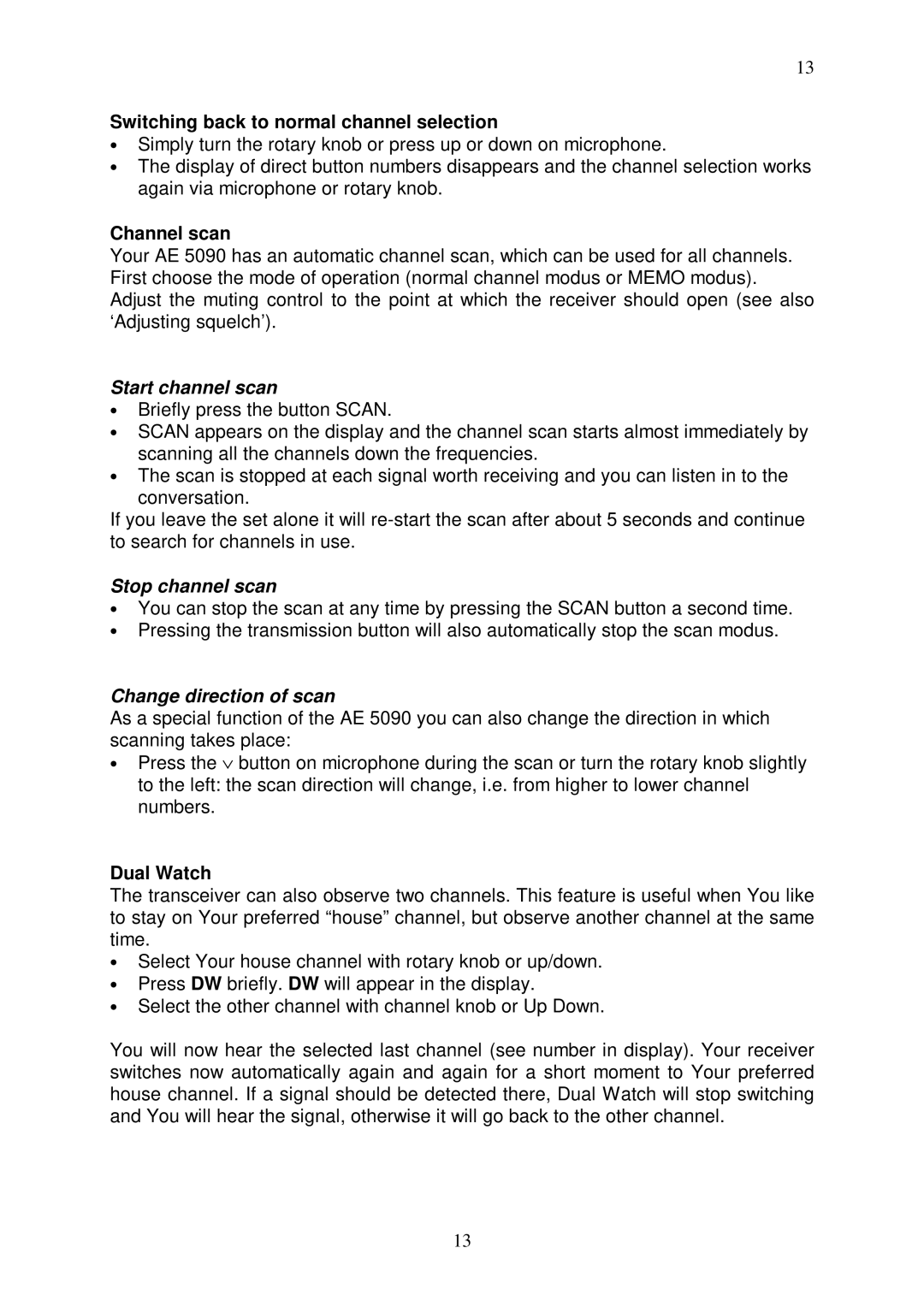13
Switching back to normal channel selection
∙Simply turn the rotary knob or press up or down on microphone.
∙The display of direct button numbers disappears and the channel selection works again via microphone or rotary knob.
Channel scan
Your AE 5090 has an automatic channel scan, which can be used for all channels. First choose the mode of operation (normal channel modus or MEMO modus). Adjust the muting control to the point at which the receiver should open (see also ‘Adjusting squelch’).
Start channel scan
∙Briefly press the button SCAN.
∙SCAN appears on the display and the channel scan starts almost immediately by scanning all the channels down the frequencies.
∙The scan is stopped at each signal worth receiving and you can listen in to the conversation.
If you leave the set alone it will
Stop channel scan
∙You can stop the scan at any time by pressing the SCAN button a second time.
∙Pressing the transmission button will also automatically stop the scan modus.
Change direction of scan
As a special function of the AE 5090 you can also change the direction in which scanning takes place:
∙Press the ∨ button on microphone during the scan or turn the rotary knob slightly to the left: the scan direction will change, i.e. from higher to lower channel numbers.
Dual Watch
The transceiver can also observe two channels. This feature is useful when You like to stay on Your preferred “house” channel, but observe another channel at the same time.
∙Select Your house channel with rotary knob or up/down.
∙Press DW briefly. DW will appear in the display.
∙Select the other channel with channel knob or Up Down.
You will now hear the selected last channel (see number in display). Your receiver switches now automatically again and again for a short moment to Your preferred house channel. If a signal should be detected there, Dual Watch will stop switching and You will hear the signal, otherwise it will go back to the other channel.
13