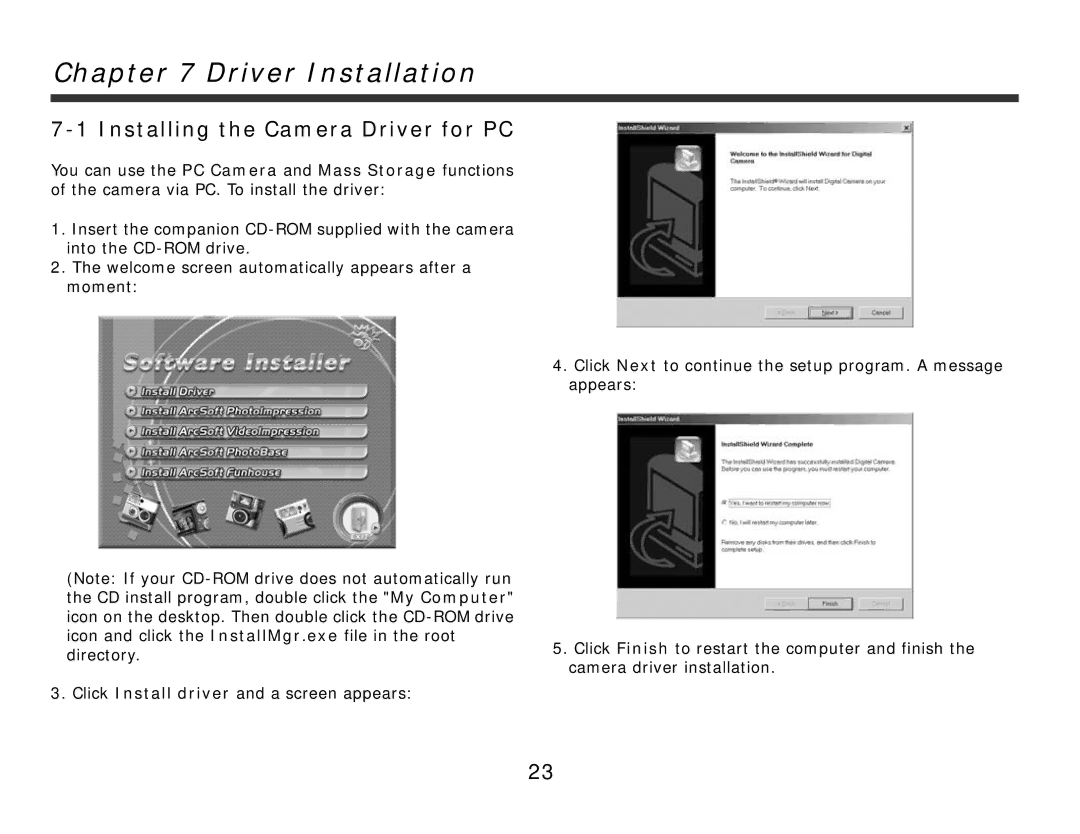Chapter 7 Driver Installation
7-1 Installing the Camera Driver for PC
You can use the PC Camera and Mass Storage functions of the camera via PC. To install the driver:
1.Insert the companion
2.The welcome screen automatically appears after a moment:
(Note: If your
3. Click Install driver and a screen appears:
4.Click Next to continue the setup program. A message appears:
5.Click Finish to restart the computer and finish the camera driver installation.
23