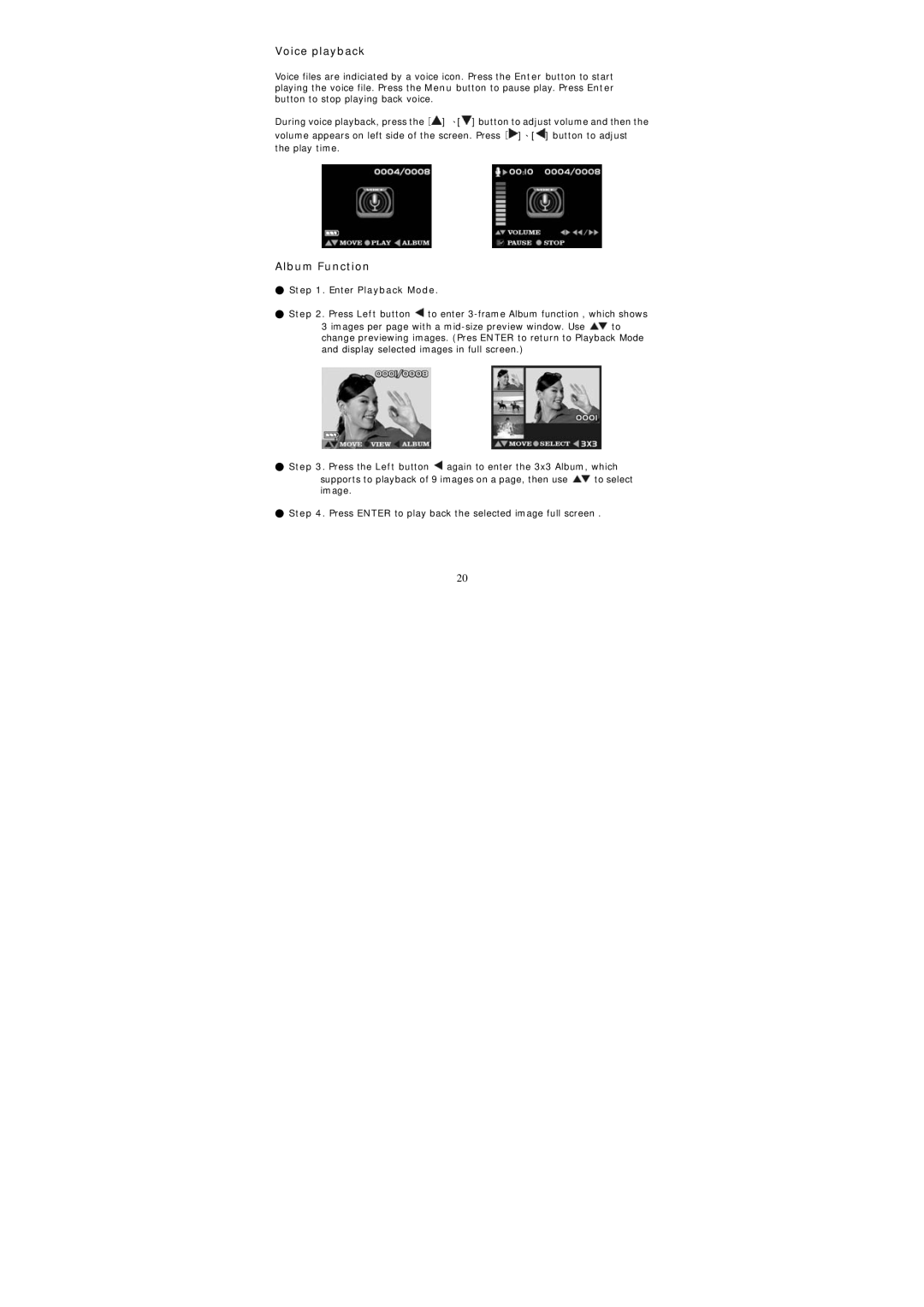Voice playback
Voice files are indiciated by a voice icon. Press the Enter button to start playing the voice file. Press the Menu button to pause play. Press Enter button to stop playing back voice.
During voice playback, press the [![]() ] 、[
] 、[![]() ] button to adjust volume and then the volume appears on left side of the screen. Press [
] button to adjust volume and then the volume appears on left side of the screen. Press [![]() ]、[
]、[![]() ] button to adjust the play time.
] button to adjust the play time.
Album Function
●Step 1. Enter Playback Mode.
●Step 2. Press Left button ![]() to enter
to enter
3 images per page with a ![]() to change previewing images. (Pres ENTER to return to Playback Mode and display selected images in full screen.)
to change previewing images. (Pres ENTER to return to Playback Mode and display selected images in full screen.)
●Step 3. Press the Left button ![]() again to enter the 3x3 Album, which
again to enter the 3x3 Album, which
supports to playback of 9 images on a page, then use ![]() to select image.
to select image.
●Step 4. Press ENTER to play back the selected image full screen .
20