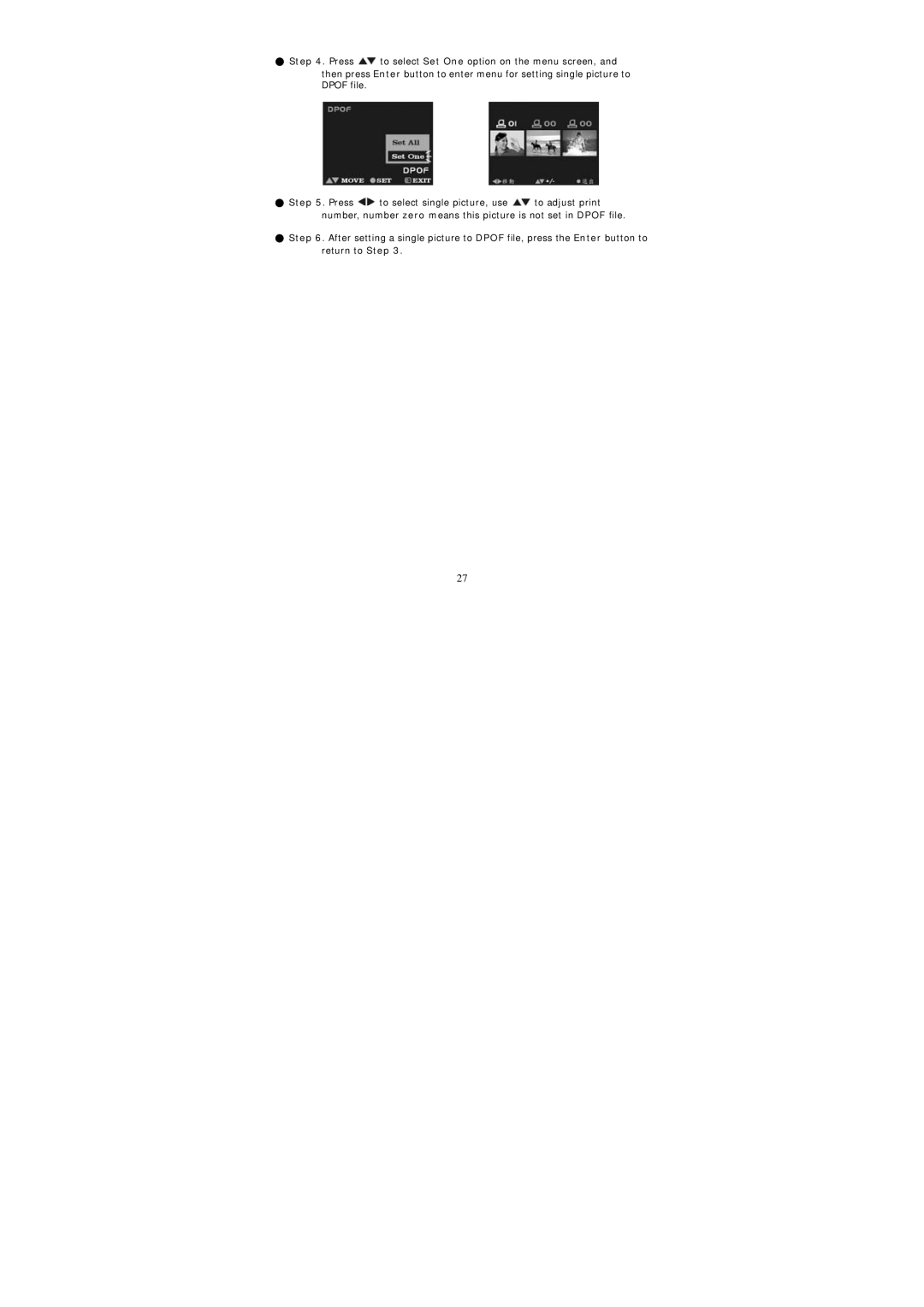●Step 4. Press ![]() to select Set One option on the menu screen, and
to select Set One option on the menu screen, and
then press Enter button to enter menu for setting single picture to DPOF file.
●Step 5. Press ![]() to select single picture, use
to select single picture, use ![]() to adjust print number, number zero means this picture is not set in DPOF file.
to adjust print number, number zero means this picture is not set in DPOF file.
●Step 6. After setting a single picture to DPOF file, press the Enter button to return to Step 3.
27