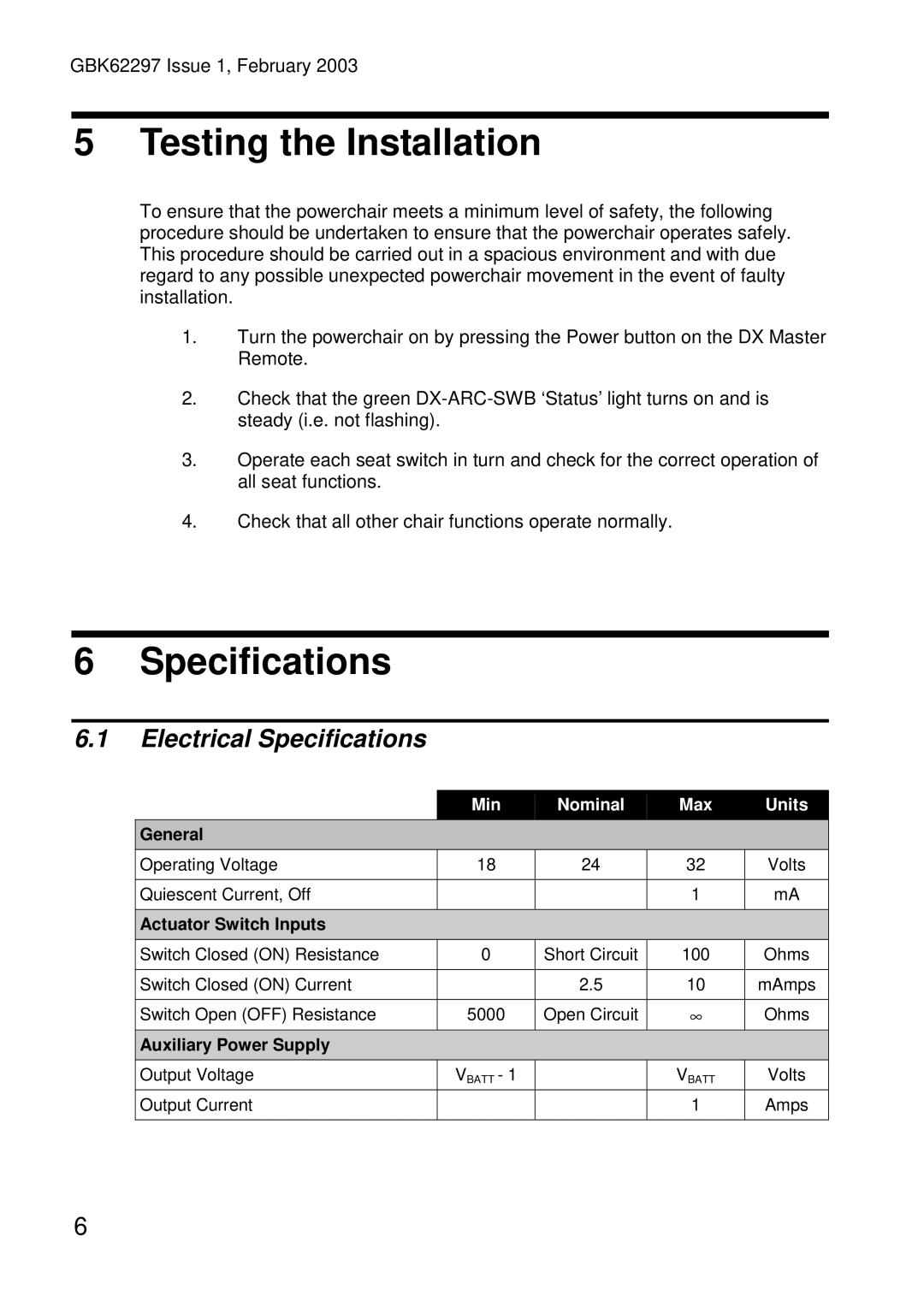GBK62297 Issue 1, February 2003
5 Testing the Installation
To ensure that the powerchair meets a minimum level of safety, the following procedure should be undertaken to ensure that the powerchair operates safely. This procedure should be carried out in a spacious environment and with due regard to any possible unexpected powerchair movement in the event of faulty installation.
1.Turn the powerchair on by pressing the Power button on the DX Master Remote.
2.Check that the green
3.Operate each seat switch in turn and check for the correct operation of all seat functions.
4.Check that all other chair functions operate normally.
6 Specifications
6.1Electrical Specifications
| Min | Nominal | Max | Units |
|
|
|
|
|
General |
|
|
|
|
|
|
|
|
|
Operating Voltage | 18 | 24 | 32 | Volts |
|
|
|
|
|
Quiescent Current, Off |
|
| 1 | mA |
|
|
|
|
|
Actuator Switch Inputs |
|
|
|
|
|
|
|
|
|
Switch Closed (ON) Resistance | 0 | Short Circuit | 100 | Ohms |
|
|
|
|
|
Switch Closed (ON) Current |
| 2.5 | 10 | mAmps |
|
|
|
|
|
Switch Open (OFF) Resistance | 5000 | Open Circuit | ∞ | Ohms |
|
|
|
|
|
Auxiliary Power Supply |
|
|
|
|
|
|
|
|
|
Output Voltage | VBATT - 1 |
| VBATT | Volts |
|
|
|
|
|
Output Current |
|
| 1 | Amps |
|
|
|
|
|
6