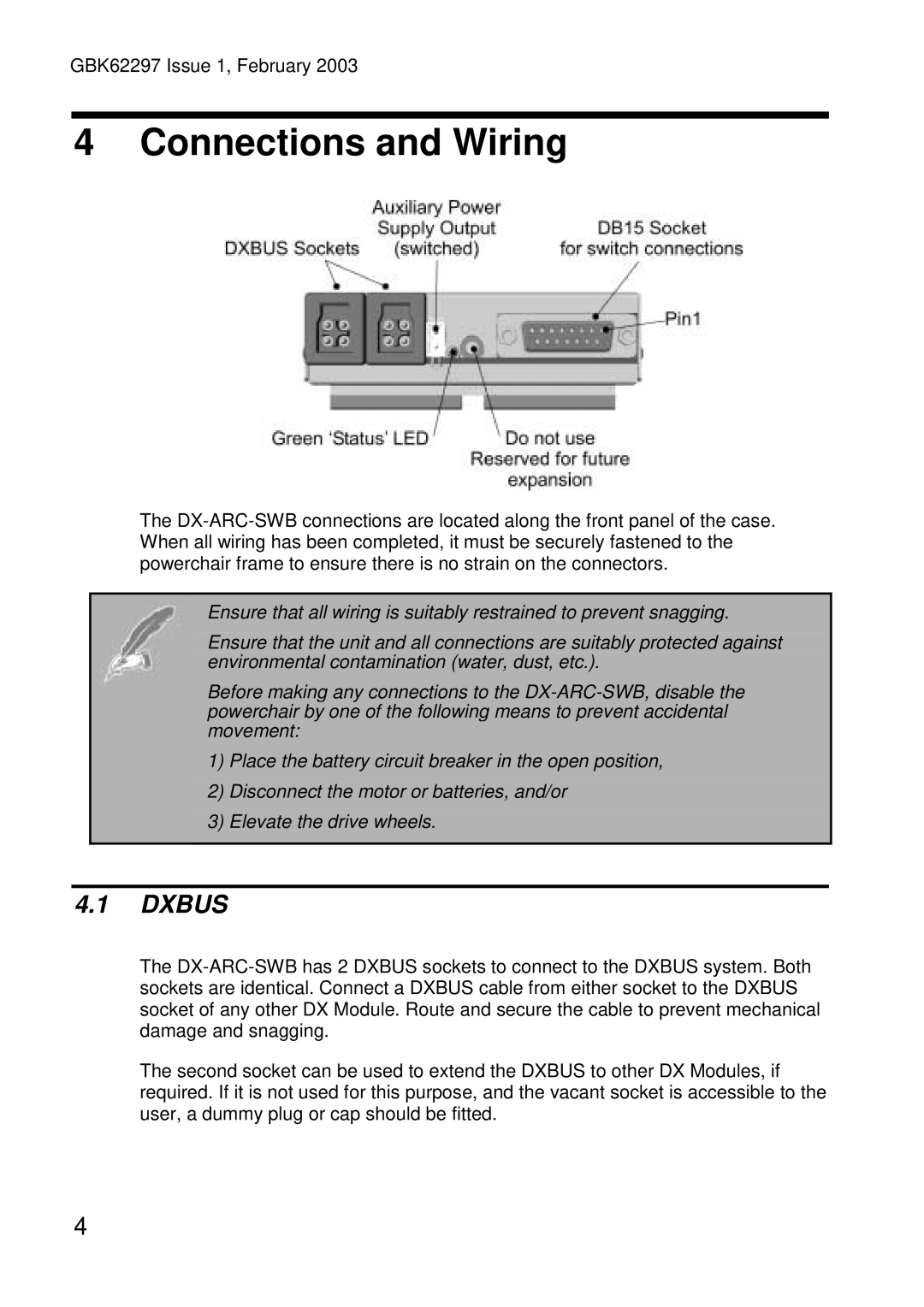GBK62297 Issue 1, February 2003
4 Connections and Wiring
The
Ensure that all wiring is suitably restrained to prevent snagging.
Ensure that the unit and all connections are suitably protected against environmental contamination (water, dust, etc.).
Before making any connections to the
1)Place the battery circuit breaker in the open position,
2)Disconnect the motor or batteries, and/or
3)Elevate the drive wheels.
4.1DXBUS
The
The second socket can be used to extend the DXBUS to other DX Modules, if required. If it is not used for this purpose, and the vacant socket is accessible to the user, a dummy plug or cap should be fitted.
4