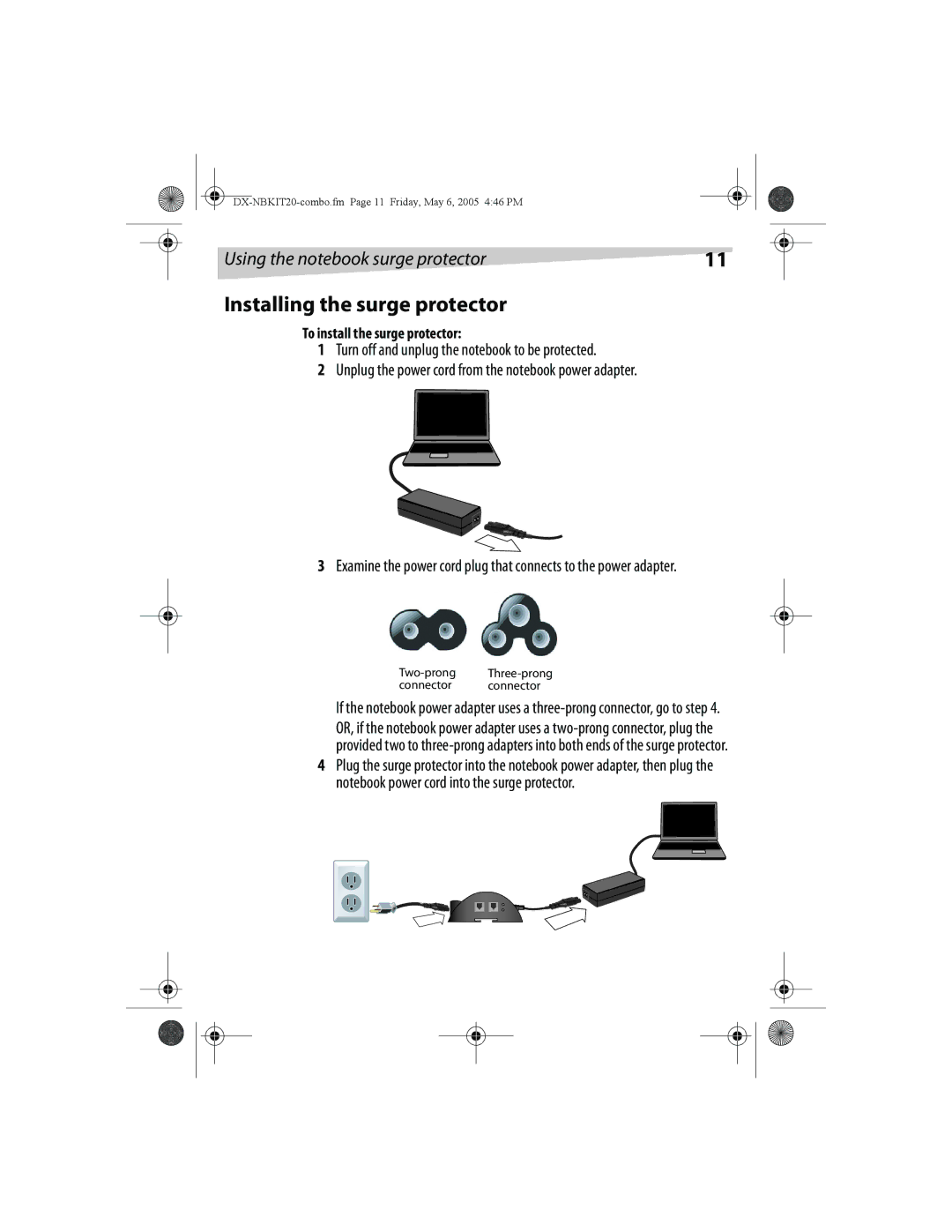DX-NBKIT20
Introduction
Using the USB 2.0 4-port hub
Contents
Components
System requirements
Features
Installing the USB hub
Verifying Installation in Macintosh OS
Verifying Installation in Windows
Specifications
Troubleshooting
Plug the receiver into your computer’s USB port
Using the mini RF optical mouse
Setting up your mouse
Press the ID Switch button on the receiver
Press the ID Switch button on the bottom of the mouse
Using the Mouse Wheel
Using your mouse
Indicator on the receiver shows the connection status
Push the small on/off switch on the mouse
Using the mini RF optical mouse
Identifying components
Using the notebook surge protector
Accessories
Installing the surge protector
Understanding the indicators
Avis Canadien
FCC Radio Frequency Interference Statement
Canadian Notice
Exclusive Remedies Under Limited Warranty
Limited Warranty
Making a Limited Warranty Claim
Connected Equipment Guarantee
To make a Limited Warranty claim, you must do the following
Connected Equipment Guarantee is not first dollar coverage
Making a Connected Equipment Guarantee Claim
Dynexs Duties
DX-NBKIT20-combo.fm Page 18 Friday, May 6, 2005 446 PM
Exclusion of Consequential and Other Damages
Do not USE for High Risk Activities
FCC Notice
Consignes DE Sécurité
Contenu
Comment utiliser le concentrateur à 4 ports USB
Table des matières
Caractéristiques
Configuration système requise
Installation du concentrateur USB
Comment utiliser le concentrateur à 4 ports USB
Vérification DE L’INSTALLATION Sous Windows
Dépannage
Vérification DE L’INSTALLATION Sous Macintosh OS
Adaptateur D’ALIMENTATION
FCC émissions CE
32 à 104 F 0 à
Entrée 100 à 240 V 50 Hz/60 Hz Sortie 5 V 2,5 a
Connecter le récepteur au port USB de l’ordinateur
Configuration de la souris
Comment utiliser la mini souris optique
Le témoin du récepteur indique l’état de la connexion
Appuyer sur le bouton ID bouton de connexion du récepteur
Utilisation DE LA Molette DE LA Souris
Utilisation de la souris
Activer on ET Désactiver OFF LA Souris
La souris ne
Lire les instructions de sécurité avec attention
Comment utiliser le parasurtenseur pour ordinateur portatif
Identification des composants
Accessoires
Installation du parasurtenseur
Identification des témoins
Déclaration sur les interférences aux fréquences radioélec
Garantie Limitée
Mise EN Œuvre DE LA Garantie Limitée
Garantie Limitée
LES Recours Exclusifs EN Vertu DE LA Garantie Limitée
Garantie DE L’ÉQUIPEMENT Connecté
Obligations DE Dynex
Comment Mettre EN Œuvre LA Garantie DE L’ÉQUIPEMENT Connecté
DX-NBKIT20-combo.fm Page 38 Friday, May 6, 2005 446 PM
DX-NBKIT20-combo.fm Page 39 Friday, May 6, 2005 446 PM
Exclusion DES Dommages Indirects OU Autres
NE PAS Utiliser Pour LES Activités À Haut Risque
Avis FCC
Introducción
Componentes
Uso del concentrador de 4 puertos USB
Contenido
Verificación DE Instalación EN Windows
Características
Requisitos de sistema
Instalación del concentrador USB
Verificación DE LA Instalación EN Macintosh OS
Uso del concentrador de 4 puertos USB
32 a 75.56 C 0 a
Solución de problemas
Especificaciones
14 a 185 F -10 a
Vuelva a colocar la cubierta
Uso del mini ratón óptico de RF
Instalación del ratón
Entrada 100-240 V, 50 Hz-60 Hz Salida 5 V 2.5 a
Establecimiento DE UNA Conexión
Presione el botón ID Switch del receptor
Enchufe el receptor en el puerto USB de su computadora
Instalación DEL Receptor
USO DE LA Rueda DEL Ratón
Uso del ratón
El indicador del receptor muestra el estado de la conexión
Encendido Y Apagado DEL Ratón
USB
Siempre lea atentamente las instrucciones de seguridad
Uso del protector contra sobretensión para Notebook
Identificación de componentes
Accesorios
Instalación del protector contra sobretensión
Descripción de los indicadores
Declaración de la FCC sobre interferencias de frecuencias de
Garantía Limitada
Notificación canadiense
Cómo Hacer UN Reclamo Bajo LA Garantía Limitada
Recursos Exclusivos Bajo LA Garantía Limitada
Garantía DE Equipo Conectado
Obligaciones DE Dynex
DX-NBKIT20-combo.fm Page 58 Friday, May 6, 2005 446 PM
Exclusión DE Daños Indirectos Y Otros Daños
Notificación de la FCC
No Usar EN Actividades DE Alto Riesgo
DX-NBKIT20-combo.fm Page 61 Friday, May 6, 2005 446 PM
DX-NBKIT20-combo.fm Page 62 Friday, May 6, 2005 446 PM
DX-NBKIT20-combo.fm Page 63 Friday, May 6, 2005 446 PM
DX-NBKIT20-combo.fm Page 64 Friday, May 6, 2005 446 PM