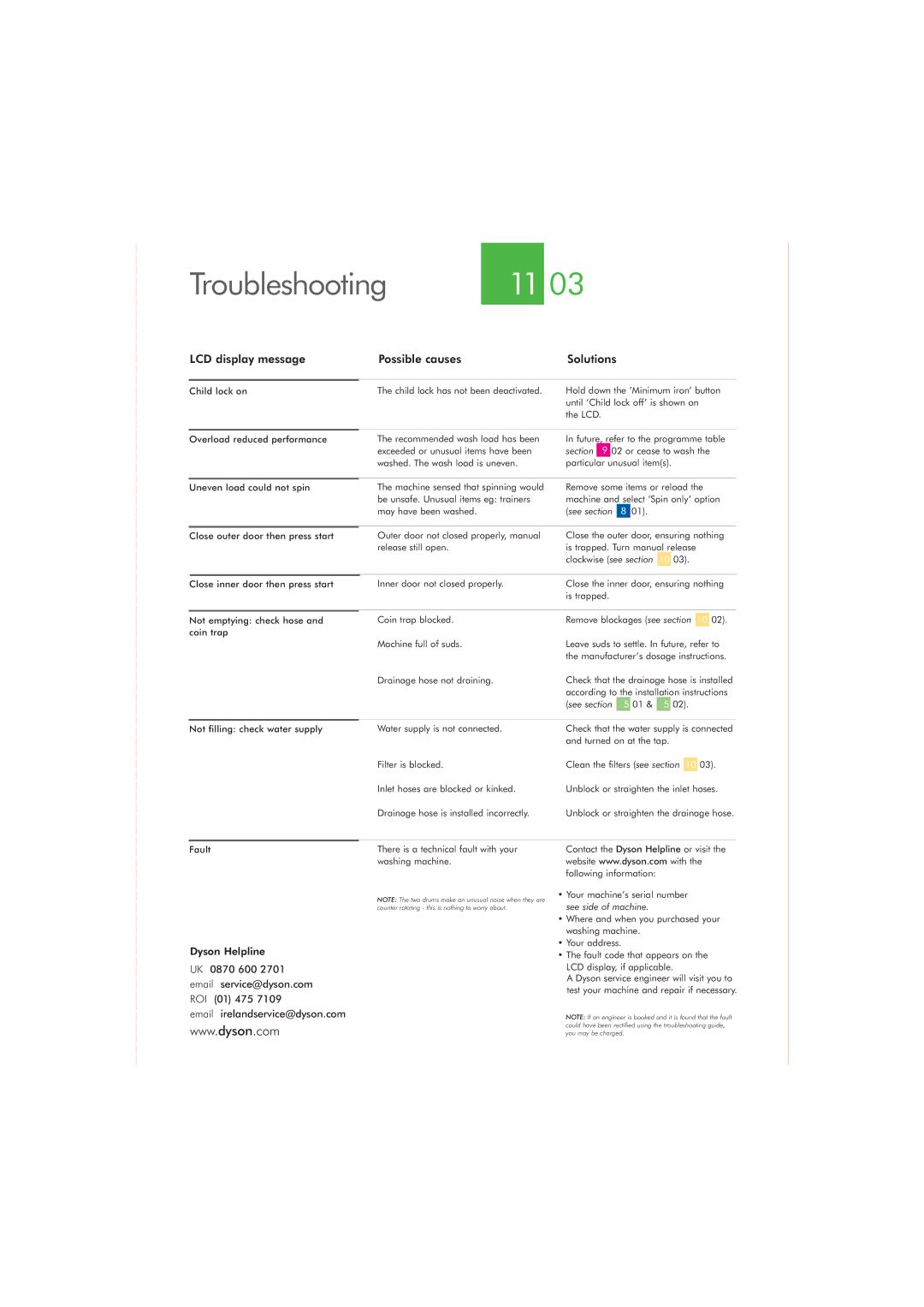Troubleshooting | 11 03 |
LCD display message | Possible causes | Solutions |
Child lock on
Overload reduced performance
Uneven load could not spin
Close outer door then press start
Close inner door then press start
Not emptying: check hose and coin trap
Not filling: check water supply
| The child lock has not been deactivated. | Hold down the ’Minimum iron’ button |
| |||||||||||
|
| until ‘Child lock off’ is shown on |
| |||||||||||
|
| the LCD. |
|
|
|
|
|
|
|
|
|
| ||
|
|
|
|
|
|
|
|
|
|
|
|
|
| |
| The recommended wash load has been | In future, refer to the programme table |
| |||||||||||
| exceeded or unusual items have been | section | 9 | 02 or cease to wash the |
| |||||||||
| washed. The wash load is uneven. | particular unusual item(s). |
| |||||||||||
|
|
|
|
|
|
|
|
|
|
|
|
|
| |
| The machine sensed that spinning would | Remove some items or reload the |
| |||||||||||
| be unsafe. Unusual items eg: trainers | machine and select ‘Spin only’ option |
| |||||||||||
| may have been washed. | (see section |
| 8 | 01). |
|
|
|
|
|
| |||
|
|
|
|
|
|
|
|
|
|
|
|
|
|
|
| Outer door not closed properly, manual | Close the outer door, ensuring nothing |
| |||||||||||
| release still open. | is trapped. Turn manual release |
| |||||||||||
|
| clockwise (see section | 10 | 03). |
|
|
| |||||||
|
|
|
|
|
|
|
|
|
|
|
|
|
|
|
| Inner door not closed properly. | Close the inner door, ensuring nothing |
| |||||||||||
|
| is trapped. |
|
|
|
|
|
|
|
|
|
| ||
|
|
|
|
|
|
|
|
|
|
|
|
|
| |
|
|
|
|
|
|
|
|
|
| |||||
| Coin trap blocked. | Remove blockages (see section | 10 | 02). |
| |||||||||
| Machine full of suds. | Leave suds to settle. In future, refer to |
| |||||||||||
|
| the manufacturer’s dosage instructions. |
| |||||||||||
| Drainage hose not draining. | Check that the drainage hose is installed |
| |||||||||||
|
| according to the installation instructions |
| |||||||||||
|
| (see section | 5 | 01 & | 5 | 02). |
|
|
| |||||
|
|
|
|
|
|
|
|
|
|
|
|
|
|
|
| Water supply is not connected. | Check that the water supply is connected |
| |||||||||||
|
| and turned on at the tap. |
| |||||||||||
Filter is blocked. | Clean the filters (see section | 10 | 03). |
Inlet hoses are blocked or kinked. | Unblock or straighten the inlet hoses. | ||
Drainage hose is installed incorrectly. | Unblock or straighten the drainage hose. | ||
Fault
Dyson Helpline
UK 0870 600 2701 email service@dyson.com ROI (01) 475 7109
email irelandservice@dyson.com
www.dyson.com
There is a technical fault with your washing machine.
NOTE: The two drums make an unusual noise when they are counter rotating - this is nothing to worry about.
Contact the Dyson Helpline or visit the website www.dyson.com with the following information:
•Your machine’s serial number see side of machine.
•Where and when you purchased your washing machine.
•Your address.
•The fault code that appears on the LCD display, if applicable.
A Dyson service engineer will visit you to test your machine and repair if necessary.
NOTE: If an engineer is booked and it is found that the fault could have been rectified using the troubleshooting guide, you may be charged.