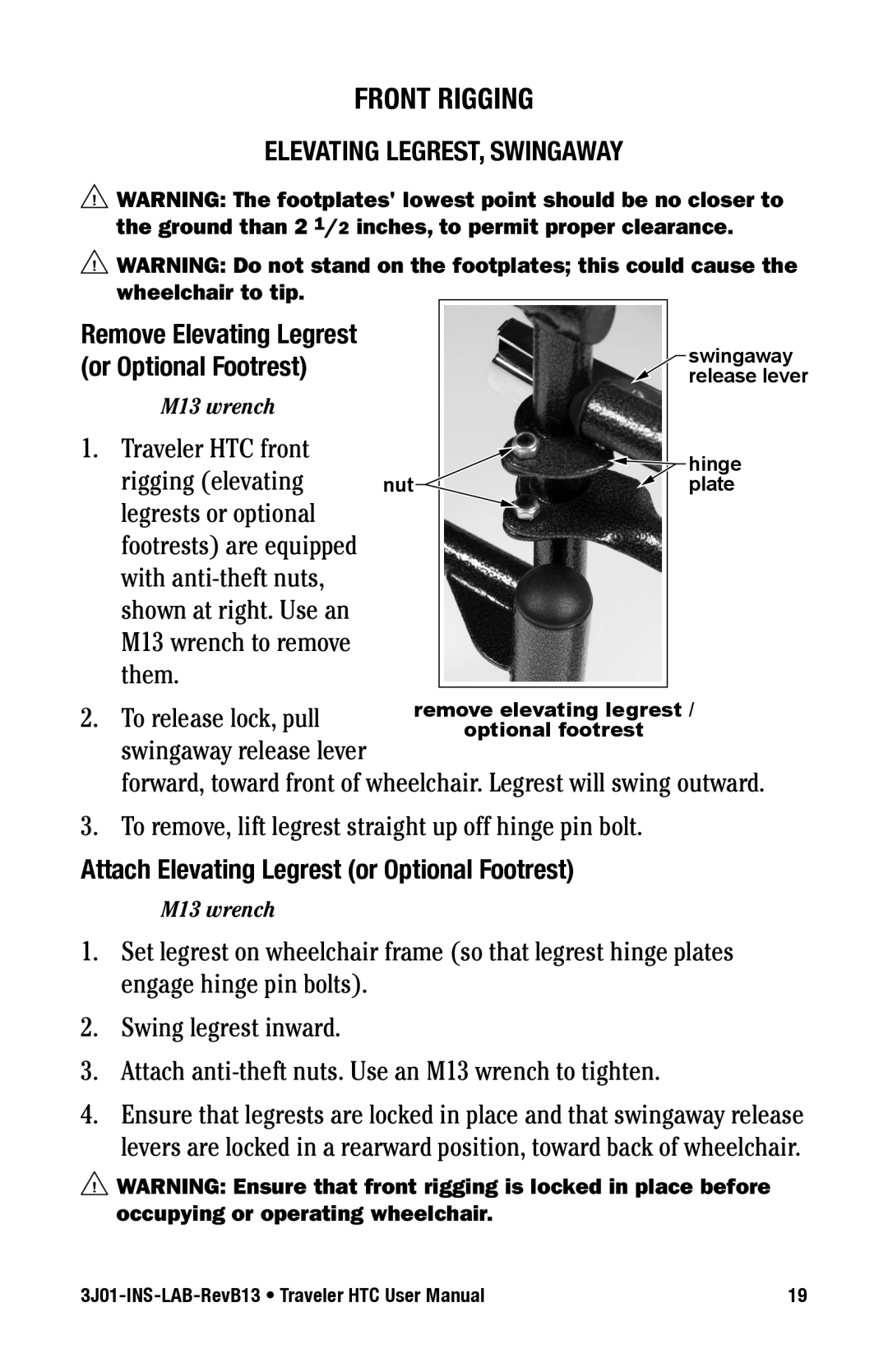FRONT RIGGING
ELEVATING LEGREST, SWINGAWAY
![]() WARNING: The footplates' lowest point should be no closer to the ground than 2 1/2 inches, to permit proper clearance.
WARNING: The footplates' lowest point should be no closer to the ground than 2 1/2 inches, to permit proper clearance.
![]() WARNING: Do not stand on the footplates; this could cause the wheelchair to tip.
WARNING: Do not stand on the footplates; this could cause the wheelchair to tip.
Remove Elevating Legrest
(or Optional Footrest)
M13 wrench |
|
1. Traveler HTC front |
|
rigging (elevating | nut |
legrests or optional |
|
footrests) are equipped |
|
with |
|
shown at right. Use an |
|
M13 wrench to remove |
|
them. |
|
swingaway release lever
hinge plate
2. To release lock, pull swingaway release lever
forward, toward front of wheelchair. Legrest will swing outward.
3.To remove, lift legrest straight up off hinge pin bolt.
Attach Elevating Legrest (or Optional Footrest)
M13 wrench
1.Set legrest on wheelchair frame (so that legrest hinge plates engage hinge pin bolts).
2.Swing legrest inward.
3.Attach
4.Ensure that legrests are locked in place and that swingaway release levers are locked in a rearward position, toward back of wheelchair.
![]() WARNING: Ensure that front rigging is locked in place before occupying or operating wheelchair.
WARNING: Ensure that front rigging is locked in place before occupying or operating wheelchair.
19 |