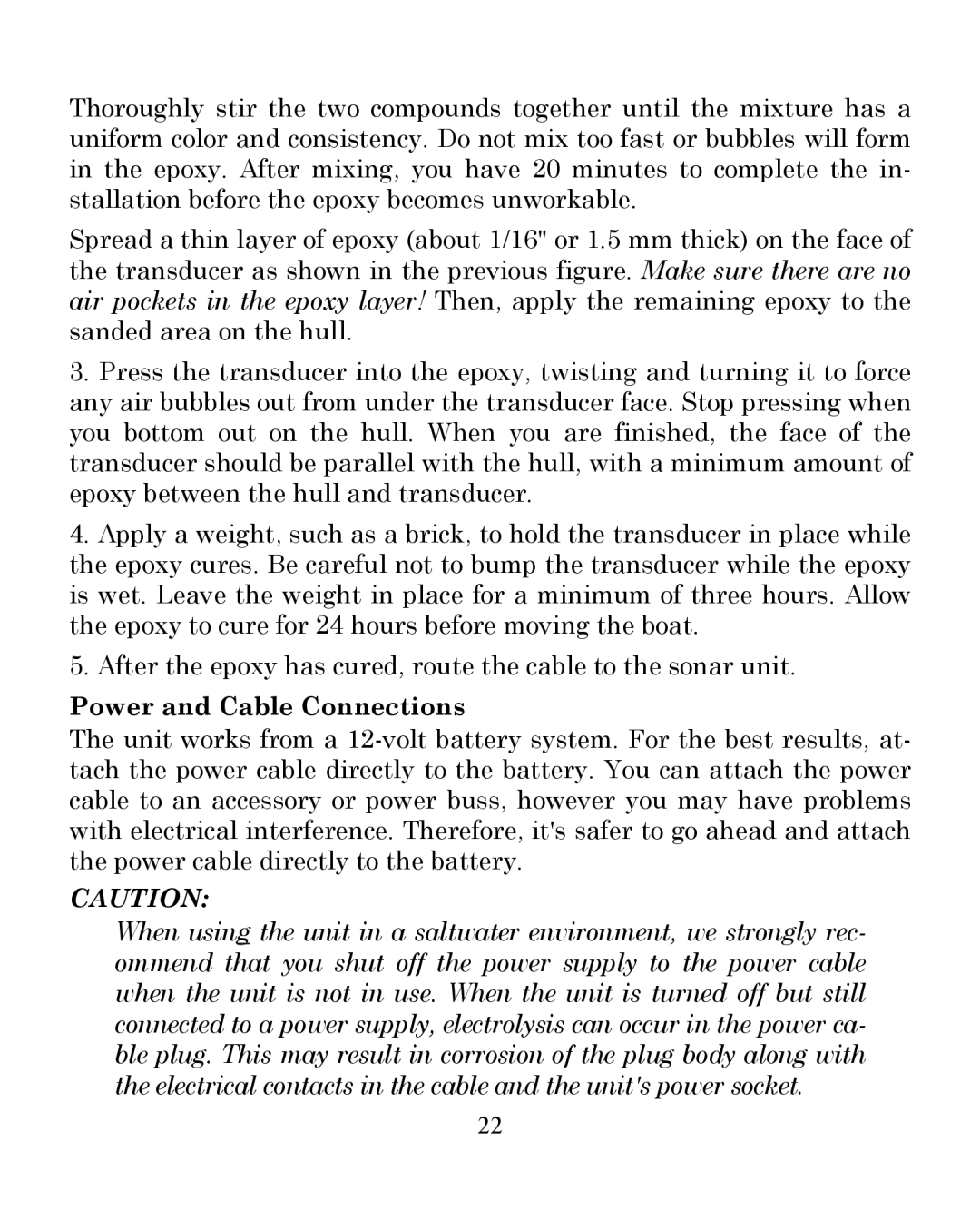Thoroughly stir the two compounds together until the mixture has a uniform color and consistency. Do not mix too fast or bubbles will form in the epoxy. After mixing, you have 20 minutes to complete the in- stallation before the epoxy becomes unworkable.
Spread a thin layer of epoxy (about 1/16" or 1.5 mm thick) on the face of the transducer as shown in the previous figure. Make sure there are no air pockets in the epoxy layer! Then, apply the remaining epoxy to the sanded area on the hull.
3.Press the transducer into the epoxy, twisting and turning it to force any air bubbles out from under the transducer face. Stop pressing when you bottom out on the hull. When you are finished, the face of the transducer should be parallel with the hull, with a minimum amount of epoxy between the hull and transducer.
4.Apply a weight, such as a brick, to hold the transducer in place while the epoxy cures. Be careful not to bump the transducer while the epoxy is wet. Leave the weight in place for a minimum of three hours. Allow the epoxy to cure for 24 hours before moving the boat.
5.After the epoxy has cured, route the cable to the sonar unit.
Power and Cable Connections
The unit works from a
CAUTION:
When using the unit in a saltwater environment, we strongly rec- ommend that you shut off the power supply to the power cable when the unit is not in use. When the unit is turned off but still connected to a power supply, electrolysis can occur in the power ca- ble plug. This may result in corrosion of the plug body along with the electrical contacts in the cable and the unit's power socket.
22